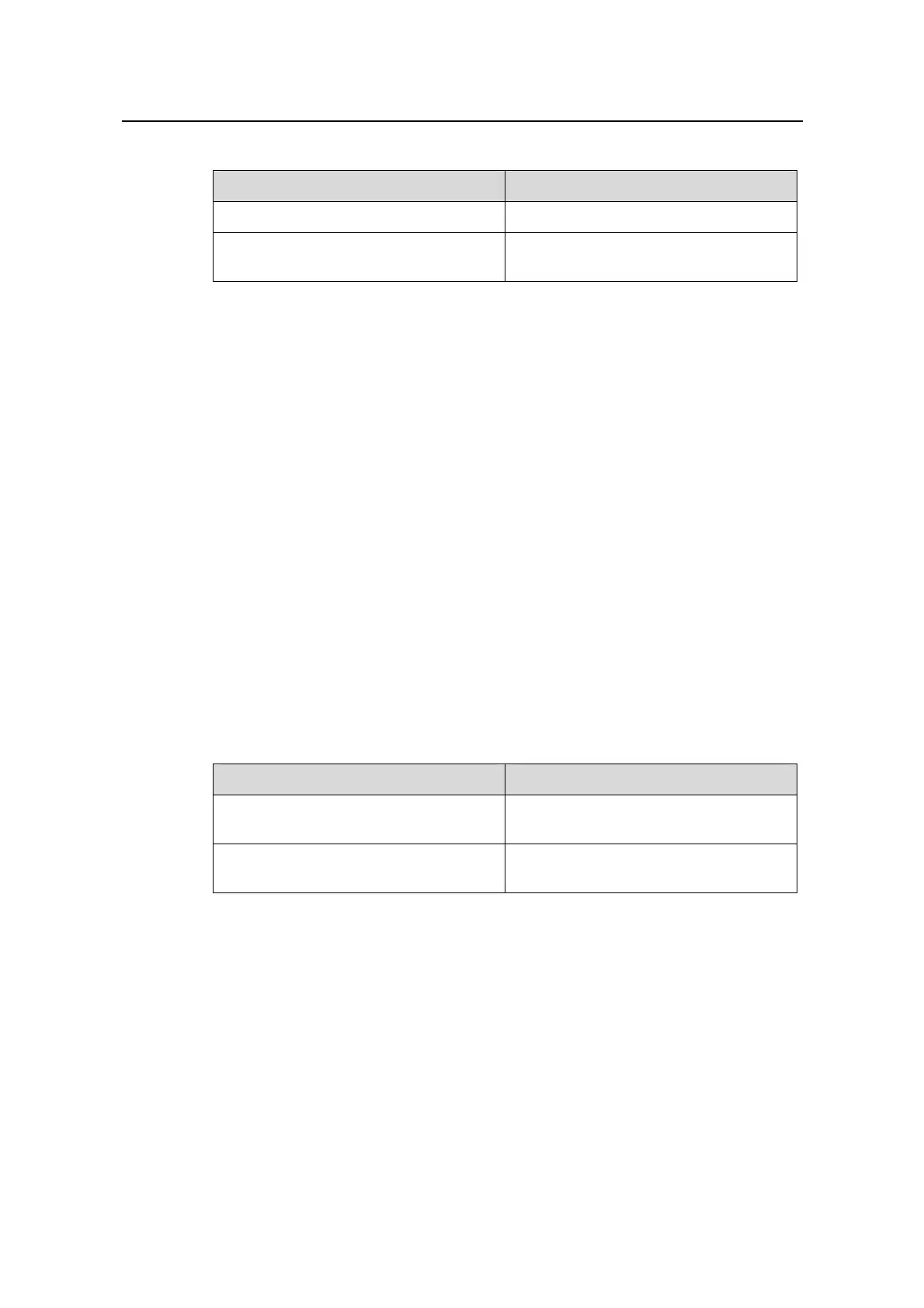Operation Manual - Port
Quidway S6500 Series Ethernet Switches Chapter 1 Ethernet Port Configuration
Huawei Technologies Proprietary
1-4
Table 1-5 Set speed on Ethernet port
Operation Command
Set 100M Ethernet port speed
speed { 10 | 100 | 1000 | 10000 | auto }
Restore the default speed on Ethernet
port
undo speed
Note that, the 100M electrical Ethernet port can operate at 10Mbps and 100Mbps as
per different requirements. The electrical Gigabit Ethernet port can operate at 10Mbps,
100Mbps, or 1000Mbps as per different requirements. However in half duplex mode,
the port cannot operate at 1000Mbps. 100M optical Ethernet port supports 100Mbps
and can be configured to operate at 100 (100Mbps) or auto (auto-negotiation). The
Gigabit Ethernet port supports1000Mbps and can be configured to operate at 1000
(1000Mbps) and auto (auto-negotiation). The 10Gigabit Ethernet port
supports10000Mbps and can only be configured as 10000 (10000Mbps).
By default, the speed of the port is in auto mode.
1.2.6 Set Cable Type for the Ethernet Port
The Ethernet port supports the straight-through and cross-over network cables. The
following command can be used for configuring the cable type.
Perform the following configuration in Ethernet port view.
Table 1-6 Set the type of the cable connected to the Ethernet port
Operation Command
Set the type of the cable connected to
the Ethernet port.
mdi { across | auto | normal }
Restore the default type of the cable
connected to the Ethernet port.
undo mdi
Note that, the settings only take effect on 10/100Base-T and 10/100/1000Base-T ports.
S6500 series Switches only support auto (auto-sensing). If you set some other type,
you will see the prompt “Operation not supported!”
By default, the cable type is auto (auto-recognized).That is, the system can
automatically recognize the type of cable connecting to the port.
