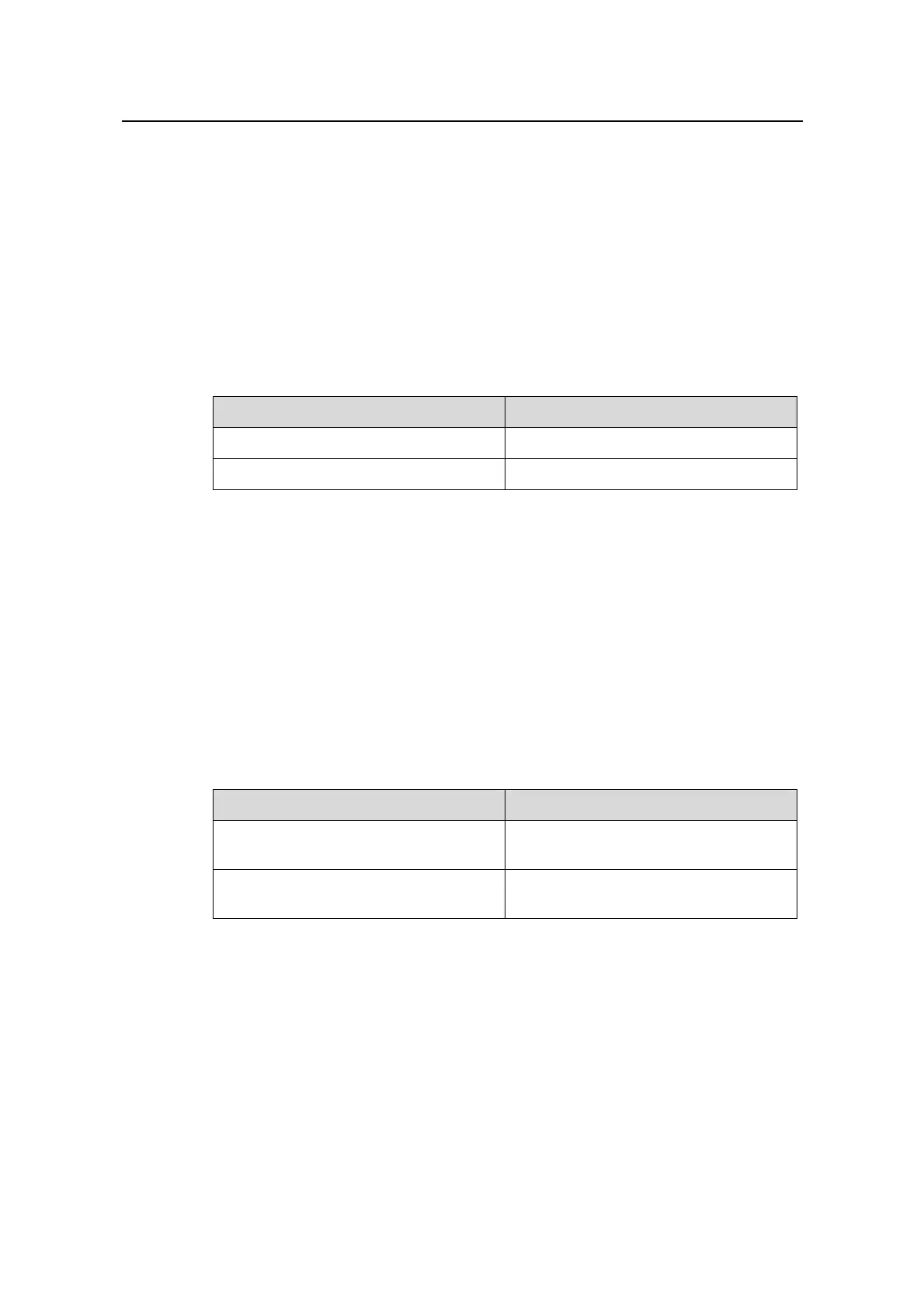Operation Manual - Port
Quidway S6500 Series Ethernet Switches Chapter 1 Ethernet Port Configuration
Huawei Technologies Proprietary
1-5
1.2.7 Enable/Disable Flow Control for Ethernet Port
After enabling flow control in both the local and the peer switch, if congestion occurs in
the local switch, the switch will inform its peer to pause packet sending. Once the peer
switch receives this message, it will pause packet sending, and vice versa. In this way,
packet loss is reduced effectively. The flow control function of the Ethernet port can be
enabled or disabled through the following command.
Perform the following configuration in Ethernet port view.
Table 1-7 Enable/Disable Flow Control for Ethernet Port
Operation Command
Enable Ethernet port flow control
flow-control
Disable Ethernet port flow control
undo flow-control
By default, Ethernet port flow control is disabled.
1.2.8 Permit/Forbid Jumbo Frame to Pass through the Ethernet port
The Ethernet port may encounter the jumbo frame exceeding the standard frame length,
when switching large throughput data like transmitting files. This command can forbid
or permit the jumbo frame to pass through the Ethernet port.
Perform the following configuration in Ethernet port view.
Table 1-8 Permitting/Forbidding jumbo frame to pass through the Ethernet port
Operation Command
Permit jumbo frame to pass through the
Ethernet port
jumboframe enable
[ jumboframe-value ]
Forbid jumbo frame to pass through the
Ethernet port
undo jumboframe enable
By default, the jumbo frame with lengths between 1518 bytes and 1536 bytes including
are permitted to pass through the Ethernet port.
1.2.9 Set Ethernet Port Broadcast Suppression
You can use the following commands to restrict the broadcast traffic. Once the
broadcast traffic exceeds the value set by the user, the system will maintain an
