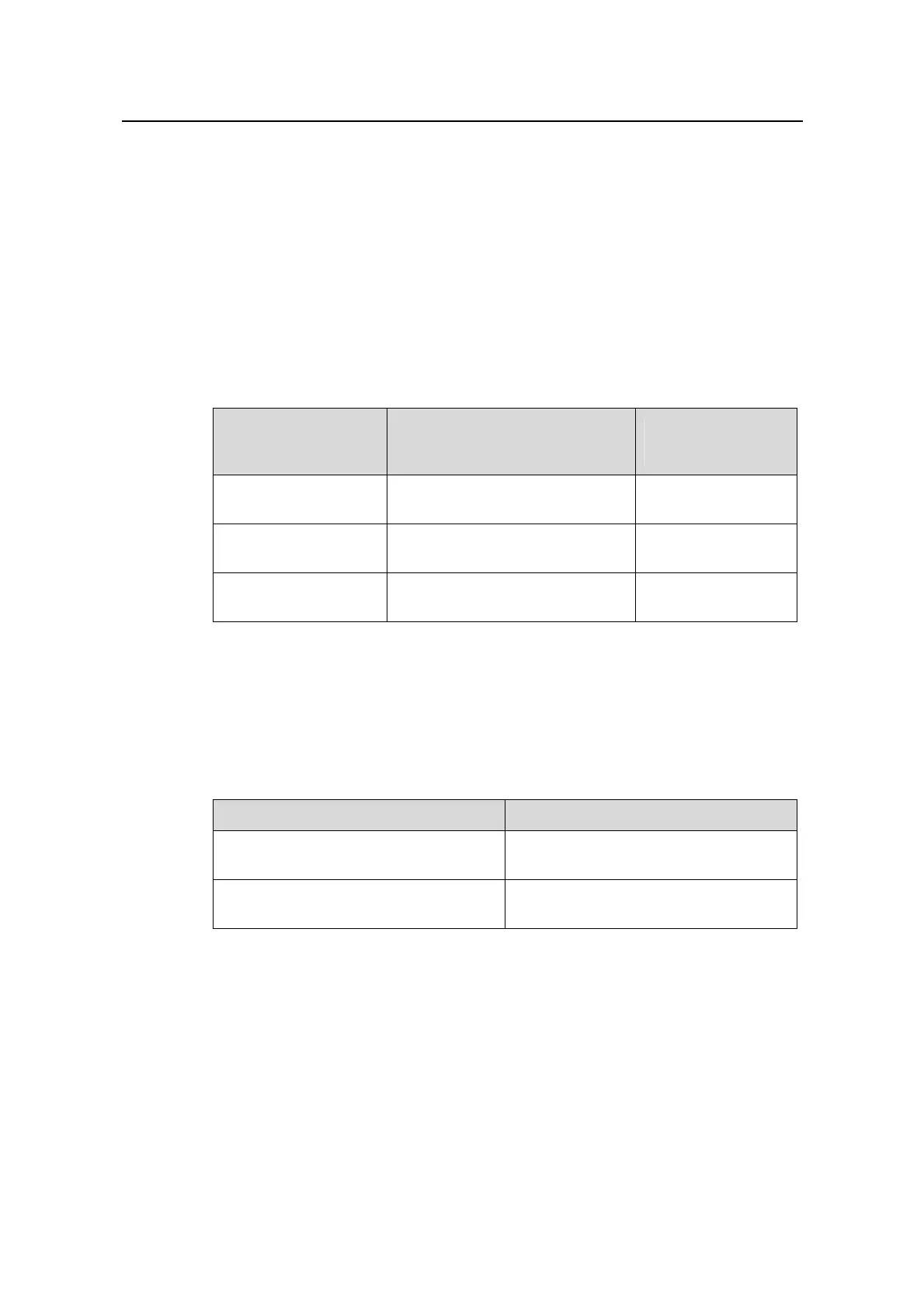Operation Manual - Port
Quidway S6500 Series Ethernet Switches Chapter 1 Ethernet Port Configuration
Huawei Technologies Proprietary
1-6
appropriate broadcast packet ratio by discarding the overflow traffic, so as to suppress
broadcast storm, avoid suggestion and ensure the normal service.
For example, the bandwidth suppression radio mode parameter is taken the maximum
bandwidth ratio of the broadcast traffic allowed on the port. The smaller the ratio is, the
smaller the broadcast traffic is allowed. If the ratio is 100%, it means not to perform
broadcast storm suppression on the port.
The broadcast suppression modes supported by the LPUs of S6500 series are related
to the LPU type. The relationship is as the following table.
Table 1-9 Relationship Between Broadcast Suppression Mode and LPU Type
Broadcast
Suppression Mode
Type A LPU (LS81FT48A/
LS81FM24A/LS81FS24A/LS81G
B8UA/LS81GT8UA)
LPUs excluding the
type A LPUs
Port Bandwidth Radio
Suppression Mode
Unsupported Supported
Port Bandwidth Value
Suppression Mode
Unsupported Supported
Port pps Suppression
Mode
Unsupported Supported
The configuration of the suppression mode on the port will overwrite the previously
configured mode.
Perform the following configuration in Ethernet port view.
Table 1-10 Set Ethernet Port Broadcast Suppression Mode
Operation Command
Set Ethernet port broadcast suppression
mode
broadcast-suppression { ratio |
bandwidth bandwidth }
Restore the default Ethernet port
broadcast suppression mode
undo broadcast-suppression
By default, all broadcast traffic is allowed to pass through, that is, no broadcast
suppression will be performed.
1.2.10 Set Ethernet Port Multicast Suppression
You can use the following commands to restrict the multicast traffic. Once the multicast
traffic exceeds the value set by the user, the system will maintain an appropriate
