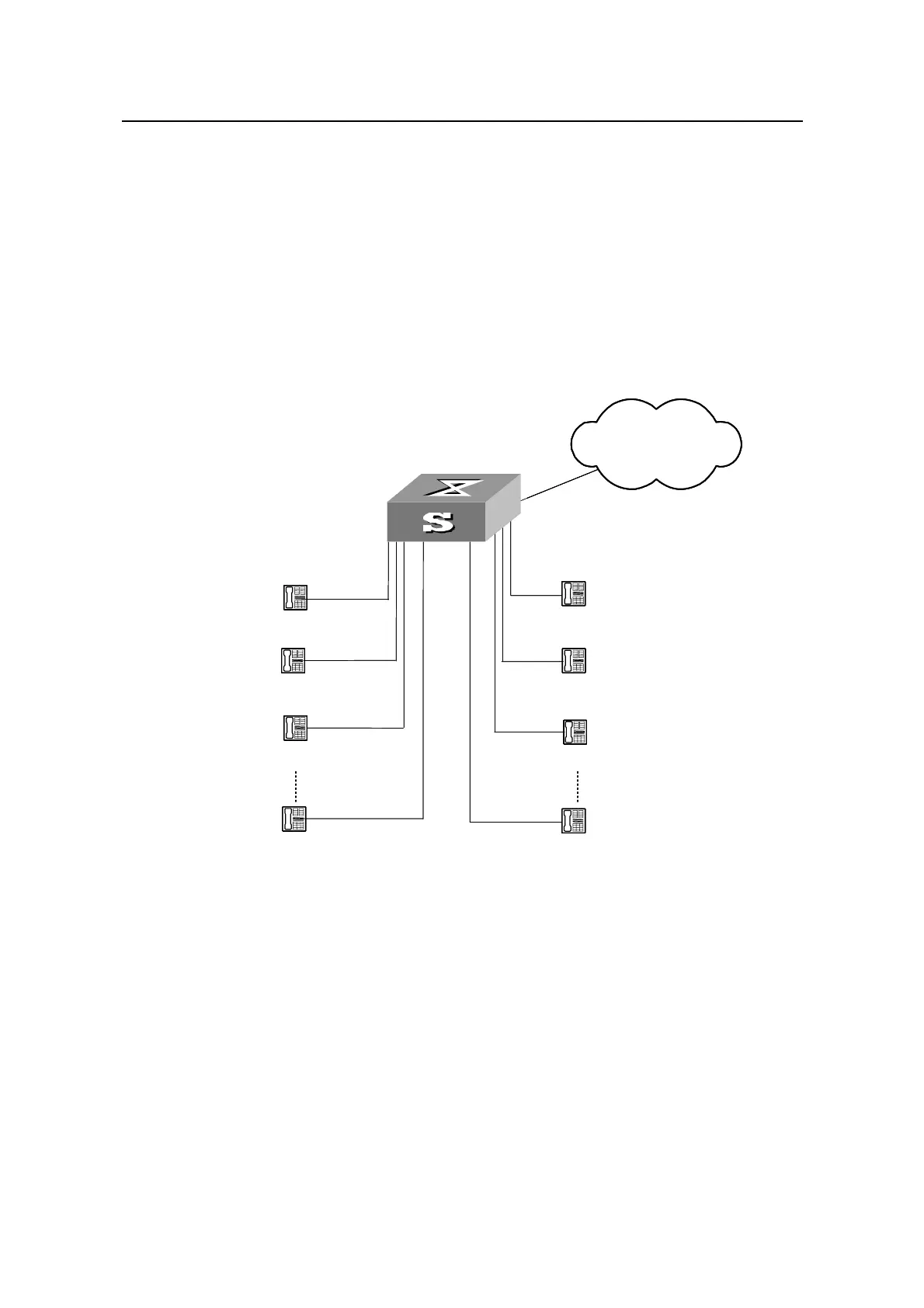Operation Manual - PoE
Quidway S6500 Series Ethernet Switches Chapter 1
PoE Configuration
Huawei Technologies Proprietary
1-7
z The IP phones connected to Ethernet3/0/23 and Ethernet3/0/24 do not need PoE
feature.
z Ethernet3/0/48 requires high priority for the use of network management.
z Configure the PoE management mode as auto mode for slot 3.
z Slot 3 is provided with 400 W power and slot 5 is provided with full power.
z Enable PoE-compatibility detection on the PoE board in slot 3.
z The input power of the AP device connected the Ehternet5/0/15 port cannot be
greater than 9000 mW.
II. Network diagram
Figure 1-1 PoE remote power supplying
III. Configuration procedure
# Enable PoE on the boards in slot 3 and 5.
[Quidway] poe enable slot 3
[Quidway] poe enable slot 5
# Set PoE management mode as auto mode for slot 3.
[Quidway] poe power-management auto slot 3
