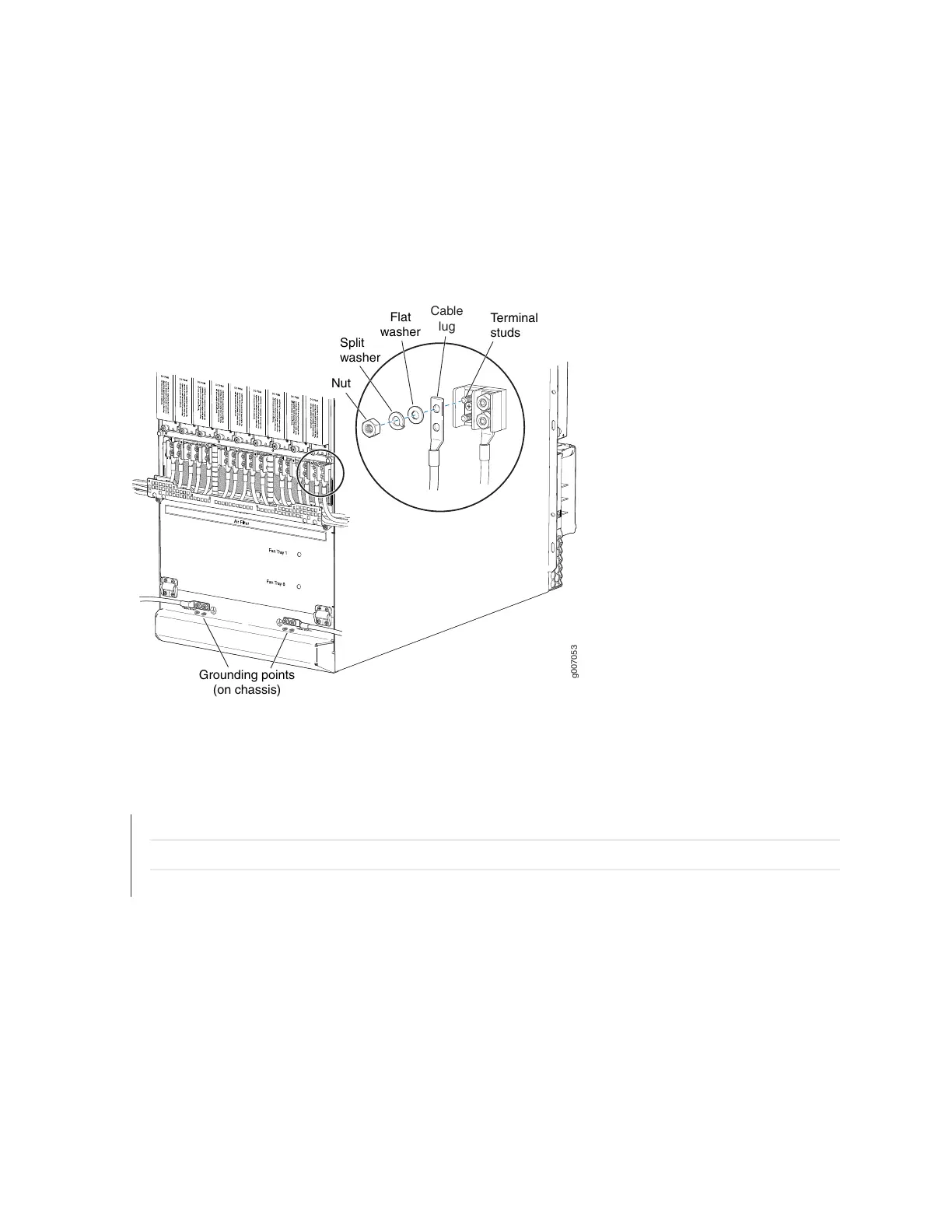12. Verify that the power cables are connected correctly, that they are not touching or blocking access to
router components, and that they do not drape where people could trip on them.
13. Repeat Steps 3 through 12 for the remaining PDMs.
Figure 142: Connecting DC Power to the MX2020 Router
D
g007053
Terminal
studs
Cable
lug
Nut
Split
washer
Grounding points
(on chassis)
Flat
washer
RELATED DOCUMENTATION
DC Power Cable Specifications for the MX2020 Router | 216
Preventing Electrostatic Discharge Damage to an MX2020 Router
Powering On the DC-Powered (-48 V) MX2020 Router | 327
320