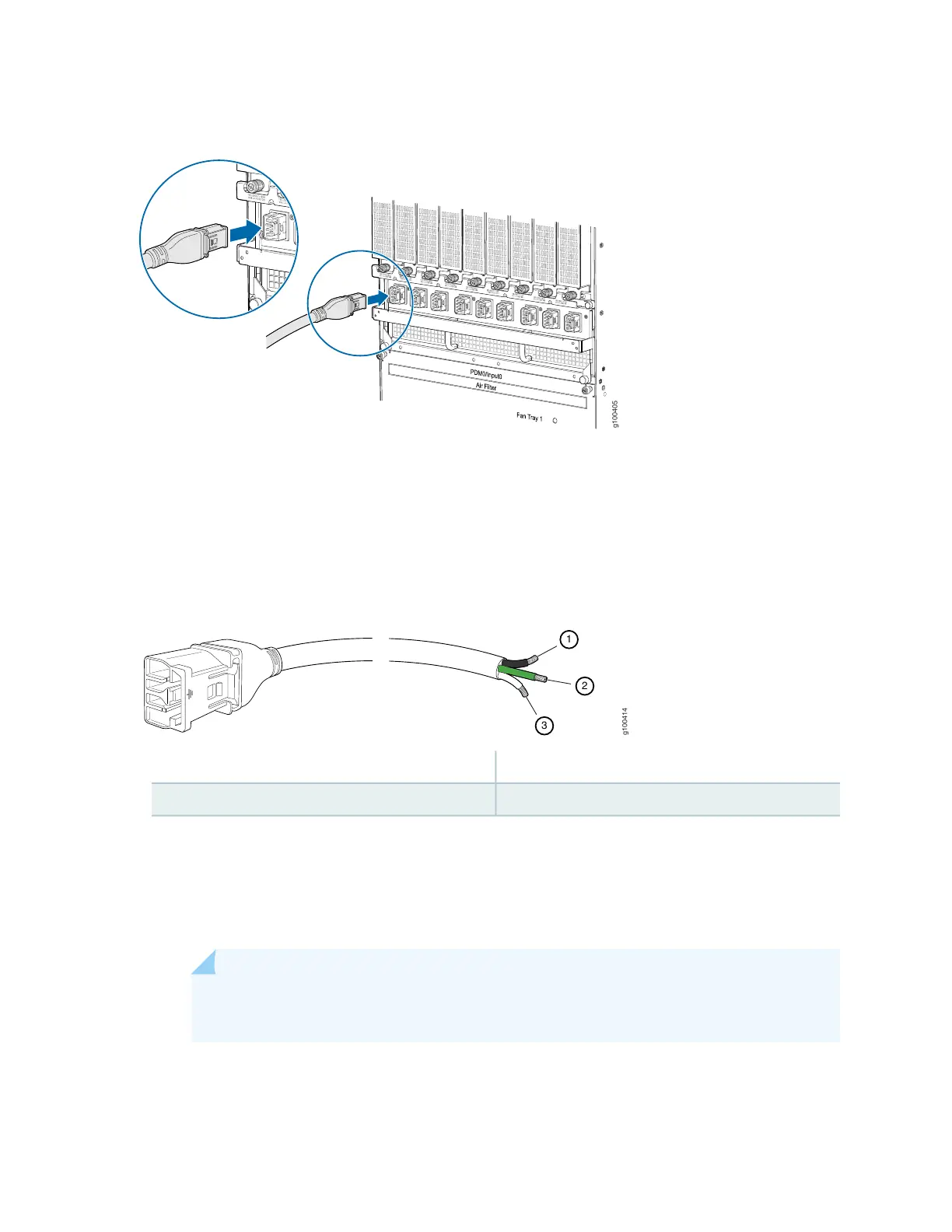Figure 145: Connecting Power
4. Connect the power cords for the remaining PDMs.
5. Connect the power cable (CBL-PWR-240V-CH) to the DC power source. See Figure 147 on page 326.
Figure 147: 240 V China Power Cable
3—1— PositiveNegative
2—Ground
6. Switch on the dedicated customer site circuit breaker.
7. On each of the DC power input sources, switch the DC circuit breaker to the center position before
moving it to the ON position.
NOTE: The circuit breaker may bounce back to the off position if you move the breaker
too quickly.
326