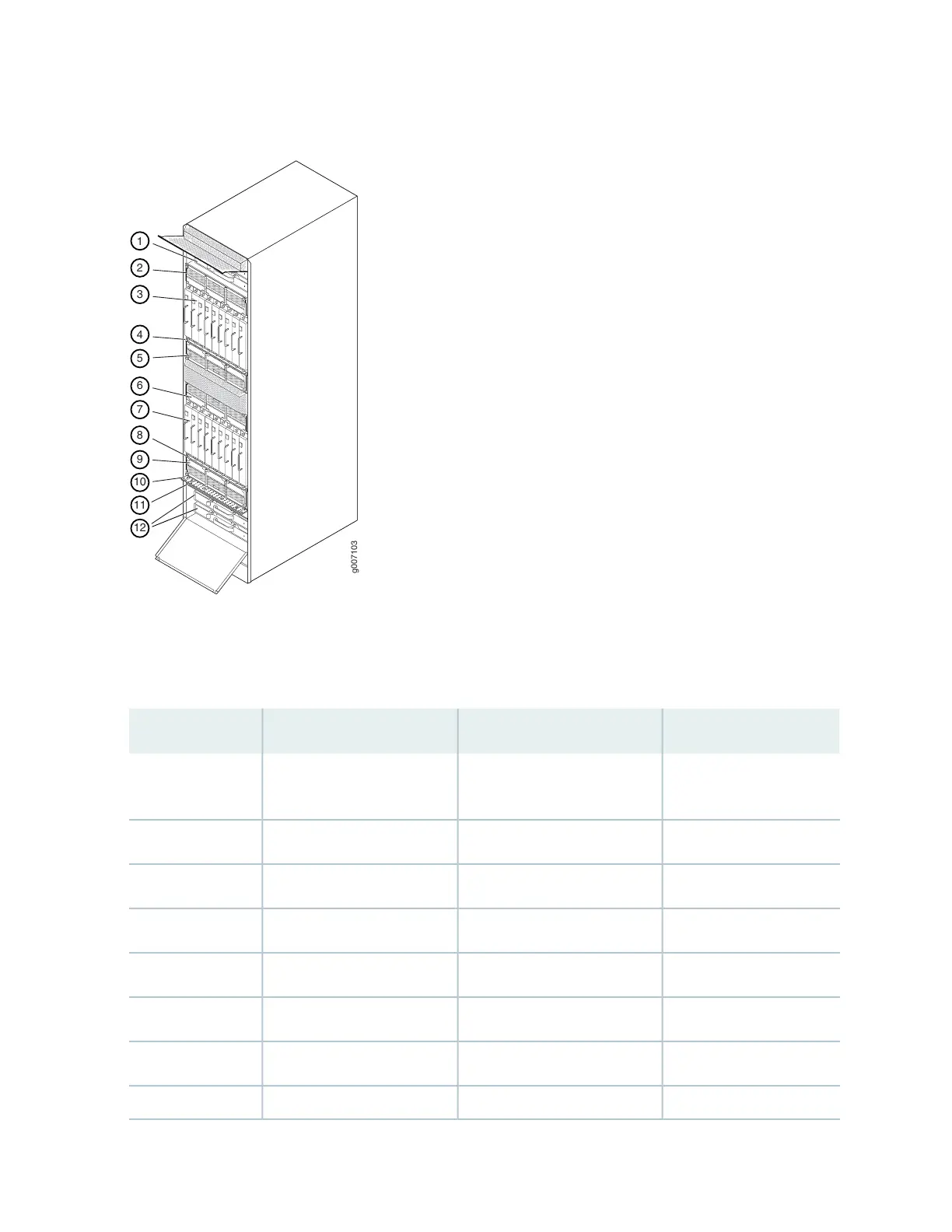Figure 3: Rear View of a Fully Configured DC-Powered MX2020 Router Chassis
Remove field replacement units (FRUs) from the rear of the MX2020 router before you install the router.
See Table 5 on page 10 for information on MX2020 router components.
Table 5: Rear Components in a Fully Configured DC-Powered MX2020 Router
Number of FRUsSlotsComponent DescriptionComponent No.
2Fan tray 2 and fan tray 3
(behind cage door)
Upper fan trays (two)1
1PDM3/Input1DC PDM2
99 through 17DC PSM3
1–PSM air filter4
1PDM2/Input0DC PDM5
1PDM1/Input1DC PDM6
90 through 8DC PSM7
1–PSM air filter8
10