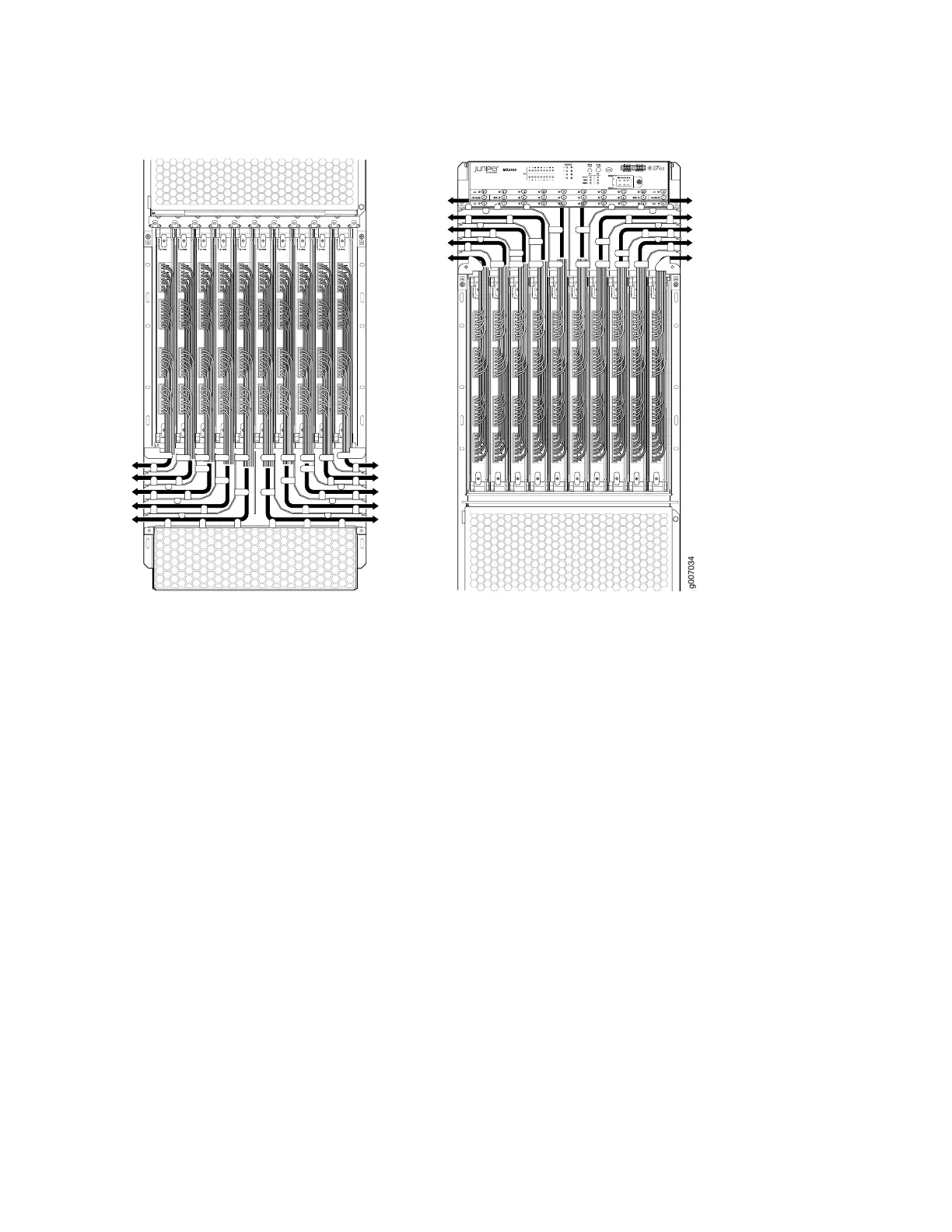Figure 15: Upper and Lower Cable Management
g007034
LC
10
11
12 13 14 15 16 17 18 19
The middle card-cage cable manager, (see Figure 16 on page 40 and Figure 17 on page 40) is a combination
cable tray and air filter located in the middle card cage, which has rows for routing and securing the cables
away from the front of the CB-REs, and SFBs.
You can use cable strips or other ties to gently secure the cables in the middle cable manager. To secure
the cables in place, loop the tie through the cable anchor and secure the tie. To access the air filter, the
cable manager needs to be opened.
39
