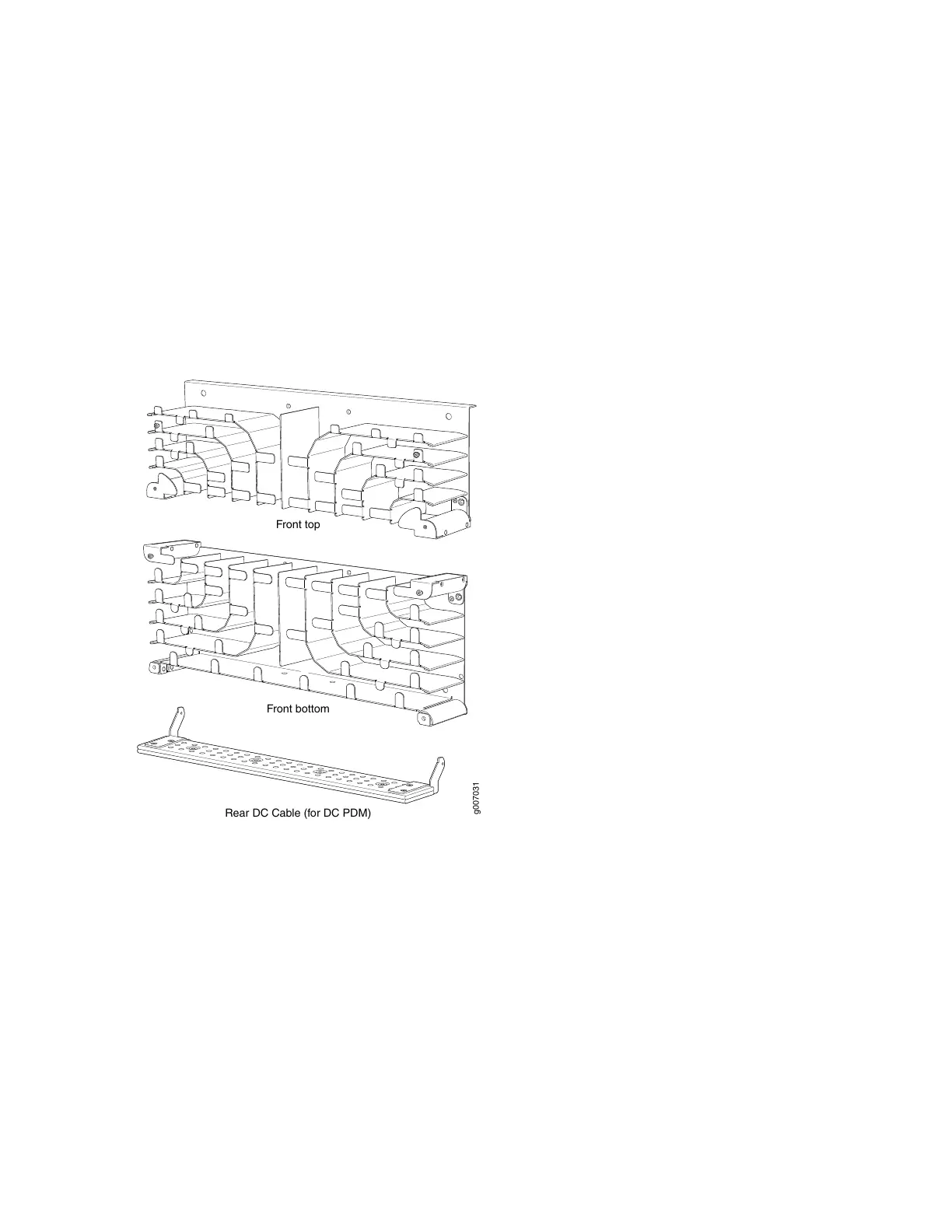You can use cable strips or other ties to gently secure the cables in the upper and lower cable manager.
To secure the cables in place, loop the tie through the cable anchor and secure the tie.
Each DC PDM has one cable manager. The DC cable manager routes cables away from the rear of the
PDMs (see Figure 14 on page 38).
You can use cable strips or other ties to gently secure the cables in the DC cable manager. To secure the
cables in place, loop the tie through the cable anchor and secure the tie. You can pull the DC cable manager
up and outward to lock it into the maintenance position.
Figure 14: MX2020 Standard Cable Managers
g007031
Front top
Front bottom
Rear DC Cable (for DC PDM)
38