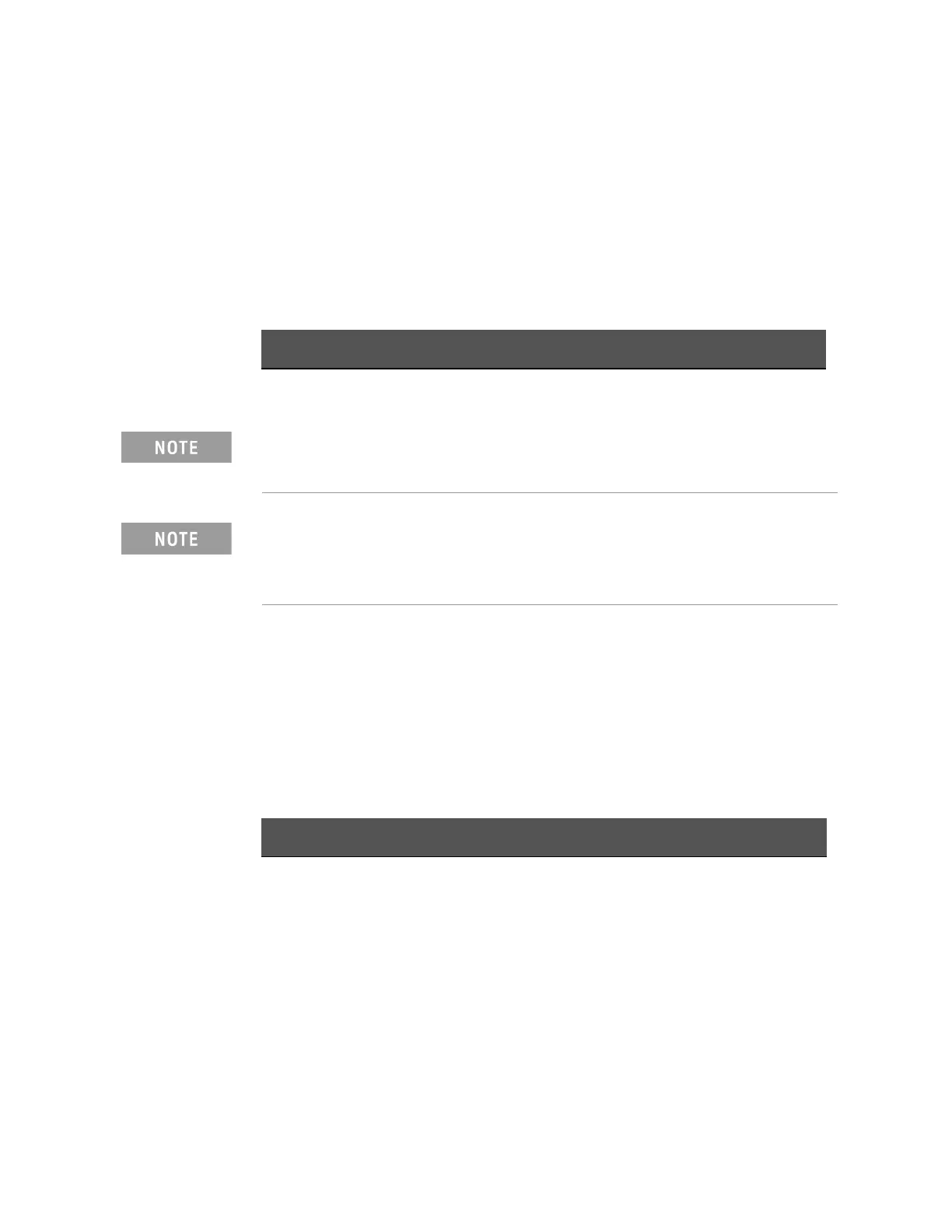106 Keysight E4980A/AL Precision LCR Meter
Configuring Measurement Conditions (Display and Function Related Settings)
MEAS SETUP page
4-
DCI Range
Functional Description
You can set the range for DCI measurement. DCI range can be set to one of five
hold ranges, which are available for DCI measurement.
Before setting the range for DCI measurement, it is necessary to set the DC
bias current isolation feature to ON. For details, refer to “DC Bias Current
Isolation” on page 97
To set the DCI range:
Step 1. Press [Meas Setup].
Step 2. Using the cursor keys, select the DCI ISO field to set it to ON.
Step 3. Using the cursor keys, select the DCI RNG field.
Step 4. Enter the DCI range using the softkeys or entry keys. If you use the entry keys
to enter the value, the softkey labels change to unit labels (A, mA, A).
Model Measurement range (A)
Standard 20 , 200 , 2 m, 20 m, 100 m
When you set the DCI range to HOLD, DCR range and measurement range
are also automatically set to HOLD; when you set the DCI range to AUTO,
DCR range and measurement range are also automatically set to AUTO.
The initial value of DCI measurement range is set to 20 m at HOLD, so
OVERLOAD is displayed when measure the current more than 20 m. In that
case, set the DCI measurement range automatic or 100 m with following
steps.
Softkey Description
AUTO Sets the DCI range to AUTO.
HOLD Sets the DCI range to HOLD (manual).
INCR + Use this softkey to increment the measurement range. The DCI
range changes to HOLD.
DECR - Use this softkey to decrement the measurement range. The DCI
range changes to HOLD.