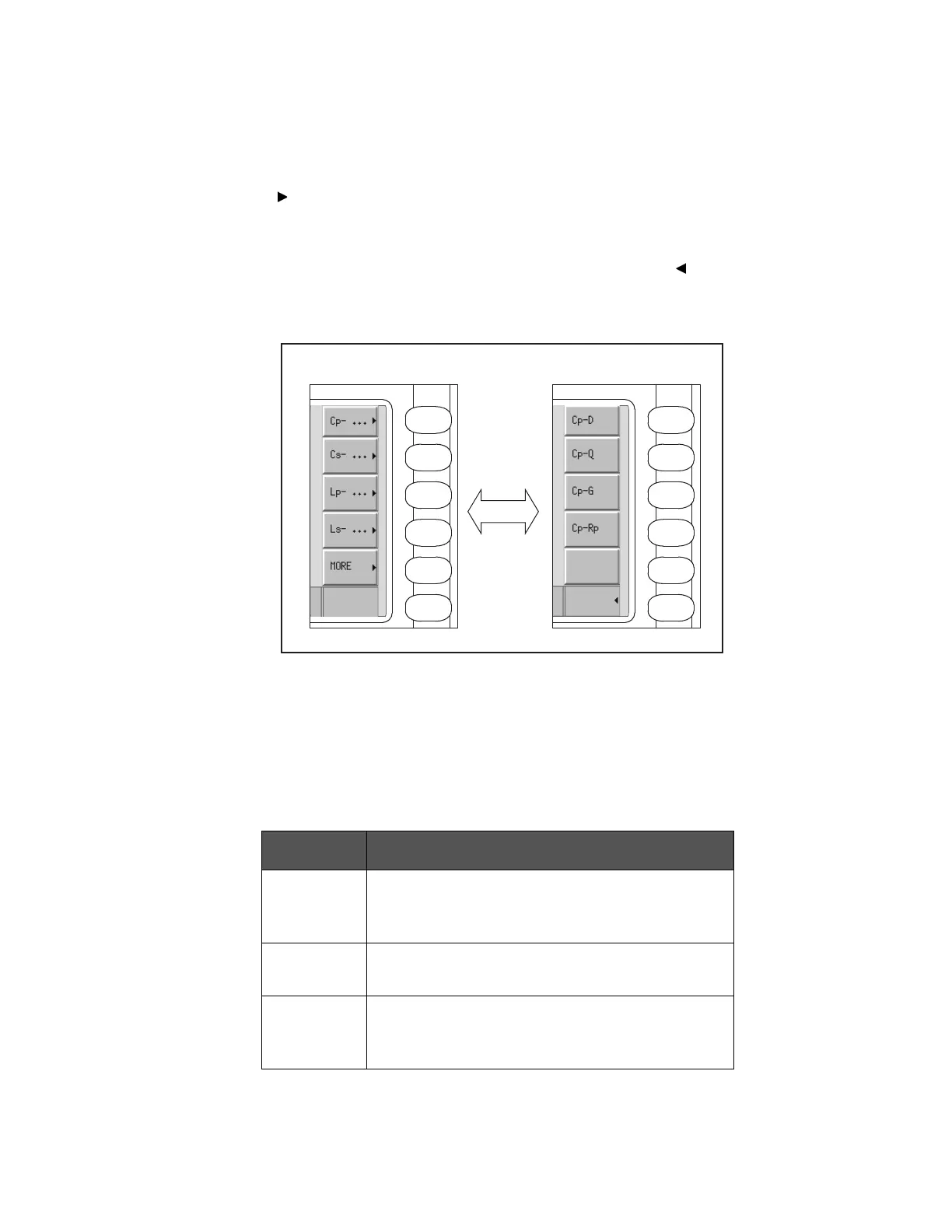Keysight E4980A/AL Precision LCR Meter 41
Overview
Screen Area: Names and Functions of Parts
3. Softkey Area
Displays softkey labels corresponding to the field.
A displayed to the right of a softkey indicates that pressing that softkey will
display the softkey label one level lower.
Pressing the Return key when the lower level softkey label is displayed will
display the softkey label one level higher. In this case, a is displayed on the
label to the left of the Return key.
Figure 2-4 Softkey Area
4. Measurement Data/Conditions Area
Displays measurement conditions and measurement results.
Under certain conditions one of the following messages may be displayed
instead of the measurement results. For details, refer to “Displaying Errors
instead of Measurement Results” on page 71.
㪼㪋㪐㪏㪇㪸㫌㫁㪈㪈㪌㪎
Return Return
Message Description
OVERLOAD This message is displayed when an overload occurs.
For details, refer to “Displaying Errors instead of
Measurement Results” on page 71.
--- This means that no measurement has been made or
the data format will not hold the measurement results.
INFINITY This message is displayed when a deviation mode of
the deviation measurement function is % and
measurement results cannot be calculated.