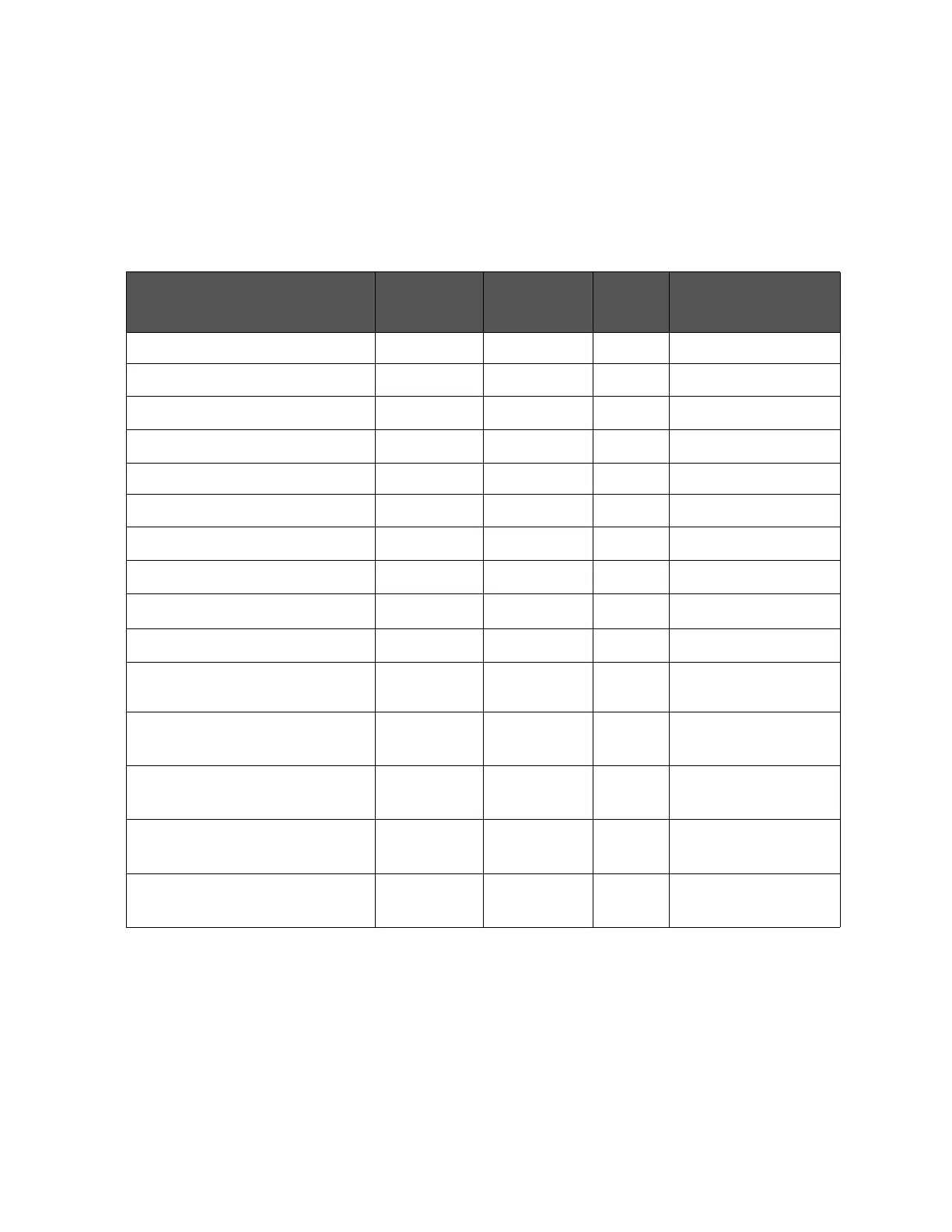Keysight E4980A/AL User’s Guide -445
List of Default Values
List of LAN Factory Default Settings
List of LAN Factory Default Settings
The following settings return to the factory default settings when you press
[Preset] - LAN RESET or execute :SYST:COMM:LAN:PRES command.
This can also be executed by using the Factory Defaults button on the View &
Modify Configuration page of the web server.
Setting Items Control from
the E4980A/AL
Control via
Web Server
Reconne
ction
1
Preset Value
IP Configuration Available Available Required AUTO
IP Address Available Available
Required
192.168.1.101
Subnet Mask Available Available
Required
255.255.255.0
Default Gateway Available Available
Required
0.0.0.0
Dynamic DNS Not available Available Required ON
DNS Servers Not available Available
Required
USE DHCP
DNS Server Not available Available
Required
0.0.0.0
DNS Server Not available Available
Required
0.0.0.0
Hostname Not available Available Required
a-E4980A/AL-xxxxx
2
Domain Name Not available Available
Required
NetBIOS Not available Available Not
required
ON
Ethernet Connection Monitoring Not available Available
Not
required
ON
Description Not available Available
Not
required
E4980A/AL
TCP Keep Alive Not available Available
Not
required
ON
TCP Keep Alive Time Not available Available
Not
required
1800
1. If you change the item which requires reconnection of the network, a message “Click ‘Renew LAN Settings’ to make saved
chantes effective” will appear.
2. xxxxx indicates the serial number of the E4980A/AL.