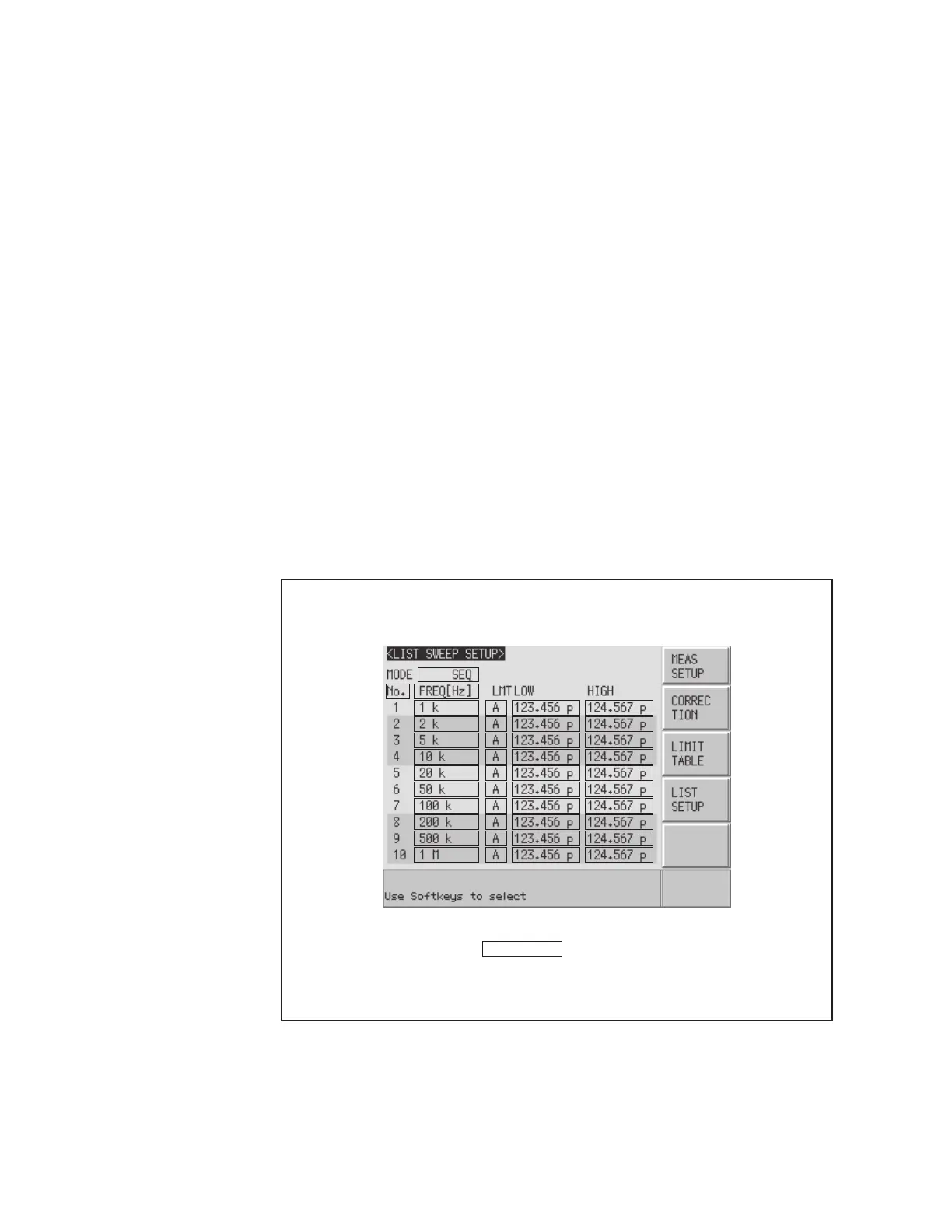Keysight E4980A/AL Precision LCR Meter 143
Configuring Measurement Conditions (Display and Function Related Settings)
LIST SWEEP SETUP Page
LIST SWEEP SETUP Page
Pressing the [Meas Setup] key followed by the LIST SETUP softkey opens the
LIST SWEEP SETUP page. The list sweep feature of the E4980A/AL can
perform automatic sweep measurement by sweeping the frequency, signal
level, DC bias, or DC source through a maximum 201 sweep points. The LIST
SWEEP SETUP page allows you to configure each of the following list sweep
measurement controls with the cursor placed in the corresponding field
(denoted in parentheses).
• Sweep mode (MODE field)
• Sweep parameter selection (FREQ[Hz], VOLT[V], CURR[A], BIAS[V], BIAS[A],
or DC SRC[V] field)
• Sweep point configuration (sweep parameter field)
• Limit parameter selection (LMT field)
• Lower and upper limits (LOW and HIGH fields)
Figure 4-20 shows the fields available on this page along with the softkeys
corresponding to them.
Figure 4-20 LIST SWEEP SETUP Page
㪼㪋㪐㪏㪇㪸㫌㪼㪈㪇㪎㪉