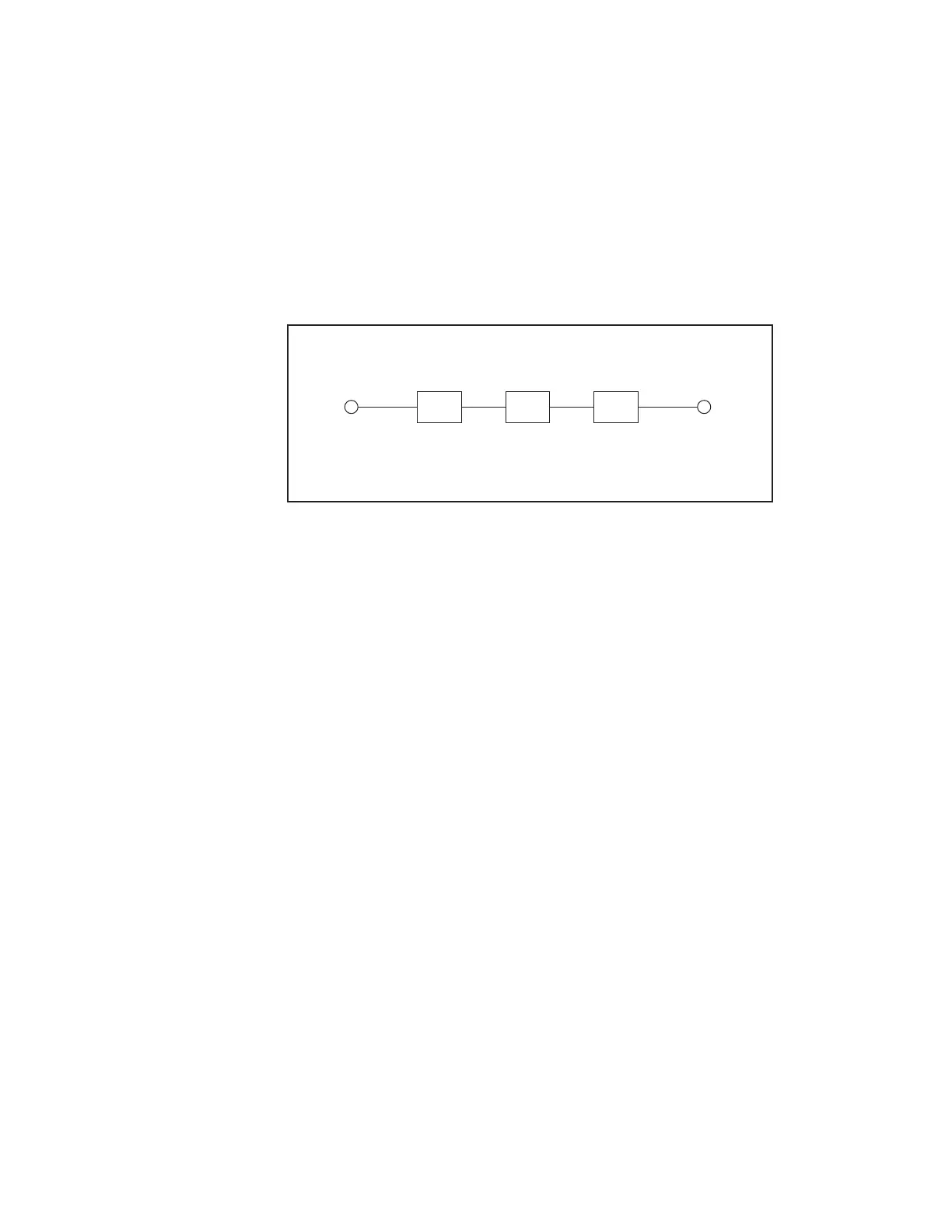118 Keysight E4980A/AL Precision LCR Meter
Configuring Measurement Conditions (Display and Function Related Settings)
CORRECTION page
4-
Short Correction
Functional Description
The short correction feature of the E4980A/AL compensates for any residual
impedances (R, X) that may exist within the interval from the calibration plane,
which is determined by the selected cable length, to the DUT connecting
points (see Figure 4-11).
Figure 4-11 Residual impedances
To carry out short correction:
Step 1. Press [Meas Setup].
Step 2. Press the CORRECTION softkey.
Step 3. Using the cursor keys, select the SHORT field.
Step 4. Connect the UNKNOWN terminal and the test fixture and short-circuit the
high and low test terminals.
Step 5. Press the MEAS SHORT softkey. The E4980A/AL measures short circuit
impedances (inductances and resistances) at the 51 test frequency points.
• During the measurement, a “SHORT measurement in progress” message is
shown on the display.
• When the measurement has finished, the “SHORT measurement in
progress” message disappears.
• During the measurement, the ABORT softkey is shown. Use this key when
you want to abort short correction.