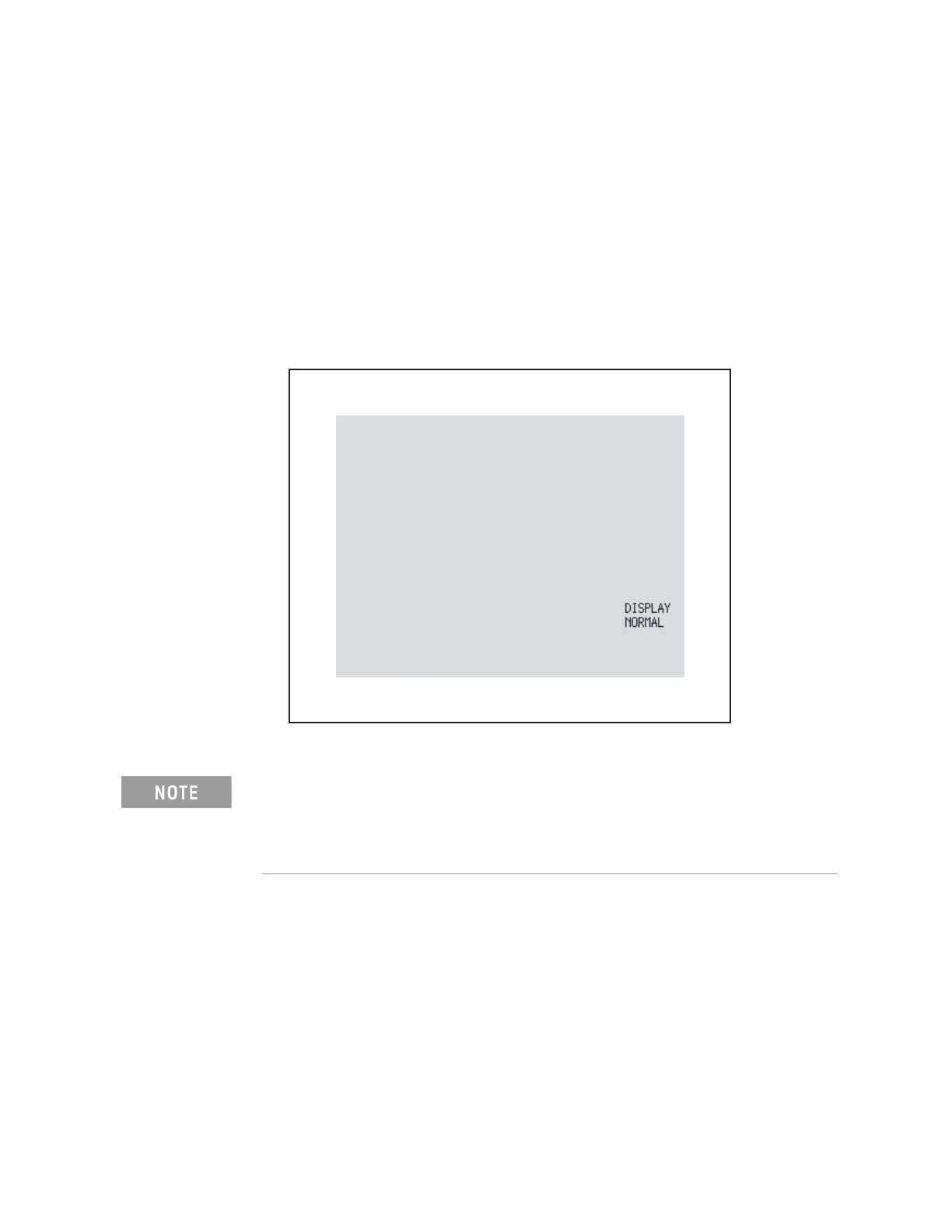86 Keysight E4980A/AL Precision LCR Meter
Display Format
DISPLAY BLANK Page
3-
DISPLAY BLANK Page
When you press the [Display Format] key and then press the DISPLAY BLANK
softkey, the screen switches to the non-display state. In this state,
measurement time decreases because the screen is not updated. For more on
display time, refer to “Display time” in data sheet in Chapter 11
“Specifications and Supplemental Information”
Press the DISPLAY NORMAL softkey to return to the normal screen.
Figure 3-13 shows the DISPLAY BLANK page.
Figure 3-13 DISPLAY BLANK page
The LCD backlight cannot be turned off.
Keys other than the DISPLAY NORMAL softkey are not available.
Even when the screen is in the non-display state and the front panel keys
are unavailable (UNLOCK state), the DISPLAY NORMAL key is available.