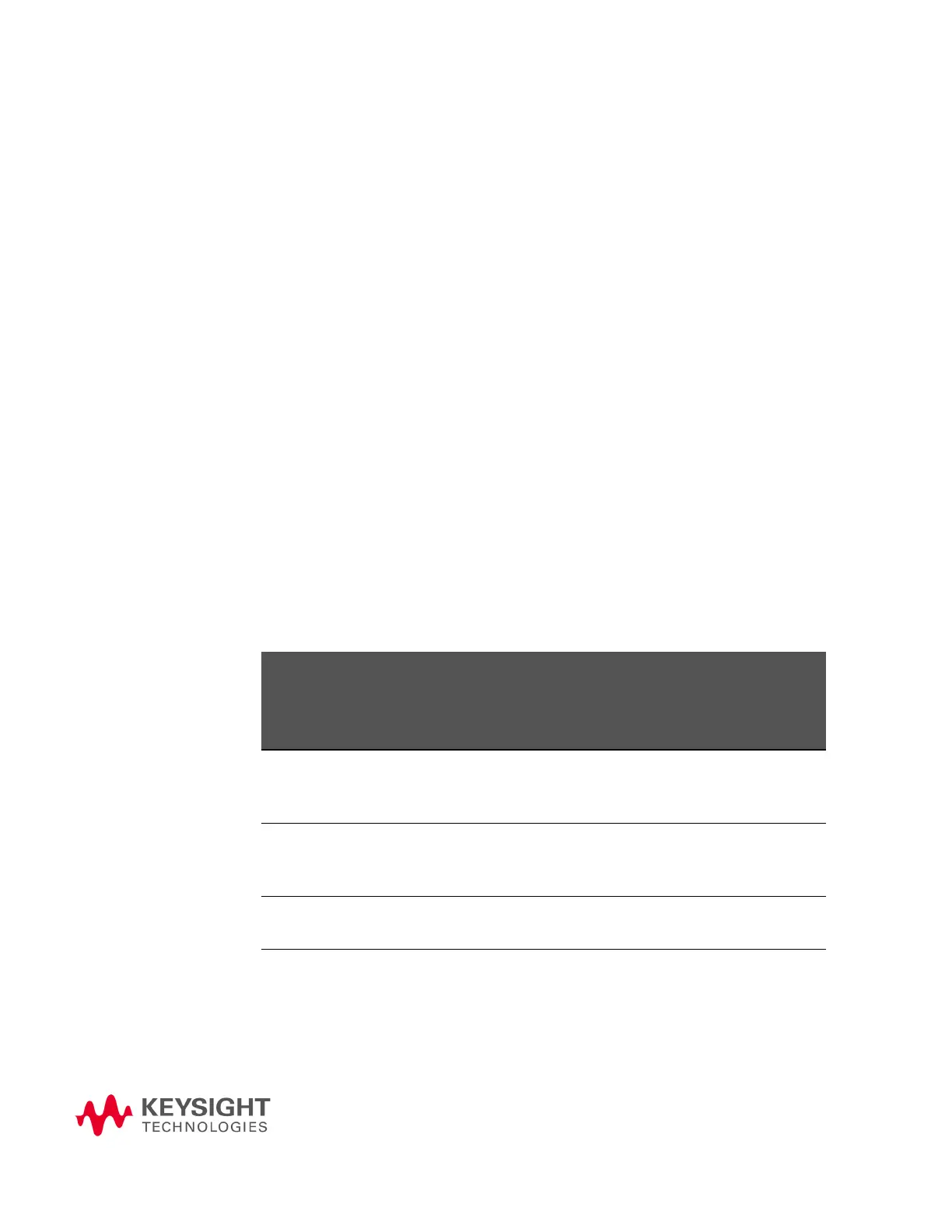167
Keysight E4980A/AL Precision LCR Meter
User’s Guide
6Save/Recall
This chapter provides information on the save/recall functionality of the
E4980A/AL.
Overview of Save/Recall Functionality
Configurations and measurement results can be saved into, and recalled from,
the E4980A/AL’s internal memory or external USB memory through the
save/recall functionality.
Save Methods and Their Uses
Table 6-1 shows available save methods and their uses:
Table 6-1 Save Methods and Their Uses
Save method Recallable Use
Type File format
(extension)
Configuration Save
(internal memory)
----------- Yes To save E4980A/AL’s
configuration states into the
internal memory.
Configuration Save
(USB memory)
(.sta) Yes To save E4980A/AL’s
configuration states into USB
memory.
Data Save (USB
memory)
CSV format
(.csv)
No To save measurement results
into USB memory.
Screen Save (USB
memory)
GIF format
(.gif)
No To save E4980A/AL’s
screenshot into USB memory.
