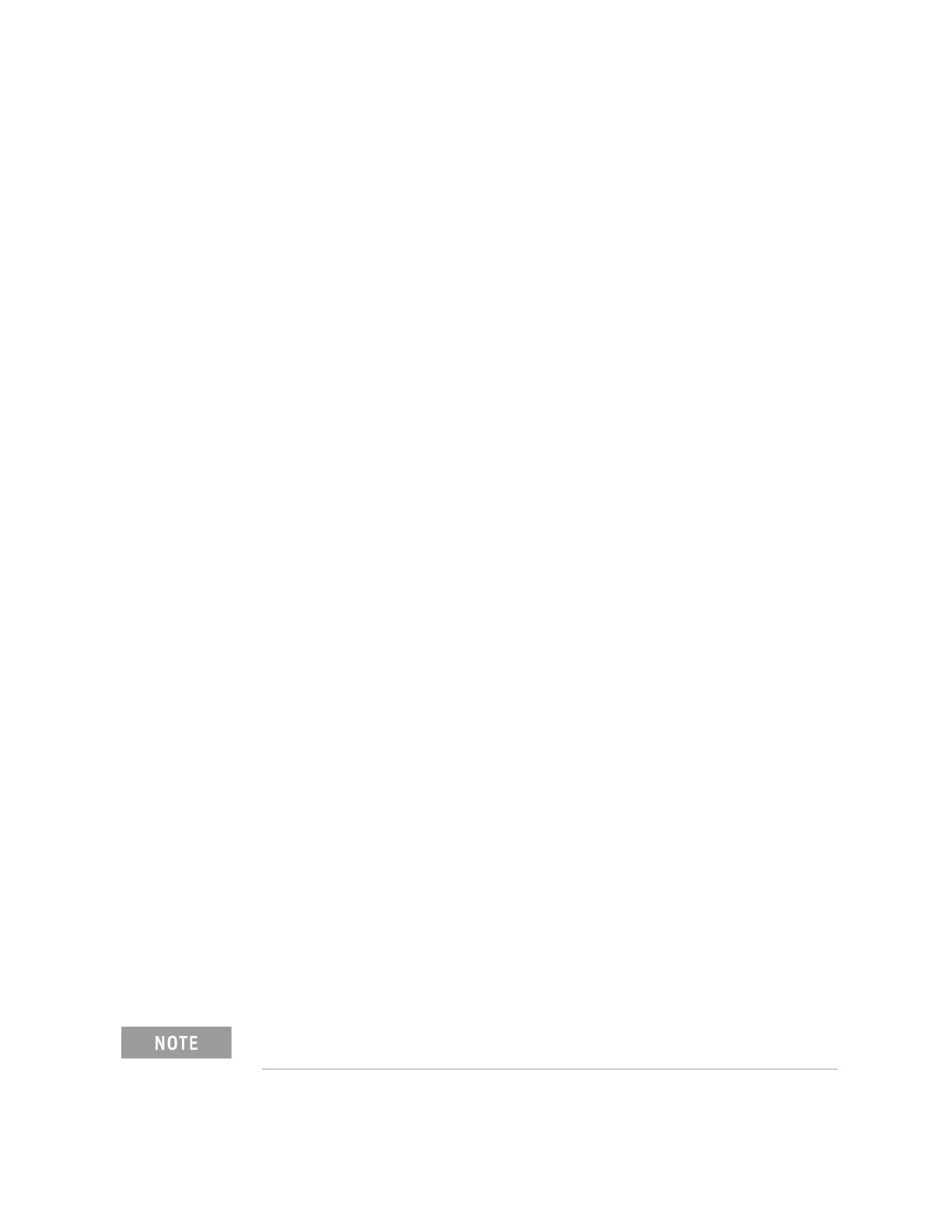- 440 Keysight E4980A/AL User’s Guide
List of Default Values
List of Default Values, Save/Recall Settings, and Backup Settings
-
List of Default Values, Save/Recall Settings, and Backup Settings
The table below shows the following settings for the Keysight E4980A/AL. For
the factory default settings of the LAN, refer to “List of LAN Factory Default
Settings” on page 445.
— Factory-shipped settings (when you press [Preset] - FACTORY DEFAULT)
All data that the user can set are cleared. The system date and time,
however, are not cleared.
— Preset settings (the status when you press [Preset] - CLEAR SET & CORR
key or execute the :SYST:PRES command)
Calibration data and items that are backed up in the List of Default Values
are cleared.
— *RST Settings (the status when you press [Preset] - CLEAR SETTING key or
execute the *RST command)
Basic setting parameters which can be set from the front panel or the SCPI
commands are cleared.
— Settings that permit Save/Recall of a setup state
In the table, states that can be saved/recalled are denoted in the following
manner:
* : Save/Recall can be performed
Blank: Save/Recall cannot be performed
— Settings that are backed up (set state not affected by turning power
ON/OFF)
In the table, a setting that is automatically backed up is denoted in the
following manner:
* : Backup operation performed
Blank: Backup operation not performed
— Available means of defining a setting
In the table, the following symbols are used to denote the method(s) that
can be used to define a setting.
K: Using the front panel key
C: Using the SCPI command
In the table, the “<<” symbol shows that the setup is the same as that in
the box to the left.
