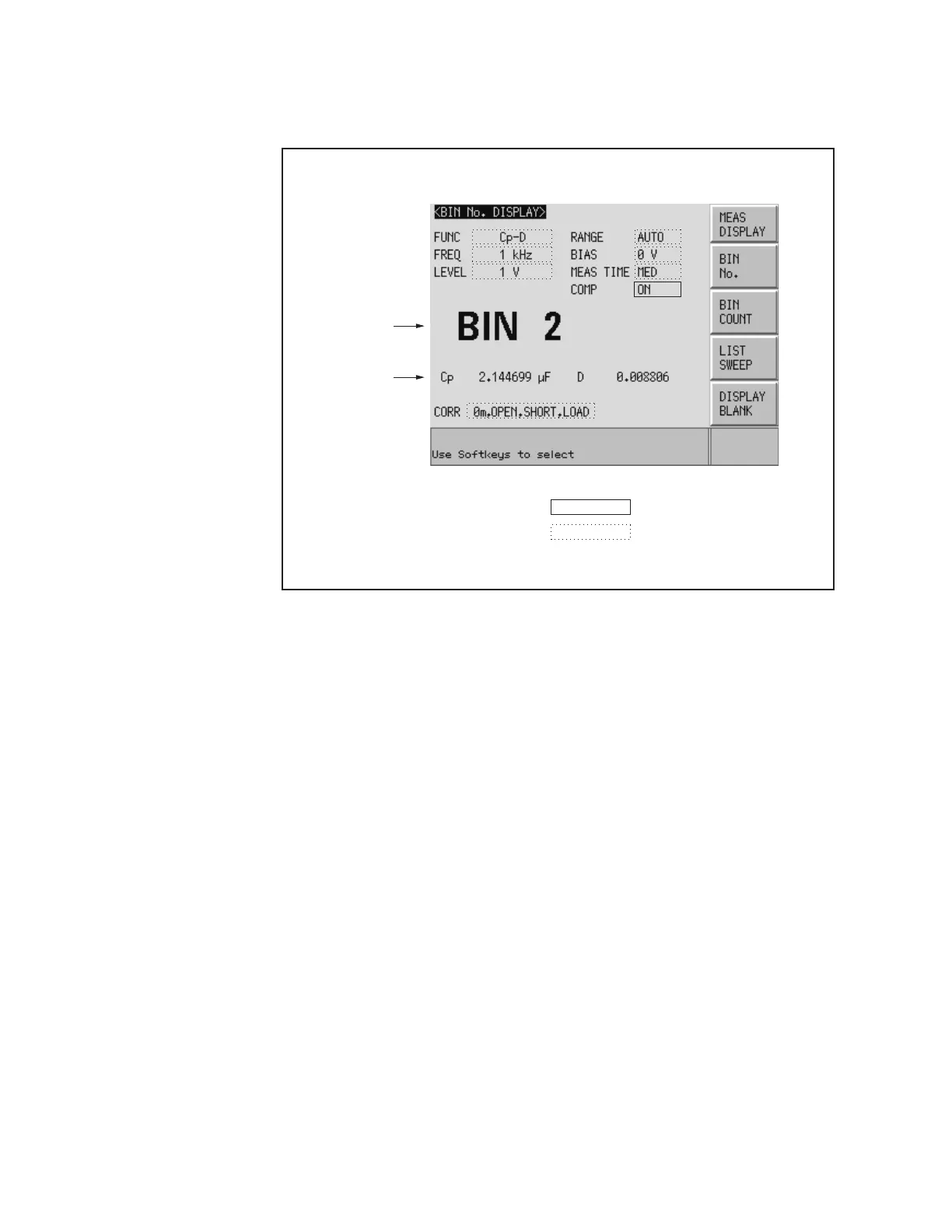Keysight E4980A/AL Precision LCR Meter 77
Display Format
BIN NO. DISPLAY Page
Figure 3-9 BIN NO. DISPLAY page
Comparator Function ON/OFF
The E4980A/AL’s built-in comparator can sort devices into a maximum of ten
bins (BIN 1 to BIN 9 and the OUT OF BIN) using a maximum of nine pairs of
primary parameter limits and one pair of secondary parameter limits. Also, a
device whose primary parameter is within limits, but whose secondary
parameter measurement result is not, can be sorted into an auxiliary BIN (AUX
BIN). To control a component handler using the comparator function, it is
necessary to install option 201.
These limits settings for bin sorting are set on the LIMIT TABLE page from the
[MEAS SETUP] key (refer to Chapter 4). Therefore, this COMP field allows you
to only set the comparator function to ON or OFF.
Procedure for setting the comparator function
Step 1. Press the [Display Format] key.
Step 2. Press the BIN No. softkey.
Step 3. Use the cursor keys to select the COMP field.
㪼㪋㪐㪏㪇㪸㫌㪼㪈㪇㪍㪋
㪑㩷㩷㪝㫀㪼㫃㪻
㪑㩷㩷㪤㫆㫅㫀㫋㫆㫉
㪙㪠㪥㩷㪪㫆㫉㫋㫀㫅㪾
㪩㪼㫊㫌㫃㫋㫊
㪤㪼㪸㫊㫌㫉㪼㫄㪼㫅㫋
㪩㪼㫊㫌㫃㫋㫊