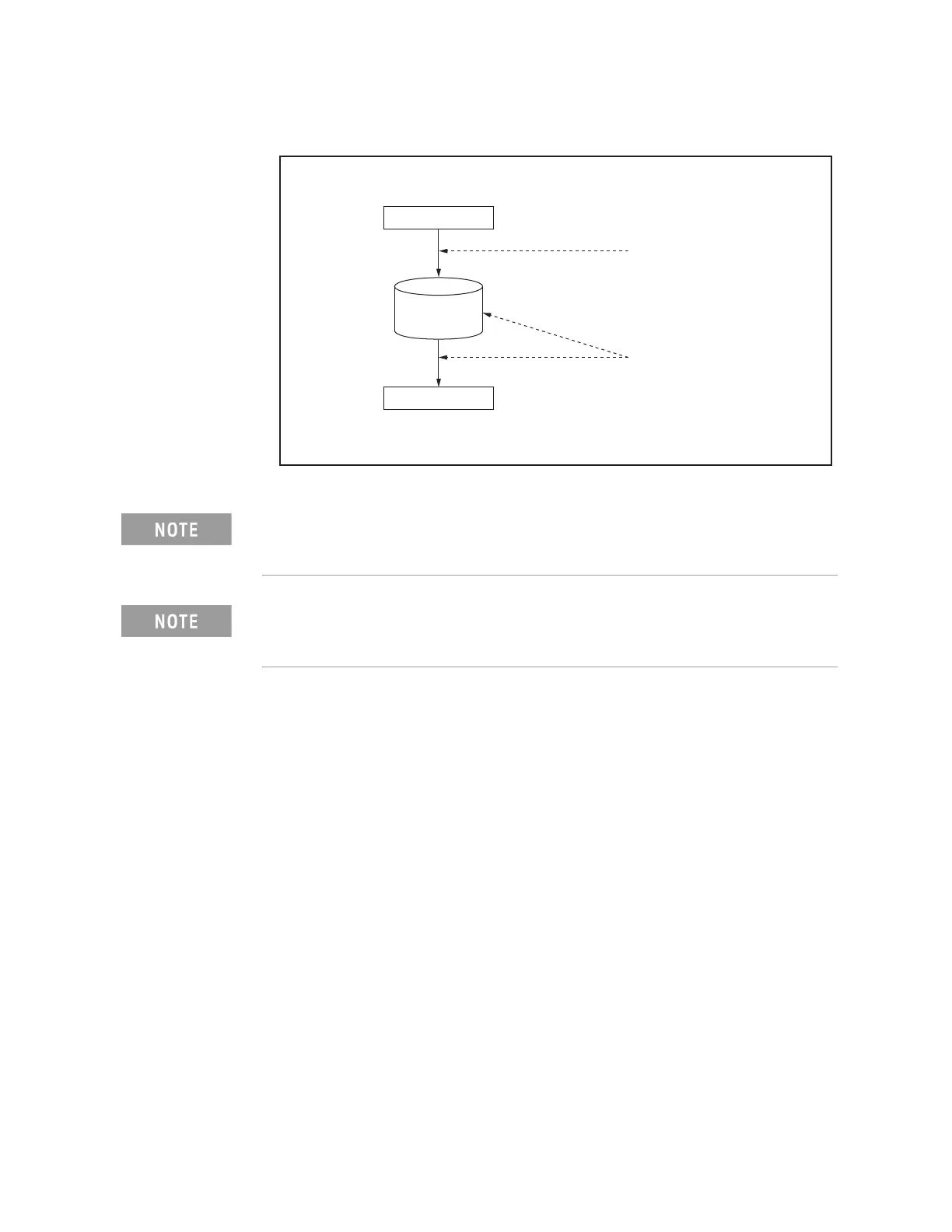182 Keysight E4980A/AL Precision LCR Meter
Save/Recall
Saving Measurement Results into USB Memory
6-
Figure 6-5 Saving measurement results into USB memory
How to save the measurement result of List Sweep Measurement to USB
memory.
Step 1. Set the List Sweep. For the setting, refer to the “LIST SWEEP SETUP Page” on
page 143.
Step 2. Press [Meas Setup].
Step 3. Using the cursor key, select the TRIG field.
Step 4. Set the trigger mode to (MAN).
Step 5. Set the USB memory to the Front USB Port.
Step 6. Press [Save/Recall].
Step 7. Press soft key SAVE DATA.
Step 8. Press soft key START LOG, then set the mode to accumulate the
measurement result to the data buffer memory.
Step 9. Press [Display Format].
Step 10. Press soft key LIST SWEEP.
Measurement result files are automatically assigned file names
E498x001.csv through E498x999.csv, and you cannot change the file
names.
If the total size of the measurement result data exceeds the capacity of the
data buffer memory, a “Data Buffer Overflow” error message is displayed.
If this happens, press the SAVE & STOP softkey.
㪼㪋㪐㪏㪇㪸㫌㪼㪈㪈㪌㪇
㪛㪸㫋㪸㩷㪙㫌㪽㪽㪼㫉
㪤㪼㫄㫆㫉㫐
㪤㪼㪸㫊㫌㫉㪼㫄㪼㫅㫋
㪬㪪㪙㩷㪤㪼㫄㫆㫉㫐
㪲㪪㪫㪘㪩㪫㩷㪣㪦㪞㪴
㪲㪪㪘㪭㪜㩷㩽㩷㪪㪫㪦㪧㪴
㪣㫆㪾㪾㫀㫅㪾㩷㫊㫋㪸㫉㫋
㪛㪸㫋㪸㩷㫆㫌㫋㫇㫌㫋
㪚㫃㪼㪸㫉
