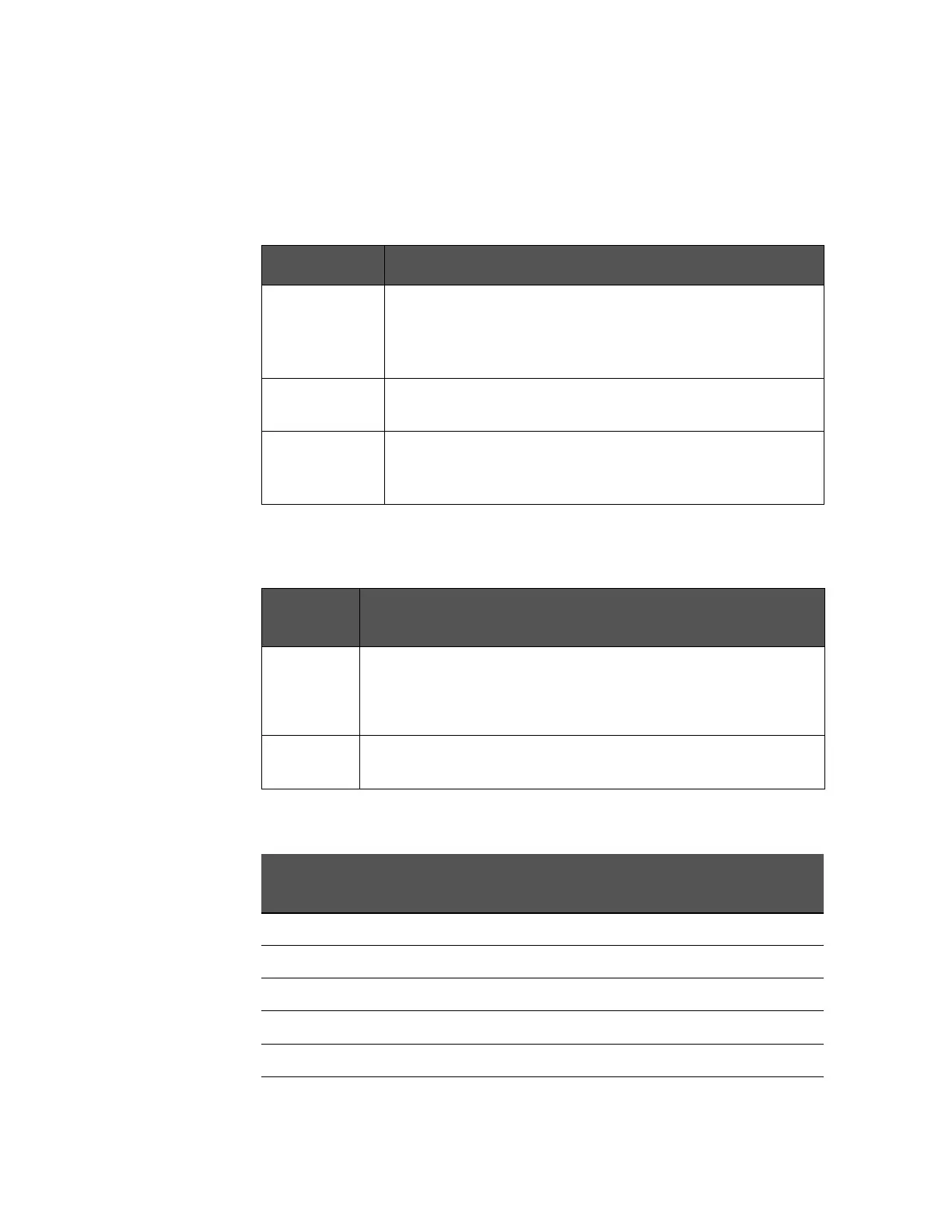Keysight E4980A/AL Precision LCR Meter 71
Display Format
MEAS DISPLAY Page
Displaying Errors instead of Measurement Results
Under certain conditions, the following message will appear instead of the
measurement results. A description of each message is provided below.
Error messages
Conditions where overload occurs for impedance measurement
Conditions differ depending on the impedance range setting (RANGE field).
Message Description
OVERLOAD This message appears when overload occurs. The returned value is
“9.9E37” when using the SCPI command. Conditions in which
overload occurs differ depending on the impedance range
settings. For details, refer to Table 3-26 on page 74.
--- This appears when no measurement was performed, or the
measurement result is beyond the display range.
INFINITY This message appears when the deviation mode of the deviation
measurement function is % and the measurement result cannot be
calculated.
Impedance
range
Conditions
AUTO • E4980A/AL’s internal detector detects overload
• When the DUT’s distortion is large
• When the DUT’s response is slow
HOLD Conditions differ depending on the impedance range. Refer to Table
3-23
Table 3-23 Overload range when the impedance range is in the HOLD state for
impedance measurement
Impedance range
( ) (RANGE field)
Measurable range Range in which overload occurs
0.1 0 to 0.11 more than 0.11
1 0 to 1.1 more than 1.1
10 0 to 11 more than 11
100 0 or more n.a.
300 270 or more less than 270
1 k 900 or more less than 900