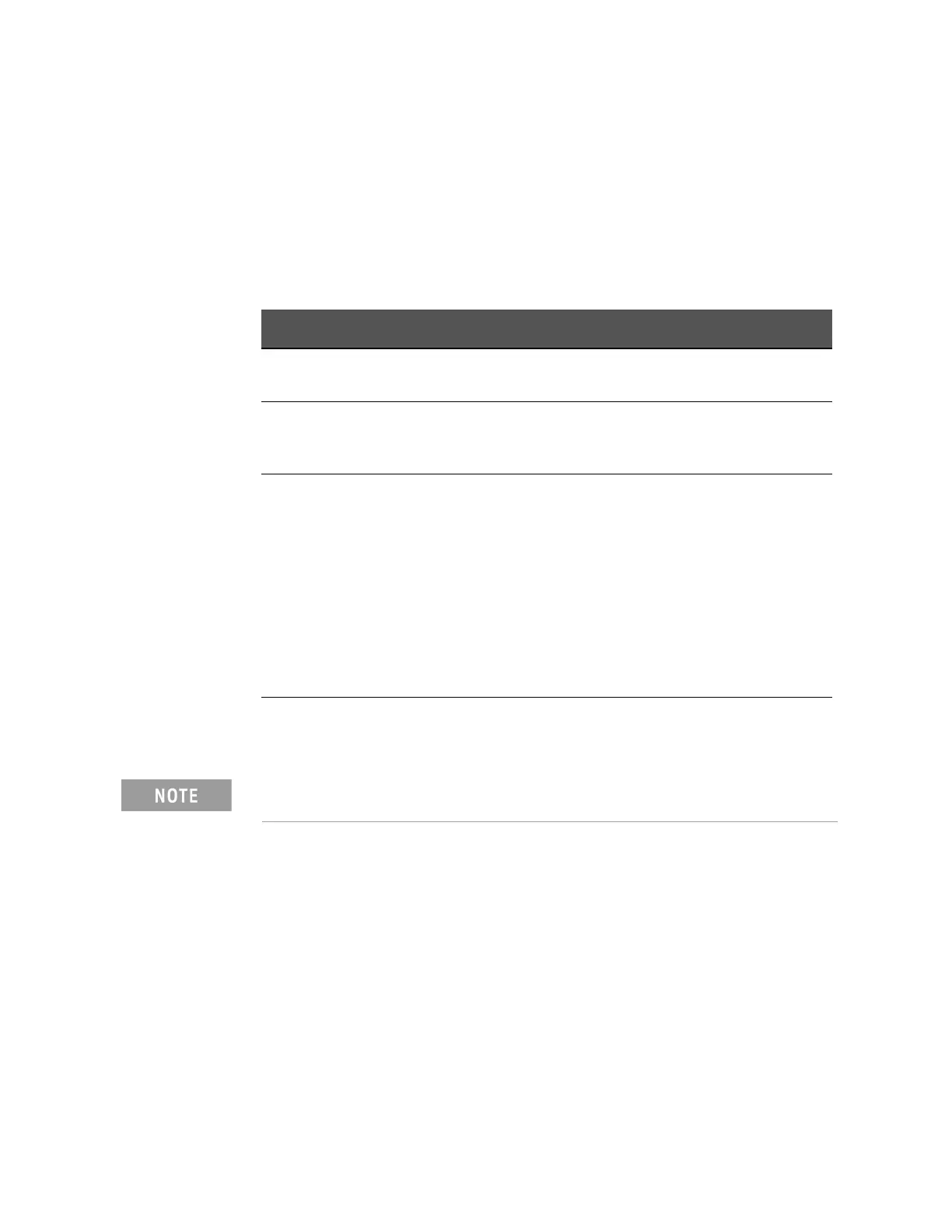Keysight E4980A/AL Precision LCR Meter 91
Configuring Measurement Conditions (Display and Function Related Settings)
MEAS SETUP page
Trigger mode
Functional Description
The E4980A/AL supports four trigger modes: INT (internal), EXT (external),
MAN (manual), and BUS (GPIB bus).
For more on the E4980A/AL’s trigger system, see “Trigger System” on
page 245 in Chapter 8 “Overview of Remote Control”
Trigger mode Description
INT After you bring up the display page using the [Display Format] key,
the instrument continuously repeats the measurement cycle.
MAN After you bring up the display page using the [Display Format] key,
the instrument performs one cycle of measurement each time you
press the [Trigger] key.
EXT After you bring up the display page using the [Display Format] key,
the instrument performs one cycle of measurement each time a
rising TTL pulse is input to the external trigger input terminal on
the rear panel. In the EXT (external trigger) mode, you can also
trigger the instrument by short-circuiting the core wire of the
external trigger input terminal and the instrument’s ground line
(the core wire is connected to a circuit that contains a pull-up
resistor). Figure 4-2 shows the TTL pulse specifications.
Also, you can trigger the instrument from the handler interface or
scanner interface.
BUS The E4980A/AL performs one cycle of measurement each time it
receives a trigger command sent via GPIB/USB/LAN.
E4980A/AL ignores any trigger that is input during a measurement cycle.
Be sure to trigger the instrument when it is not in a measurement cycle.