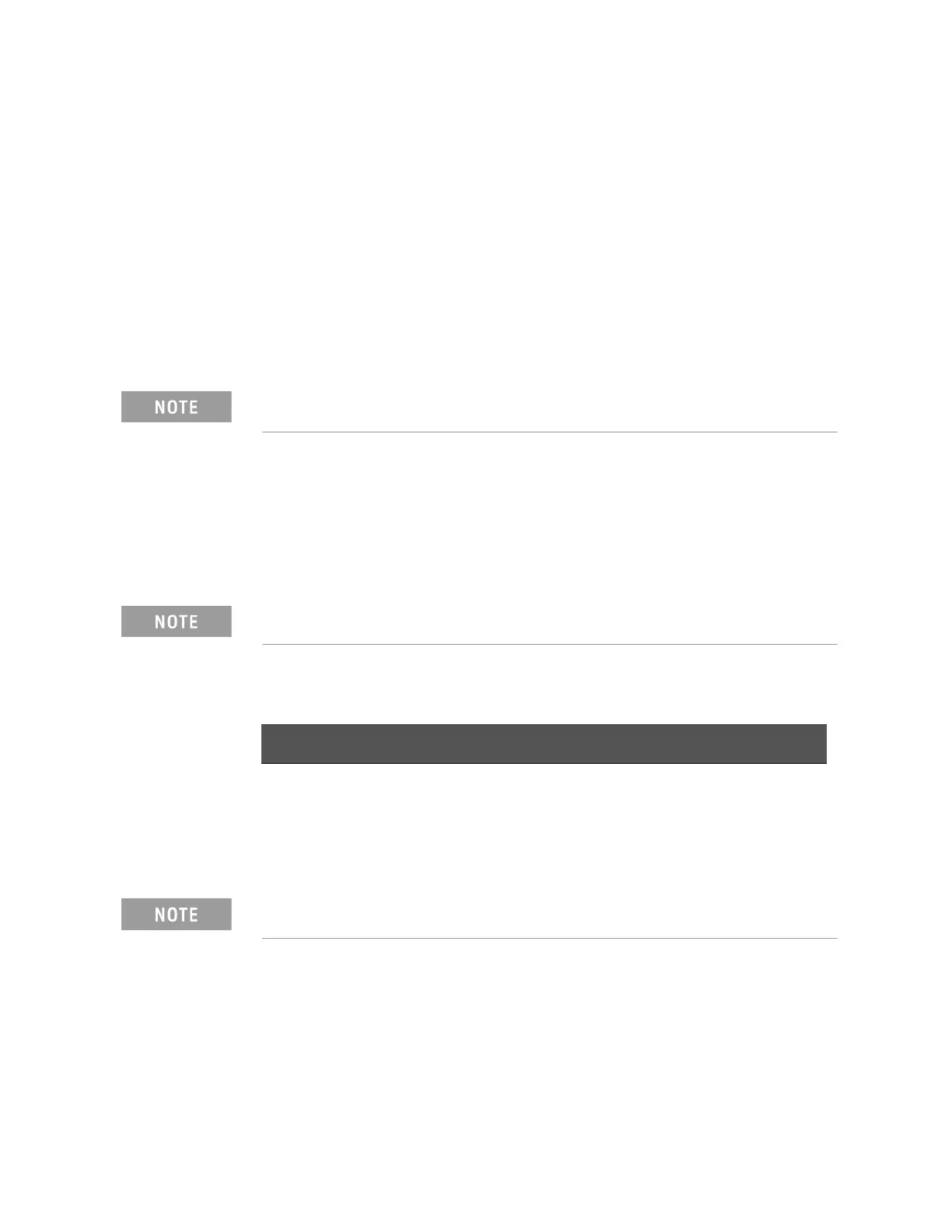90 Keysight E4980A/AL Precision LCR Meter
Configuring Measurement Conditions (Display and Function Related Settings)
MEAS SETUP page
4-
Comment line
You can enter a comment in the comment line by using the softkeys to enter
letters and the entry keys to enter numbers from 0 through 9, +, -, and period
(.). Your entered comment is saved in the internal memory or external USB
memory along with the control settings of the E4980A/AL. When you load the
control settings, your saved comment is loaded as well.
The comment can be up to 30 characters in length. However, only the first 22
characters are displayed in the area.
Until you enter a comment into the comment line, the default text “USER
COMMENT” appears in the comment line.
To enter a comment into the comment line:
Step 1. Press [Meas Setup].
Step 2. Press the MEAS SETUP softkey.
Step 3. Using the cursor keys, select the USER COMMENT field.
Step 4. To input a letter, use the following softkeys to cycle through letters in
alphabetical order and then select your desired letter:
Step 5. Press the ADD CHAR softkey.Your selected single character appears in the
input line area.
Step 6. Repeat Step 4 and Step 5 to input subsequent characters.
Step 7. Press the ENTER softkey to enter your text in the USER COMMENT field.
You can also use the DISPlay:LINE command to enter ASCII characters into
the comment line.
If there is already a comment, select that comment (field).
Softkey Description
NEXT Displays the next letter to the letter currently displayed in the ADD
CHAR softkey.
PREV Displays the previous letter to the letter currently displayed in the
ADD CHAR softkey.
To input a number, use the entry keys.