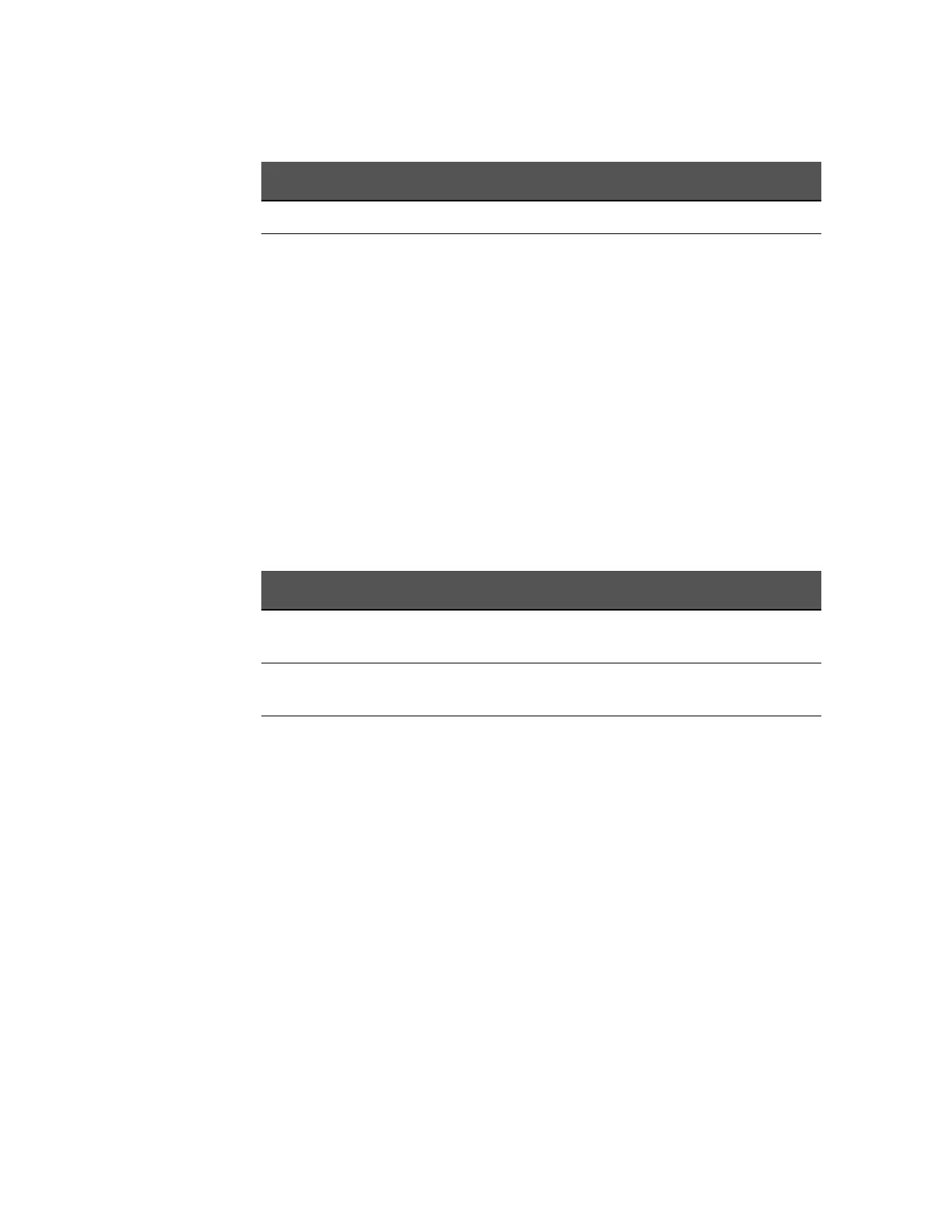Keysight E4980A/AL Precision LCR Meter 327
SCPI Command Reference
E4980A/AL commands
Parameter
Equivalent key [Display Format] - BIN COUNT - COUNT - COUNT ON
[Display Format] - BIN COUNT - COUNT - COUNT OFF
:COMParator:MODE
Syntax :COMParator:MODE {ATOLerance|PTOLerance|SEQuence}
:COMParator:MODE?
Description Selects the limit mode of the comparator function. This command clears the
primary and secondary parameter limit values.
Parameter
Equivalent key [Meas Setup] - LIMIT TABLE - MODE - ABS
[Meas Setup] - LIMIT TABLE - MODE - %
[Meas Setup] - LIMIT TABLE - MODE - SEQ
:COMParator:SEQuence:BIN
Syntax :COMParator:SEQuence:BIN <Bin 1 Low>,<Bin 1 High>,... ,<Bin n High>
:COMParator:SEQuence:BIN?
Description Sets the low/high limit values of the BINs for the sequential mode of the
comparator function. These limits can be set only when the limit mode is set in
the sequential mode. Of course, the lower limit value must be lower than that
of the upper limit. If a BIN is not used, this command returns the values of
-9.9E37 and 9.9E37 for the lower and upper limits, respectively.
Description
ON or 1 Enables the BIN count function
OFF or 0 (Preset value) Disables the BIN count function
Description
ATOLerance Sets the Comparator mode. This command clears the
limit table data and secondary limits at “ABS.”
PTOLerance (Preset value) Sets the Comparator mode. This command clears the
limit table data and secondary limits at “%.”
SEQuence Sets the Comparator mode. This command clears the
limit table data and secondary limits at “SEQ.”