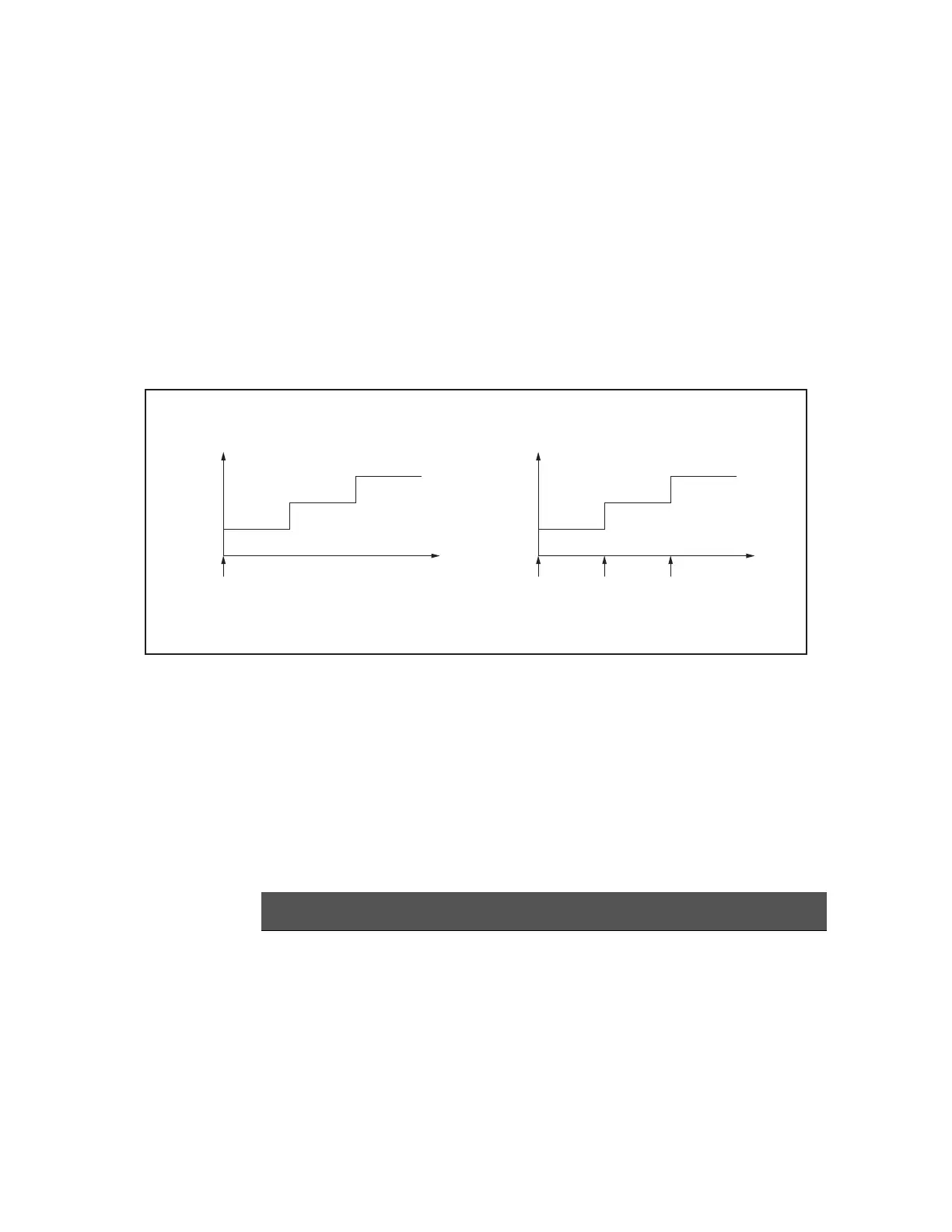144 Keysight E4980A/AL Precision LCR Meter
Configuring Measurement Conditions (Display and Function Related Settings)
LIST SWEEP SETUP Page
4-
Sweep Mode
Functional Description
The list sweep feature of the E4980A/AL can perform automatic sweep
measurement by sweeping the frequency, signal level, or DC bias through a
maximum 201 sweep points. The list sweep feature supports two sweep
modes: sequential (SEQ) and step (STEP). In sequential mode, once the
E4980A/AL has been triggered, it performs sweep measurement throughout all
the defined sweep points. In step mode, the E4980A/AL steps to the next
sweep point each time it is triggered.
Figure 4-21 Sequential and step modes
To set up the list sweep measurement mode:
Step 1. Press [Meas Setup].
Step 2. Press the LIST SETUP softkey.
Step 3. Using the cursor keys, select the MODE field.
Step 4. Select your desired list sweep measurement mode by pressing the
appropriate softkey:
㪼㪋㪐㪏㪇㪸㫌㪼㪈㪇㪍㪍
㪫㫉㫀㪾㪾㪼㫉
㪪㪜㪨㩷㫄㫆㪻㪼
㪫㫀㫄㪼
㪪㫎㪼㪼㫇
㪧㪸㫉㪸㫄㪼㫋㪼㫉
㪫㫉㫀㪾㪾㪼㫉
㪫㫉㫀㪾㪾㪼㫉 㪫㫉㫀㪾㪾㪼㫉
㪪㪫㪜㪧㩷㫄㫆㪻㪼
㪫㫀㫄㪼
㪪㫎㪼㪼㫇
㪧㪸㫉㪸㫄㪼㫋㪼㫉
Softkey Description
SEQ Set the list sweep measurement mode to sequential mode.
STEP Set the list sweep measurement mode to step mode.