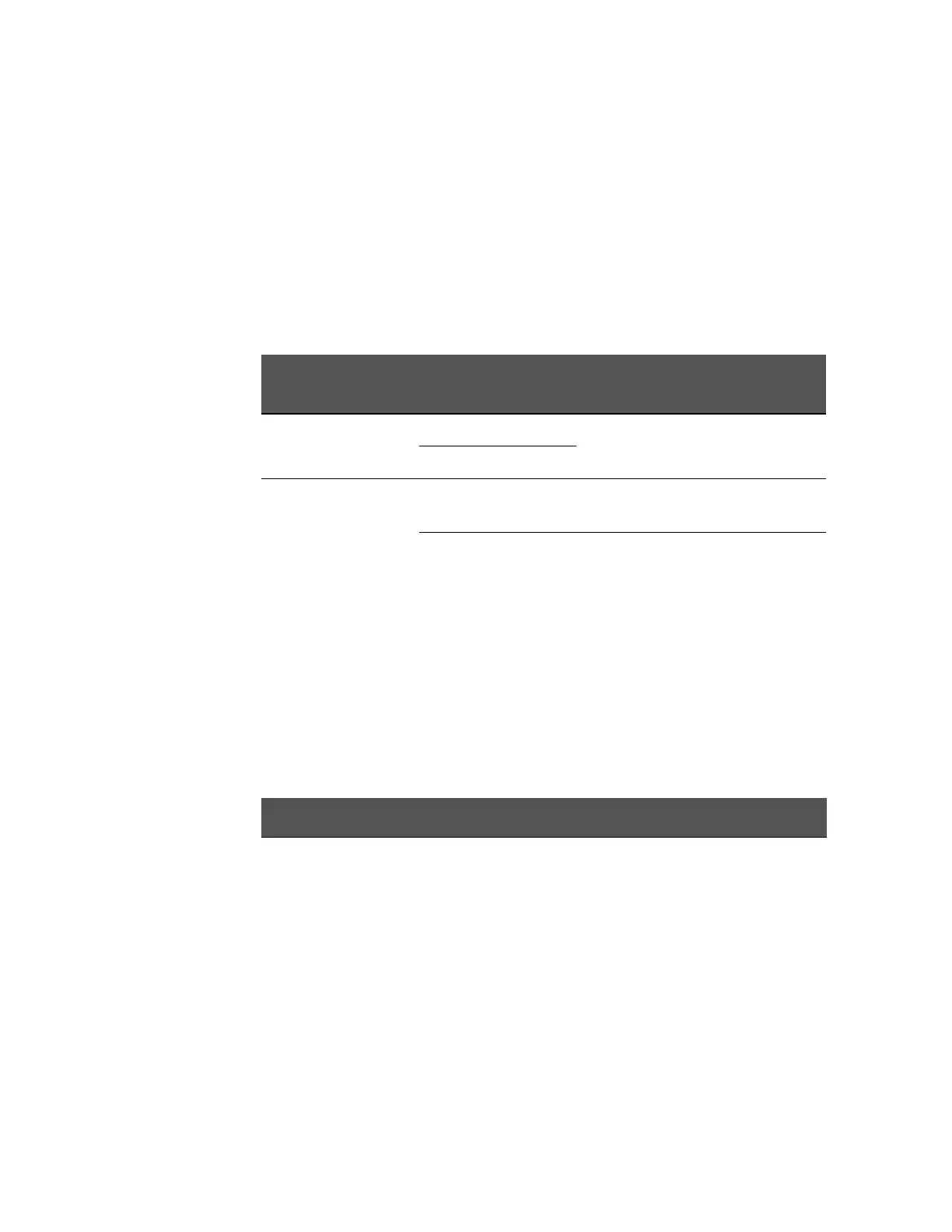Keysight E4980A/AL Precision LCR Meter 139
Configuring Measurement Conditions (Display and Function Related Settings)
LIMIT TABLE SETUP Page
Beep Feature
Functional Description
The beep feature of the E4980A/AL behaves differently depending on which
beep mode is in effect, as shown in Table 4-8. For more information on system
beep modes, see “Turning On/Off the Beep Feature” on page 155.
The beep feature is available in the BIN COUNT DISPLAY page and LIST
SWEEP DISPLAY page.
To set up the beep output conditions:
Step 1. Press [Meas Setup].
Step 2. Press the LIMIT TABLE softkey.
Step 3. Using the cursor keys, select the BEEP field.
Step 4. Set the beep output conditions by pressing the appropriate softkey:
Table 4-8 Beep output conditions
System beep mode BEEP field of limit
table
Description
OFF FAIL Beep is never output.
PASS
ON FAIL Beep is output when the comparator
sorting result is OUT OF BIN.
PASS Beep is output when the comparator
sorting result is one of BIN1 through
BIN9 or AUX BIN.
Softkey Description
FAIL Beep is output when the comparator sorting result is OUT OF BIN.
PASS Beep is output when the comparator sorting result is one of BIN1
through BIN9 or AUX BIN.