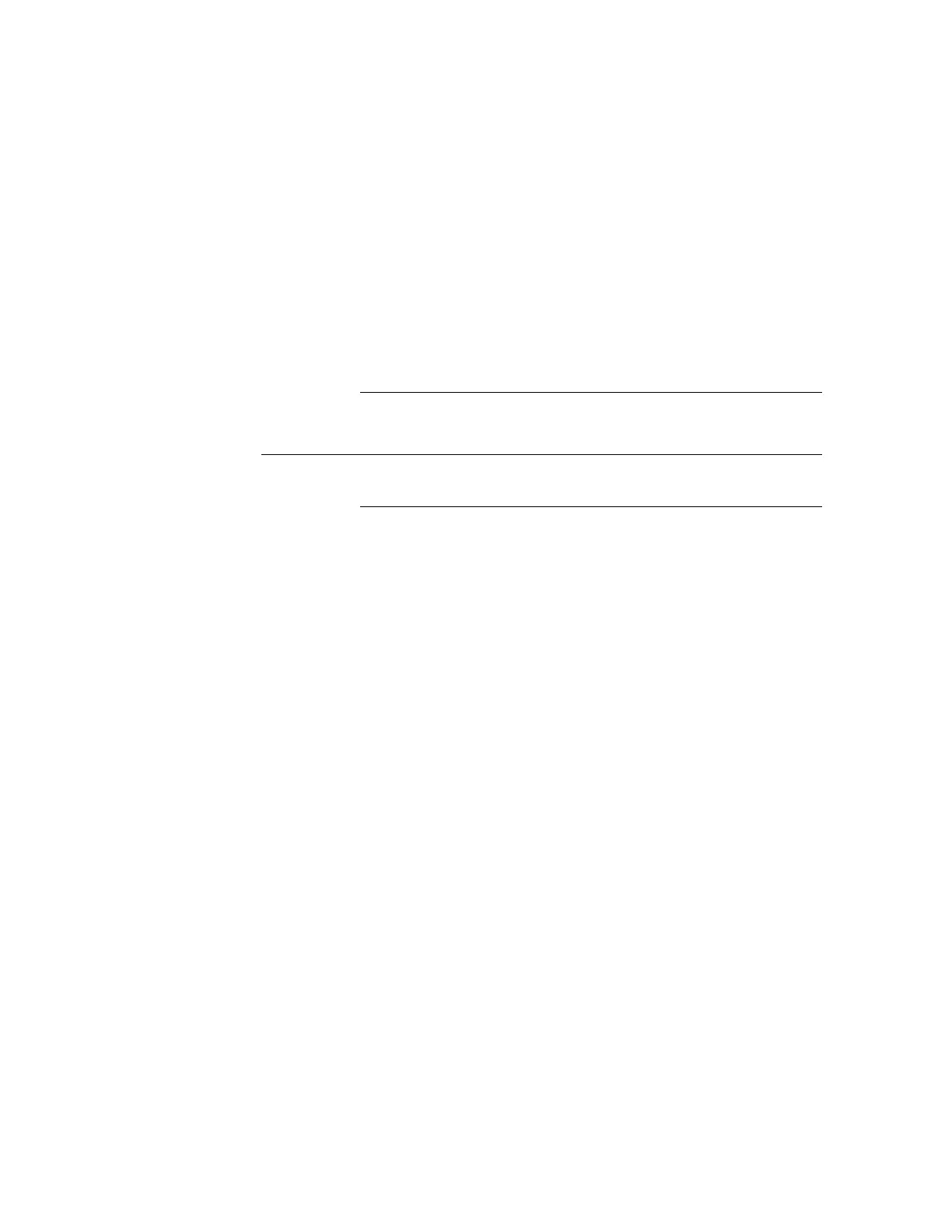Keysight E4980A/AL User’s Guide -449
Bias Current Interface
Specifications when Measuring with the 42841A
Specifications when Measuring with the 42841A
Table D-1 shows the DC bias signal current level when the 42841A is
connected.
The measurement accuracy (typical) when connecting the E4980A/AL to the
42841A is the same as that when connecting the 4284A to the 42841A,
described in the Specifications of the 42841A manual. When test frequency
exceeds 1 MHz (the highest value in the 42841A manual), we assume an
accuracy that is double the accuracy at 1 MHz test frequency.
Table D-1 DC bias signal current level
Range E4980A/AL only -100 mA to 100 mA
Connected with
42841A
0 A to 20 A (connect 42841A x 1 unit)
0 A to 40 A (connect 42841A x 2 units)
Resolution E4980A/AL only 1 A (0 A to 50 mA)
10 A (50 mA to 100 mA)
Connected with
42841A
10 mA (0 A to 1 A)
100 mA (1 A to 20 A)
(connect 42841A x 1 unit)
20 mA (0 A to 2 A)
200 mA (2 A to 40 A)
(connect 42841A x 2 units)