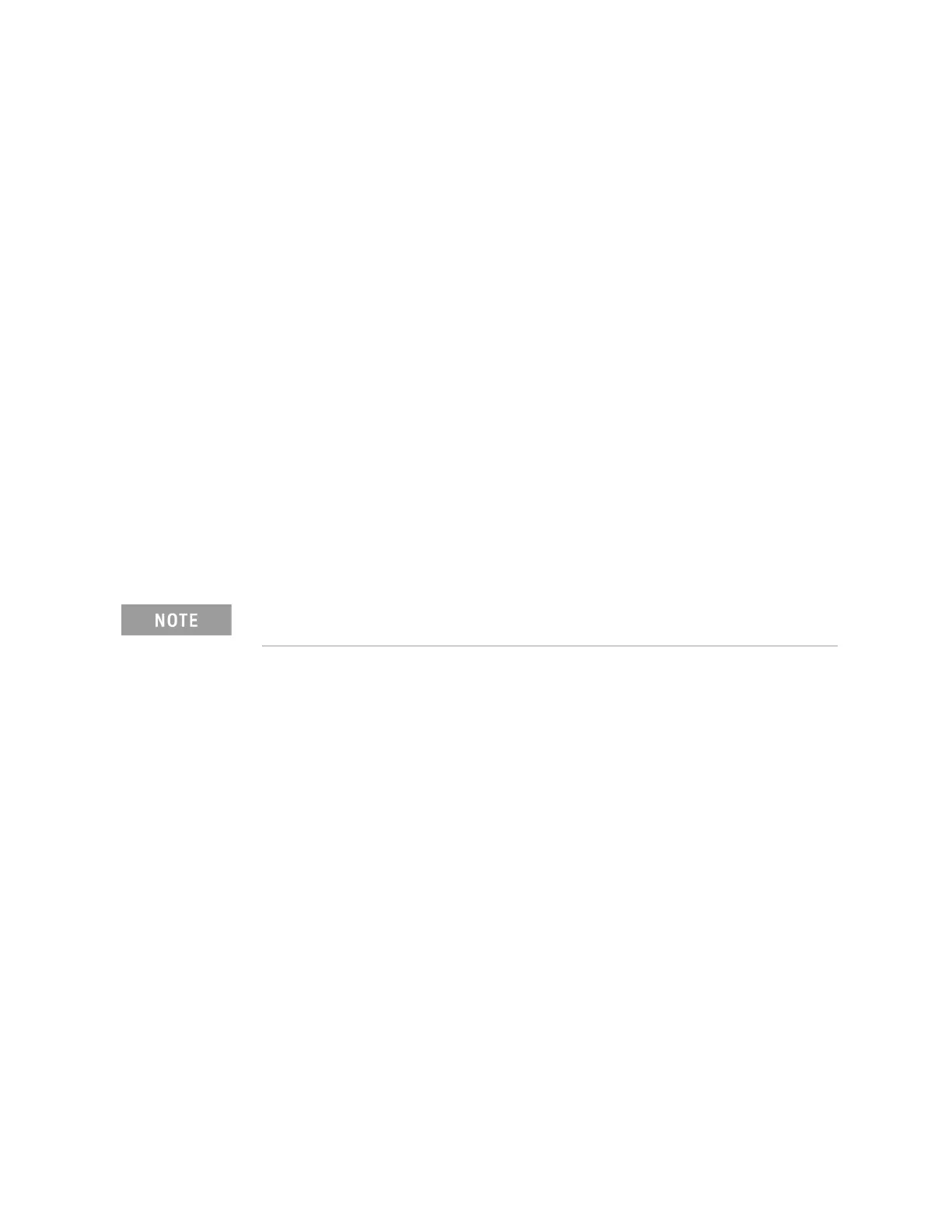230 Keysight E4980A/AL Precision LCR Meter
Overview of Remote Control
LAN remote control system
8-
Control over telnet server
In a control system that operates over the telnet server, communications are
performed through connection between the sockets provided by the processes
of the external controller and the E4980A/AL to establish a network path
between them.
A socket is an endpoint for network connection; port 5024 and port 5025 are
provided for the sockets for the E4980A/AL. Port 5024 is provided for
conversational control using telnet (user interface program for the TELNET
protocol) and port 5025 for control from a program.
Preparing the external controller
As in the case of the SICL-LAN server, you need to set the I/O interface of the
external controller in advance to establish communication to the E4980A/AL
using the TCP/IP protocol. For the procedure, refer to “Preparing the external
controller” on page 226 of the “Control over SICL-LAN server” section.
Conversational control using telnet (using port 5024)
You can use telnet to perform conversational control by sending SCPI
commands to the E4980A/AL on a message-by-message basis. For telnet, the
socket of port 5024 is used for communications.
In this example, to show you the control procedure using telnet, in a Windows
environment you control the E4980A/AL (IP address: 192.168.1.101) from the
external controller.
Step 1. Open the MS-DOS command prompt screen.
Step 2. At the MS-DOS prompt, type “telnet 192.168.1.101 5024” and press Enter.
Step 3. The telnet screen opens.
Step 4. Type a command and press Enter; it is sent to the E4980A/AL and executed. If
you enter a command that queries some data, the query response is
displayed below the line in which you entered the command.
Figure 8-4 shows the screen displaying the measured value with :FETC? after
using the :FREQ command to set measurement frequency to 10 kHZ, the
:FUNC:RANG:AUTO command to set the auto range setting to on, the
:FUNC:IMP command to set a measurement item to Cp-D, and the *TRG
command to trigger the instrument. The setting check is made with the query
after each setting.
For port 5024, service requests are asynchronous. Also, use Ctrl+C to clear
the device.