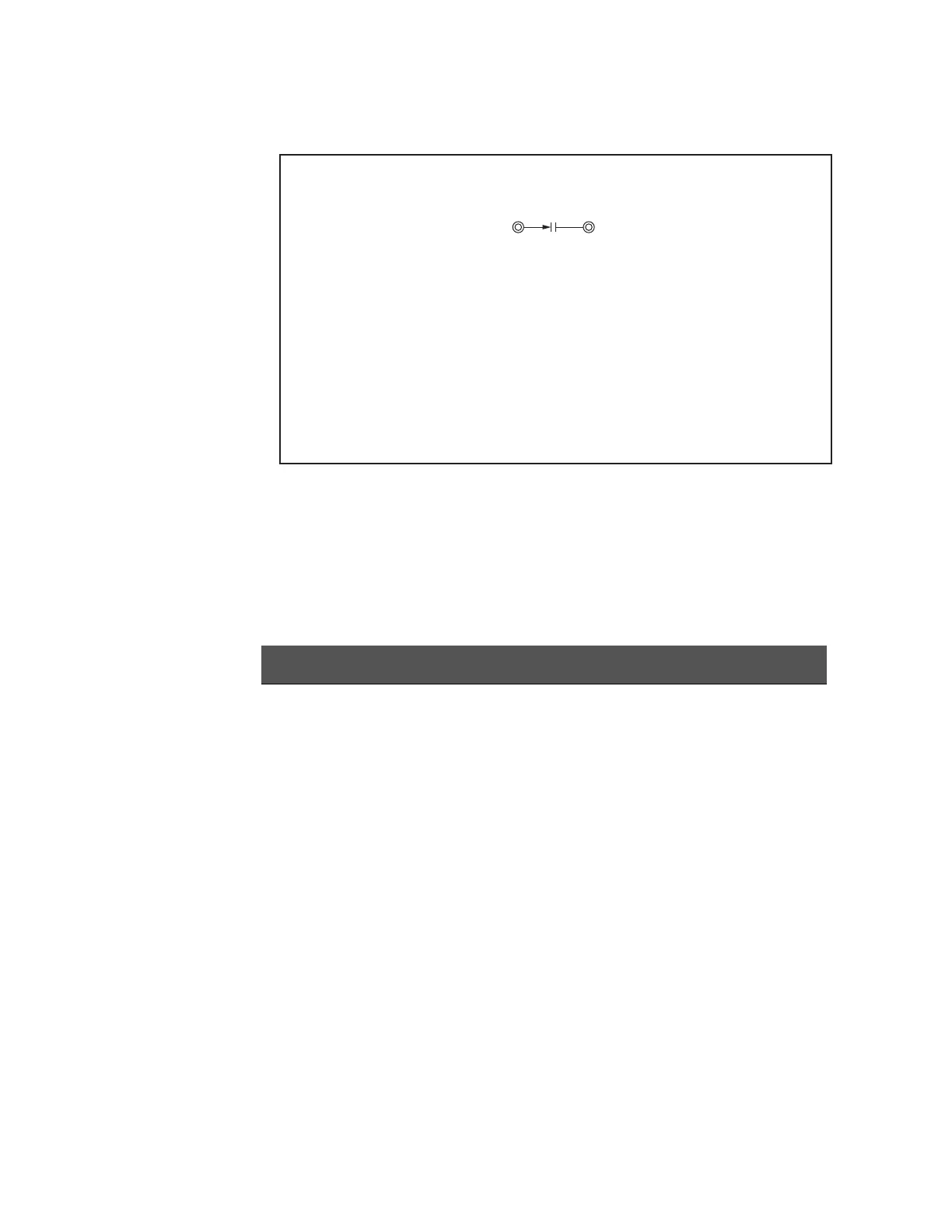Keysight E4980A/AL Precision LCR Meter 109
Configuring Measurement Conditions (Display and Function Related Settings)
MEAS SETUP page
Figure 4-7 Varactor diode (reverse polarity)
To set up the automatic bias polarity control feature:
Step 1. Press [Meas Setup].
Step 2. Using the cursor keys, select the BIAS POL field.
Step 3. Use the following softkeys:
㪼㪋㪐㪏㪇㪸㫌㪼㪈㪈㪉㪏
㪫㪿㪼㩷㪹㫀㪸㫊㩷㫍㫆㫃㫋㪸㪾㪼㩷㪸㫇㫇㫃㫀㪼㪻㩷㫋㫆㩷㫋㪿㪼㩷㫍㪸㫉㪸㪺㫋㫆㫉㩷㪻㫀㫆㪻㪼㩷㫎㫀㫃㫃㩷㪹㪼㩷㫋㪿㪼㩷㫀㫅㫍㪼㫉㫊㪼㩷㫆㪽
㫋㪿㪼㩷㪹㫀㪸㫊㩷㫍㫆㫃㫋㪸㪾㪼㩷㫊㪼㫋㫋㫀㫅㪾㩷㩿㩷㪟㫀㪾㪿㩷㫋㪼㫉㫄㫀㫅㪸㫃㩷㫀㫊㩷㪄㩷㪸㫅㪻㩷㪣㫆㫎㩷㫋㪼㫉㫄㫀㫅㪸㫃㩷㫀㫊㩷㪂㩷㪀㪅
㪝㫆㫉㩷㪼㫏㪸㫄㫇㫃㪼㪃
㪙㫀㪸㫊㩷㪭㫆㫃㫋㪸㪾㪼㩷㪪㪼㫋㫋㫀㫅㪾
㪈㪭
㪊㪭
㪈㪇㪭
㪘㫇㫇㫃㫀㪼㪻㩷㪙㫀㪸㫊㩷㪭㫆㫃㫋㪸㪾㪼
㪟㪠㪞㪟 㪣㪦㪮
㪄㪈㪭
㪄㪊㪭
㪄㪈㪇㪭
㪄㪈㪇㪭 㪄㪈㪇㪭
㪁㩷㪦㫇㫋㫀㫆㫅㩷㪇㪇㪈㩷㪦㫅㫃㫐 㪁㩷㪦㫇㫋㫀㫆㫅㩷㪇㪇㪈㩷㪦㫅㫃㫐
Softkey Description
AUTO Sets the automatic bias polarity control feature to AUTO mode.
FIX Sets the automatic bias polarity control feature to FIX mode.