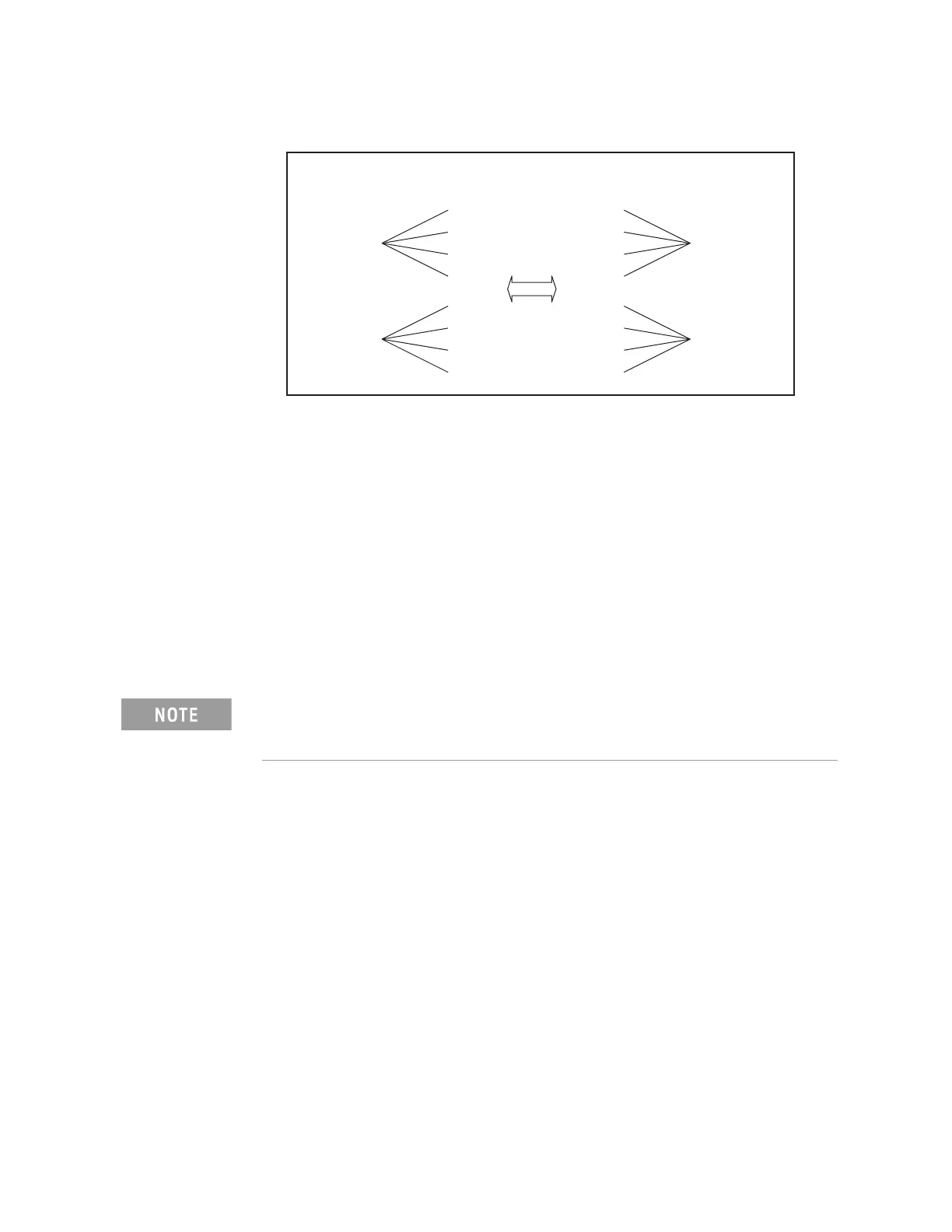132 Keysight E4980A/AL Precision LCR Meter
Configuring Measurement Conditions (Display and Function Related Settings)
LIMIT TABLE SETUP Page
4-
Figure 4-15 Parameter Swap Feature
To swap the primary and secondary parameters:
Step 1. Press [Meas Setup].
Step 2. Press the LIMIT TABLE softkey.
Step 3. Using the cursor keys, select the FUNC field.
Step 4. Press the SWAP PARAM softkey to swap the primary and secondary
parameters.
You can revert to the previous setting of primary and secondary parameters
by pressing the SWAP PARAM softkey again.
㪼㪋㪐㪏㪇㪸㫌㪼㪈㪇㪌㪉
㪛
㪚㫇
㪨
㪞
㪩㫇
㪛
㪣㫊
㪚㫇
㪣㫊
㪨
㪩㫊
㪩㪻㪺
㪛
㪨
㪞
㪩㫇
㪛
㪨
㪩㫊
㪩㪻㪺
㪧㫉㫀㫄㪸㫉㫐
㪧㪸㫉㪸㫄㪼㫋㪼㫉
㪪㪼㪺㫆㫅㪻㪸㫉㫐
㪧㪸㫉㪸㫄㪼㫋㪼㫉
㪪㫎㪸㫇㩷㪧㪸㫉㪸㫄㪼㫋㪼㫉
㪧㫉㫀㫄㪸㫉㫐
㪧㪸㫉㪸㫄㪼㫋㪼㫉
㪪㪼㪺㫆㫅㪻㪸㫉㫐
㪧㪸㫉㪸㫄㪼㫋㪼㫉
Using the parameter swap feature does not change the primary and
secondary parameters for the measurement function (on the MEAS
DISPLAY and MEAS SETUP pages).