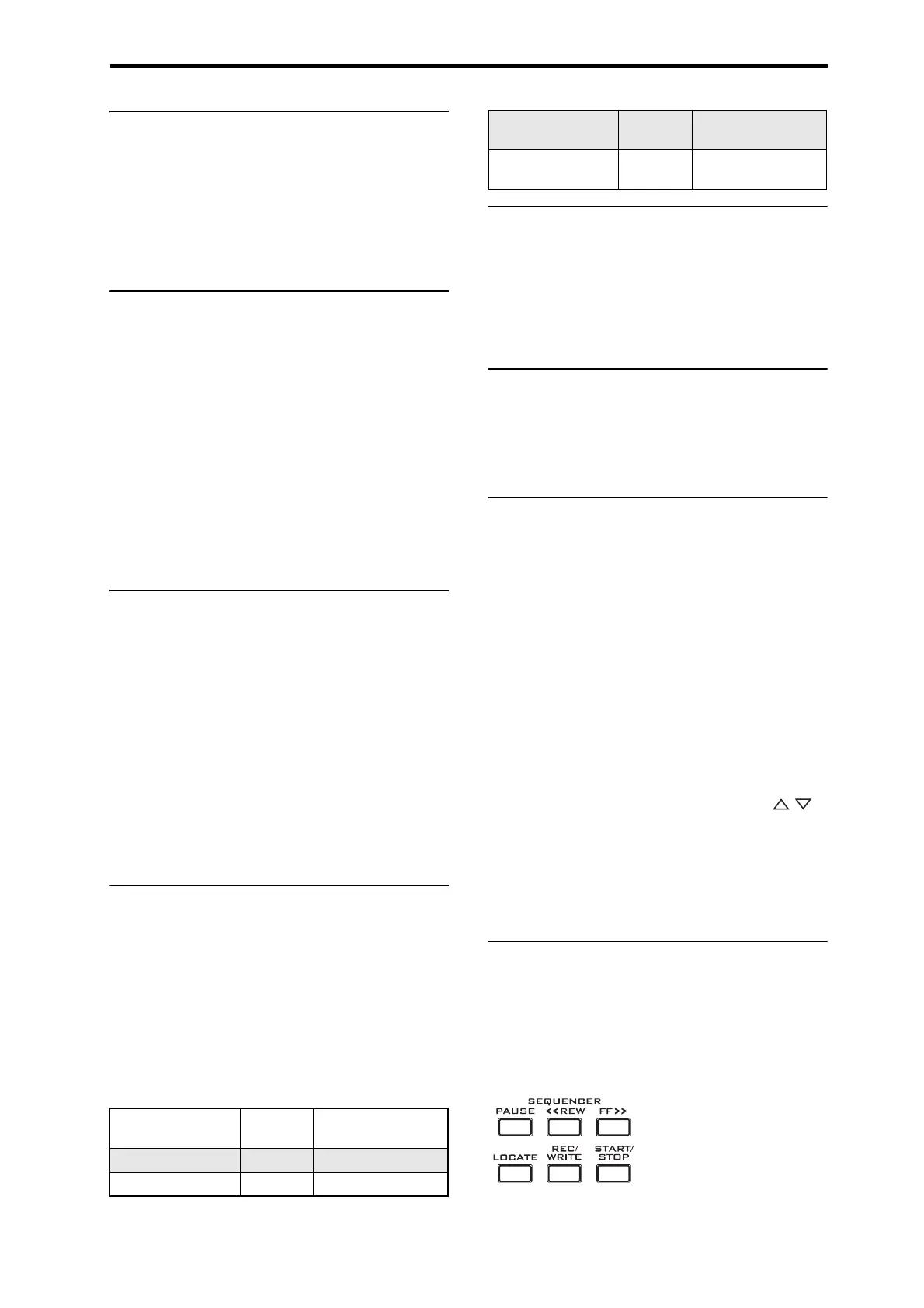Front and rear panels Front panel
5
9. Vector Joystick
TheVectorJoystickisapowerfulreal‐timecontroller.
DependingontheparticularProgram,Combi,orSong,
itmaymodulateProgramoreffectsparameters,or
adjustthevolumesofdifferentcomponentsofthe
sound.
FormoreinformationonhowVectorSynthesisworks,
see“UsingVectorSynthesis”onpage 55.
10. Drum Track
TheDrumTrackisabuilt‐indrummachine,fueledby
theKRONOS’shigh‐qualitydrumsounds.Thisbutton
turnstheDrumTrackonandoff.
Dependingonvarioussettings,theDrumTrackmay
begintoplayimmediately,ormaywaituntilyoustart
toplayonthekeyboard.Ifthebutton’sLE
Disblinking
onandoff,it’
swaitingforyoutoplay.
LINKED LED
IfthefrontpanelLINKEDLEDandKARMAON/OFF
switchesarelit,KARMAwillstartandstoptogether
withtheDrumTrack.Formoreinformation,see
“UsingKARMAandtheDrumTracktogether”on
page 243.
11. SW1 and SW2
Theseon/offswitchescanperformanumberof
differentfunctions,suchasmodulatingsoundsor
lockingthemodulationvaluesofthejoystick,ribbon,
oraftertouch.
Also,eachonemayworkeitherasatoggle,orasa
momentaryswitch.Intogglemode,eachpress
alternatesbetweenonandoff;inmomentarymode,the
swi
tchonlychangesforaslongasyouholditdown.
EachswitchhasanLED,whichlightsupwhenthe
switchison.
EachProgram,Combination,andSongstoresitsown
settingsforwhattheswitcheswilldo,andwhether
eachswitchdefaultstobeingonoroff.
12. Joystick
Thejoystickmovesinfourdirections:left,right,
forwards(awayfromyourself),andbackwards
(towardsyourself).Eachofthefourdirectionscanbe
usedtocontroldifferentprogramoreffects
parameters.
Thespecificassignmentscanchangedependingonthe
currentProgram,Combi,orSong.Generally,though,
theywilldosomethinglikethefunctionsshown
be
low:
StandardJoystickfunctions
13. Ribbon controller
TheRibboncontrollerletsyoumodulateProgramor
effectsparametersbyslidingyourfingerleftandright
alongitstouch‐sensitivestrip.
Aswiththeothercontrollers,itsspecificfunctionwill
changedependingonthecurrentProgram,Combi,or
Song.
14. Headphone jack
Thisstereo1/4”headphonejackcarriesthesamesignal
astheMainL/Routputs.
TheheadphonevolumeiscontrolledbytheMAIN
VOLUMEknob.
15. EXIT button
Thisbuttonmakesiteasytoreturntothemainpageof
thecurrentmode:
•Pressitoncetogotothepreviously‐selectedtabon
themainP0page.
•PressitagaintogotothefirsttabonthemainP0
page(suchasthemainProgramPlaypage).Ifyou
hadpreviouslyse
lectedaparameteronthispage,
thatparameterwillbeselected.
•Pressitathirdtimetoselectthemainparameteron
theP0page,suchastheProgramnameinProgram
mode.
WhereveryouareinProgram,Combi,orSequencer
modes,pressingEXITthreetimes(orfewer)willta
ke
yo
ubacktoProgram/Combination/SongSelect,where
youcanimmediatelyusethenumerickeysor /
switchestoselectaProgram,Combination,orSong.
Whenadialogboxisopen,thisbuttoncancelsthe
settingsmadeinthedialogboxandclosesthedialog
box,justlikepressingtheCancelbutton.Ifapopup
menuorpagemenuisopen,pressingEXITcl
osesthe
menu
.
16. SEQUENCER buttons
Mostofthebuttonsinthissectionapplyonlyto
Sequencermodeand,inDiskandSamplingmodes,to
audioCDplaybackfromaconnectedUSBCDdrive.
REC/WRITEistheexception;ithasspecialfunctionsin
Program,Combination,andGlobalmodes,as
describedbelow.
Move the
joystick…
Controller
Name
Normally controls…
Left JS–X Pitch bend down
Right JS+X Pitch bend up
Forwards
(away from yourself)
JS+Y Vibrato
Backwards
(towards yourself)
JS–Y Filter LFO (wah)