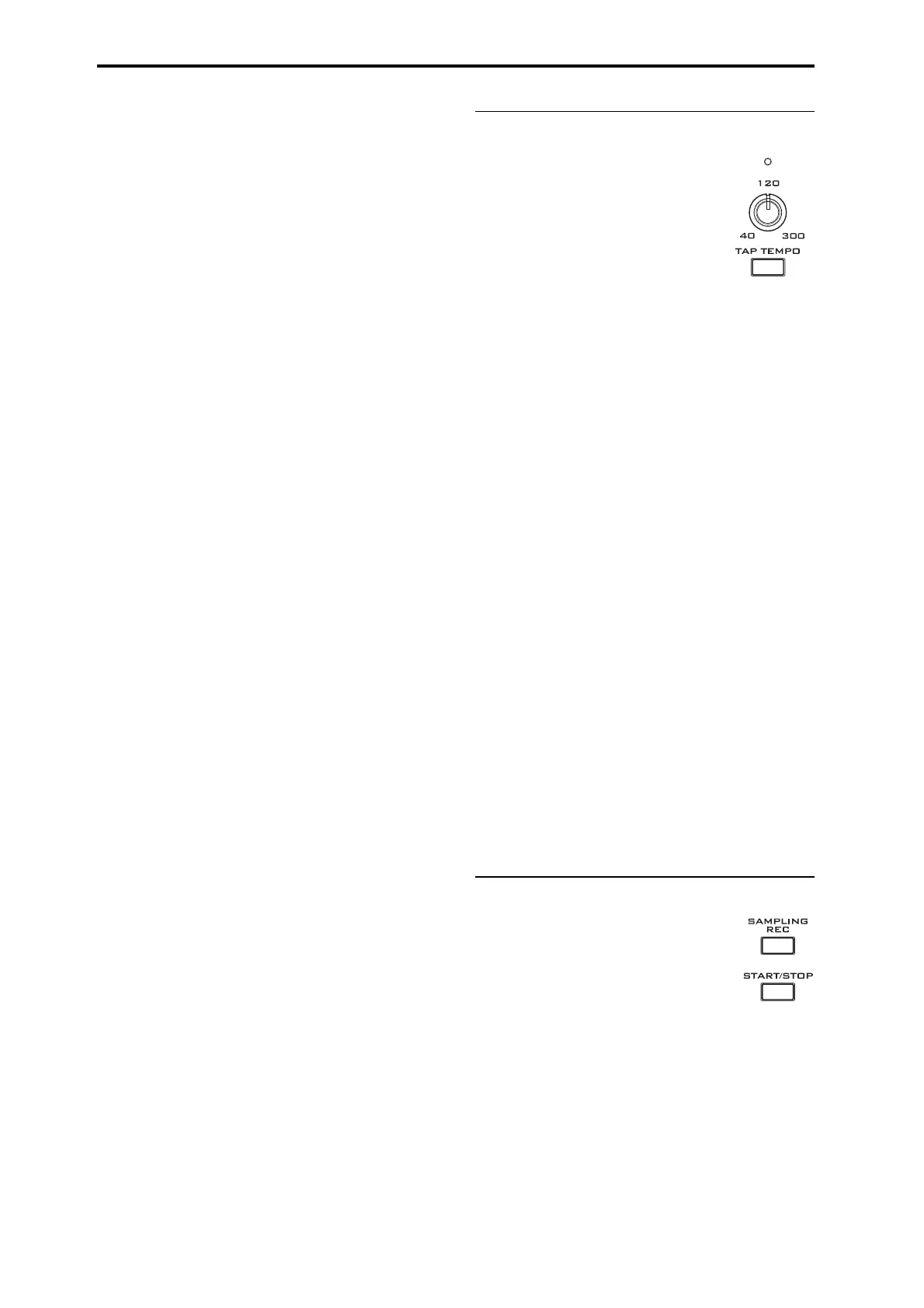Introduction to KRONOS
6
PAUSE button
InSequencermode,thisbuttonpausestheplaybackof
thesong.Whenpaused,thebutton’sLEDwilllightup.
PressPAUSEonceagaintoresumeplayback,andthe
LEDwillturnoff.
InDiskandSamplingmodes,thisbuttonpausesaudio
CDplayback.
<<REW button
InSequencermode,whentheSongisplayingor
paused,thisbuttonwillrewindthesong.Whenyou
pressandholdthisbutton,itsLEDwilllightup,and
theplaybackwillrewind.(Rewindisdisabledduring
recording,andwhiletheSongisstopped.)
InDiskandSamplingmodes,thisbuttonrewindsthe
audioCD.
FF>> button
InSequencermode,whentheSongisplayingor
paused,thisbuttonwillfast‐forwardthesong.When
youpressandholdthisbutton,thebuttonwilllight,
andtheplaybackwillfast‐forward.(Fast‐forwardis
disabledduringrecording,andwhiletheSongis
stopped.)
InDiskandSamplingmodes,thisbuttonfast‐forw
ards
theaudio
CD.
LOCATE button
InSequencermode,thisbuttonwilladvanceorrewind
thesongtothespecifiedlocatepoint.Thisletsyou
jumpimmediatelytoanypointinthecurrentSong.
Thedefaultlocatepointisthefirstbeatofmeasure1.
Tosetthelocatepointtothecurrentposition,hold
downENTERandthenpr
essLOCA
TE.Youcanalso
settheLocatepointdirectlyviatheon‐screenmenu.
REC/WRITE button
InSequencermode,pressingthisbuttonwillenter
record‐readymode.Onceyou’ reinrecord‐readymode
(shownbythebutton’slitLED),youcanbegin
recordingbypressingtheSEQUENCER
START/STOP
button.Formoreinformation,see“RecordingMIDIin
real‐time”onpage 78.
InProgram,Combination,SetList,andGlobalmodes,
pressingREC/WRITEwillopentheSavedialogbox.
Formoredetails,see“Writingtointernalmemory”on
page 182,and“UsingtheSEQUENCERREC/WRITE
button”onpage 182.
InProgramandCombinationmodes,yo
ucan
hold
downtheENTERbuttonandpresstheSEQUENCER
REC/WRITEbuttontousetheAutoSongSetup
function.ThisimportsthecurrentProgramorCombi
intoSequencemodeforquickandeasyrecording.For
moreinformation,see“A u t o‐SongSetup”onpage 2of
theParameterGuide.
START/STOP button
Thisstartsorstopsrecordingandplaybackin
Sequencermode.
InDiskandSamplingmodes,thisbuttonstartsand
stopsplaybackontheaudioCD.
17. TEMPO controls
TEMPO knob
Thisknobadjuststhetempoforthe
KRONOSasawhole,includingSongs,
KARMA,theDrumTrack,Tempo‐
syncedLFOsandBPMdelays,andEXi
StepSequencers.
TheLEDwillblinkatquarter‐note
intervalsofthecurrenttempo.
Note:IftheGLOBALMIDIpageMIDICLOCK
parameterissettoExternalMIDIorUS
B,orifitisset
to
Autoandaclockiscurrentlybeingreceived,then
neithertheTEMPOKnobnortheTAPTEMPObutton
willhaveanyeffect.
TAP TEMPO button
Thisbuttonletsyouentertempossimplybytapping
yourfingeronthebutton.Youcanusethis
interchangeablywiththe“TEMPOknob,”above.Two
tapsareenoughtochangethetempo;forgreater
accuracy,youcancontinuetapping,andthetempowill
beaveragedoverthemostrecent16taps.
Forexample,yo
ucanuseTAPTEMPOtocontrolthe
KARMAtempo:
1. InProgrammodeorCombinationmode,start
KARMArunning.
TurnontheKARMAON/OFFswitch,andplayakey
orapad.IfyouturnontheLATCHswitch,KARMA
willcontinueplayingevenafteryouliftupyourhands.
2. LightlypresstheTA
PTEMPOswitchseveral
timesatthedesiredtempo.
Noticethatthe“q=”intheupperrightoftheLCD
screenwillchangetoshowthenewtempo.
IfyoupresstheTAPTEMPOswitchatshorter
intervals,theplaybacktempowillbecome
correspondinglyfaster.
Note:Youcanalsotaptemposus
inga
footswitch.For
moreinformation,see“FootSwitchAssignments”on
page 1106oftheParameterGuide.
18. SAMPLING buttons
REC button
InSampling,Program,Combination,and
Sequencermodes,pressingthisbutton
enterstheinitialsampling‐readymode.
Thebutton’sLEDwilllightup.
Tocontinue,presstheSAMPLINGSTART/STOP
button,asdescribedbelow.
START/STOP button
InSampling,Program,Combination,andSequencer
modes,pressingthiswhentheSAMPLINGREC
buttonislitwilldooneofthreethings,dependingon
thesettingoftheTriggerparameter(ontheSampling
modeRecording‐AudioInputpage):
•IfTriggerissettoSamplingSTARTSW,sampling
willbeginimmediately.