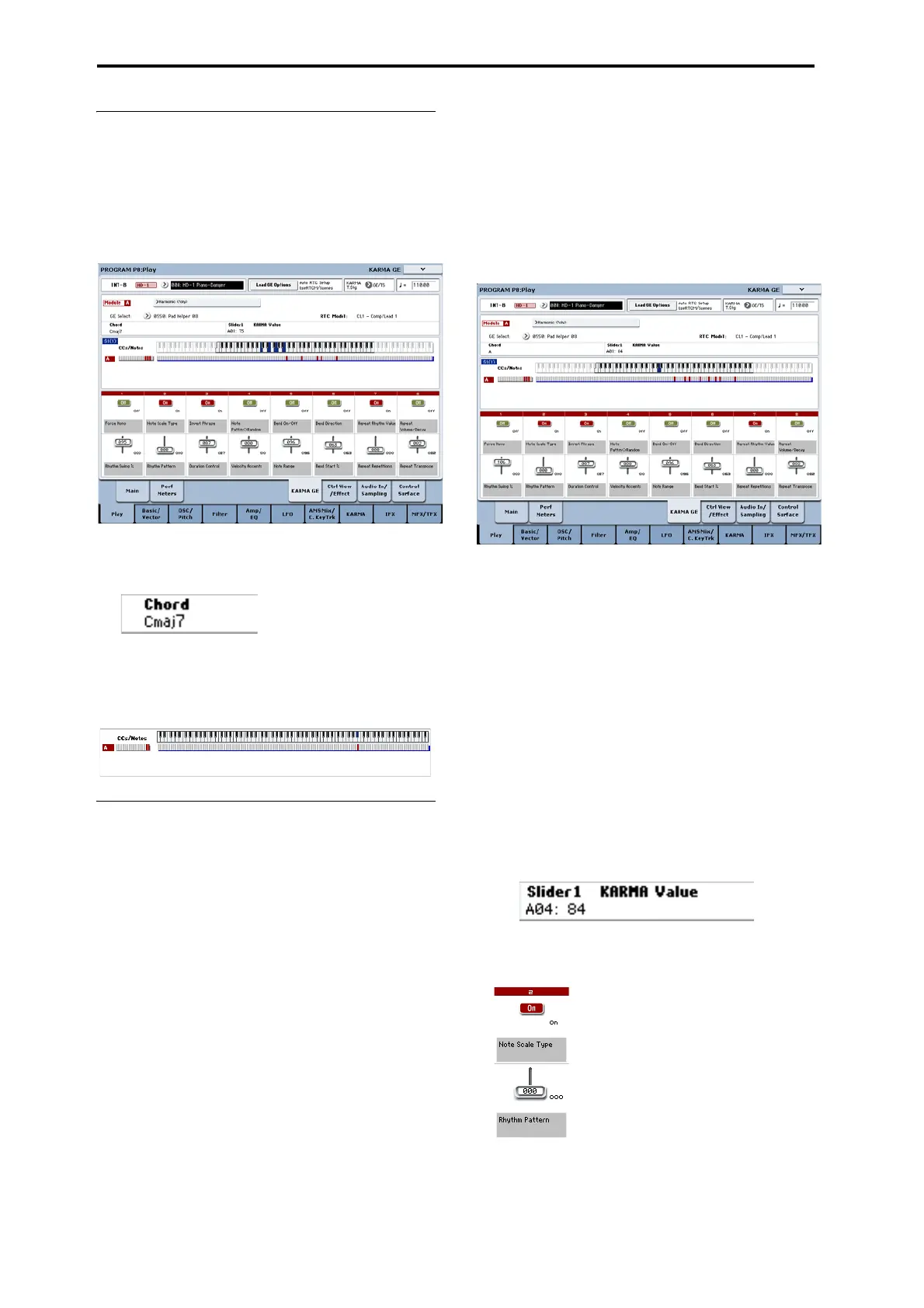Using KARMA
218
Checking note-on/off and key zone
Thescreenshownbelowisarealtimedisplayofthe
notedatareceivedfromthekeyboard,pads1–8,and
MIDIIN,andthenoteon/offdatageneratedbythe
KARMAmodule,togetherwiththenameofthechord
thatwasdetected.
1. GototheProgramP0:Play–KARMAGEpage.
Whenyouplaythekeyb
oard,thenameofthechord
detectedbytheKARMAmodulewillappearinthe
“Chord”fieldofKARMAModuleInfo.
TheCCs/Notesareashowsthekeyzoneofthe
KARMAmodule,andthestateofthecontroldataand
noteon/offdatageneratedbytheKARMAmodule.
(See“
SettingKA
RMA’skeyboardzone”onpage 224.)
Using the KARMA controllers
Note:ThestateoftheKARMAcontrollersissaved
whenyouwritetheprogram.
KARMA on/off: ON/OFF switch
KARMAwillturnon/offeachtimeyoupressthe
ON/OFFswitch.Ifitison,theswitchLEDwilllight.
Whenyouplaythekeyboard,theGEselectedforthe
KARMAmodulewillstartgeneratingaphraseor
pattern.
Making the performance continue after you
remove your hand from the keyboard: the LATCH
switch
YoucanmakeKARMAcontinueplayingevenafter
youremoveyourhandfromthekeyboard.
LEDlit:Latchison.Theperformancewillcontinue
evenafteryouremoveyourhandfromthekeyboard.
LEDdark:Latchisoff.Theperformancewillstop
whenyouremoveyourhandfromthekeyboard.
Modifying the phrase or pattern generated by
the KARMA module: KARMA CONTROLS 1–8
sliders, KARMA SWITCHES 1–8, SCENE 1–8
switches
Parametersusefulforcontrollingthephraseorpattern
arealreadyassignedtotheKARMACONTROLS1–8
sliders,KARMASWITCHES1–8,andSCENE1–8
switches.Youcanoperatethesecontrollerstocreatea
widerangeofchangesinthephraseorpatternthat’s
playing.
1. GototheProgramP0:Play–KARMAGEpage.
Thelo
w
erpartofthedisplayshowsthenamesofthe
slidersandswitchesthatareassignedinthisprogram.
Inthepre‐loadedprograms,theKARMACONTROLS
slidersandKARMASWITCHEShavealreadybeen
assigned.
2. OperatethefrontpanelKARMACONTROLS1–8
slidersandKARMASWITCHES1–8.
Thepatternorphrasewillchangeaccordingly
.
Youcanalsoturntheswitcheson/offbypressingthem
inthedisplay.Youcanoperatetheslidersbyselecting
themandthenusingtheVALUEcontrollertoadjust
thevalue.
Thetypeorvalueoftheparameterbeingcontrolledby
theslidersandswitchesisshownintheKA
RMA
Mod
uleInfo“KARMAValue”field.Thisletsyousee
howtheparametersarebeingaffectedbyyourslider
orswitchoperations.
Thesavedvalueisshownatthelowerrightofeach
sliderorswitch.