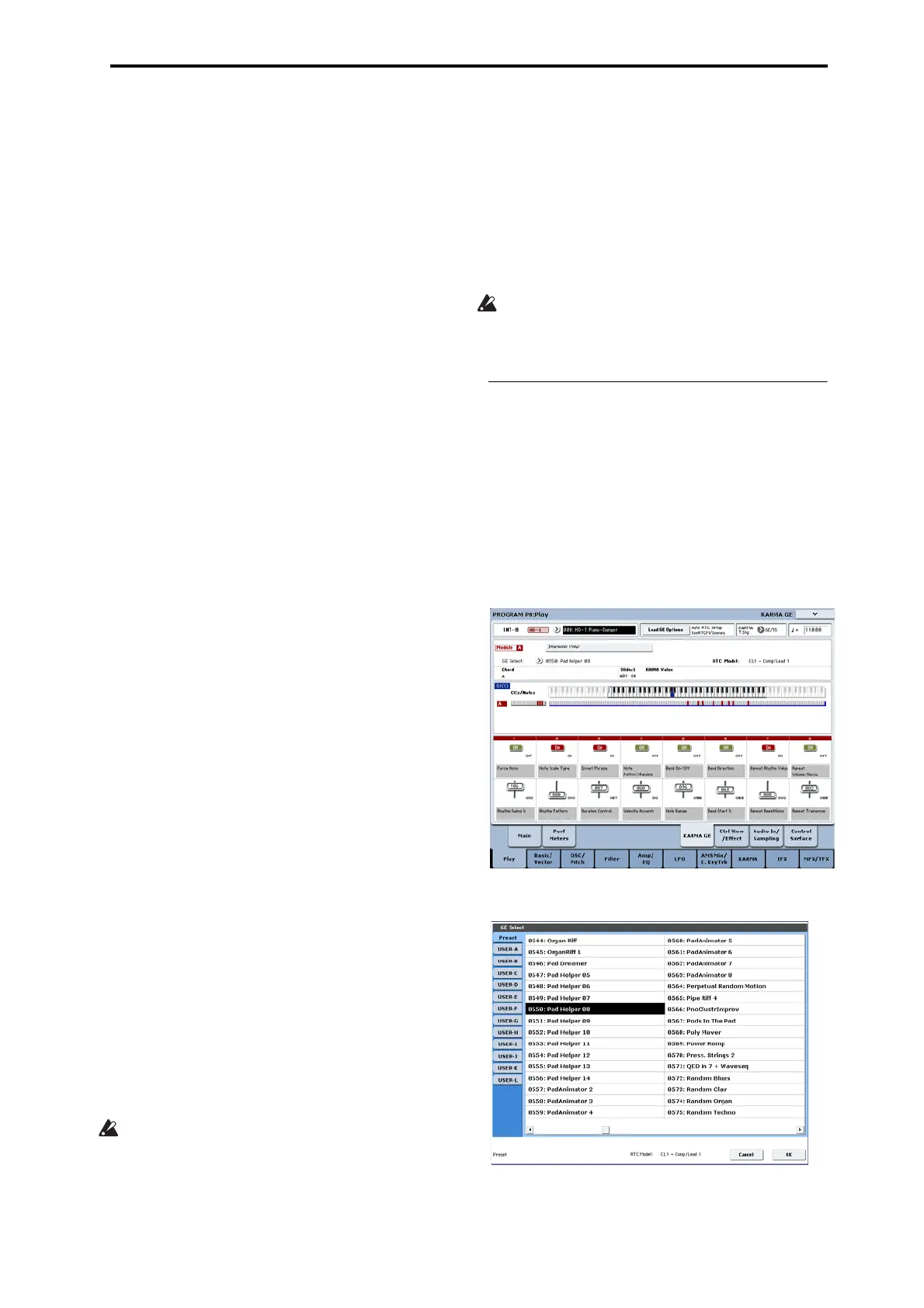Performing with KARMA Performing with KARMA in Program mode
219
3. UsethefrontpanelSCENE1–8switchestochoose
ascene.
Theslidersandswitcheswillchangetothesettings
thatweresavedinthesceneyouchose.
Eachoftheeightscenescontainsthevaluesofsliders
1–8andswitches1–8.BypressingaSCENE1–8switch
tochooseascene,youcaninst
antlyrecallsettingsfor
theeightslidersandeightswitches.
Evenifyouswitchscenes,thechangesyoumakeusing
sliders1–8andswitches1–8areremembereduntilyou
selectanotherprogram.Whenyouwriteaprogram,
yoursliderandswitchsettingsaresavedinthe
respectivescene1–8.
Restoring the state of the sliders and switches
Youcandothisbyadjustingthecontrolswhileyou
watchtheslidersandswitchesinthescreen,oryoucan
usethefollowingmethod.
Restoringtheentireprogram
1. PresstheCOMPAREswitch.
Theentireprogramwillreverttothestateinwhichit
waswritten.(See“UsingCOMPARE”onpage 42.)
2. PresstheCOMP
AREswitchonceagain.
Theprogramwillreturntotheeditedstate.
Restoring all sliders and switches of the selected
scene
1. Operatetheslidersandswitchestoeditthevalues
savedintheprogram.
TheLEDoftheselectedSCENEswitchwillblink.
2. HolddowntheRESETCONTROLSswitch,and
presstheSCENEswitch.
Allslidersandswitcheswillberesettotheirstored
settings,andtheSCENEswitchLEDwilllight.
3. Onceagain,ho
lddo
wntheRESETCONTROLS
switchandpresstheSCENEswitch.
Allslidersandswitcheswillreturntotheeditedstate
ofstep1,andtheSCENEswitchLEDwillblink.
Restoringasinglesliderorswitch
1. Operatetheslidersandswitchestoeditthevalues
savedintheprogram.
2. HolddowntheRESETCONTROLSswitch,and
operatethesliderorsw
itchthatyouwantto
restore.
Theselectedsliderorswitchwillreturntoitsstored
setting.
Restoringallscenesettings
1. Ineachscene,operatetheslidersandswitchesto
editthevaluessavedintheprogram.
2. HolddowntheRESETCONTROLSswitch,and
presstheMO
DULECO
NTROLswitch.
Allsceneswillreturntotheirstoredsettings.
Ifyou’veusedtheRESETCONTROLSswitchto
returnallscenestotheiroriginalsetting,thereisno
waytoreturntotheeditedsettingsofstep1.
ResettingtheREALTIMECONTROLknobsettingsfor
allscenes
1. UsetheREALTIMECO
NTROLkn
obstoeditthe
soundoftheprogram,andusetheslidersand
switchestomodifythesavedsettingsineach
scene.
2. HolddowntheRESETCONTROLSswitch,and
presstheCONTROLASSIGNRT
KNOBS/KARMAswitch.
TheReal‐TimeControlsknobsettingswillbereset(to
thecentervalueof064),andthesettingsofallscenes
willreturntotheirstoredsettings.
Ifyou’veusedtheRESETCONTROLSswitchto
resettheReal‐TimeControlsknobsandtoreturnall
scenestotheirsavedsetting,thereisnowayto
returntotheeditedsettingsofstep1.
Selecting a GE (Generated Effect)
WhenKARMAison,theKARMAmoduleusesaGEto
generatephrasesorpatterns.TheKRONOSprovidesa
widerangeofGEsthatyoucanuseforavarietyof
instruments,playingtechniques,andmusicalstyles
(See“ThestructureofKARMA”onpage 213).
Foreachofthepre‐loadedprograms,aGEthat’
s
appropriat
eforthesoundoftheprogramisalready
selected.IfyouswitchtoadifferentGE,thegenerated
phraseorpatternwillchangedramatically.
1. GototheProgramP0:Play–KARMAGEpage.
2. Inthedisplay,pressthe“GESelect”popupbutton
toopenthe“GESelect”menu.
3. SelectaGEfr
o
mthelistintherightsideofthe
display.
TheselectedGEwillbehighlightedandwillbecome
active.