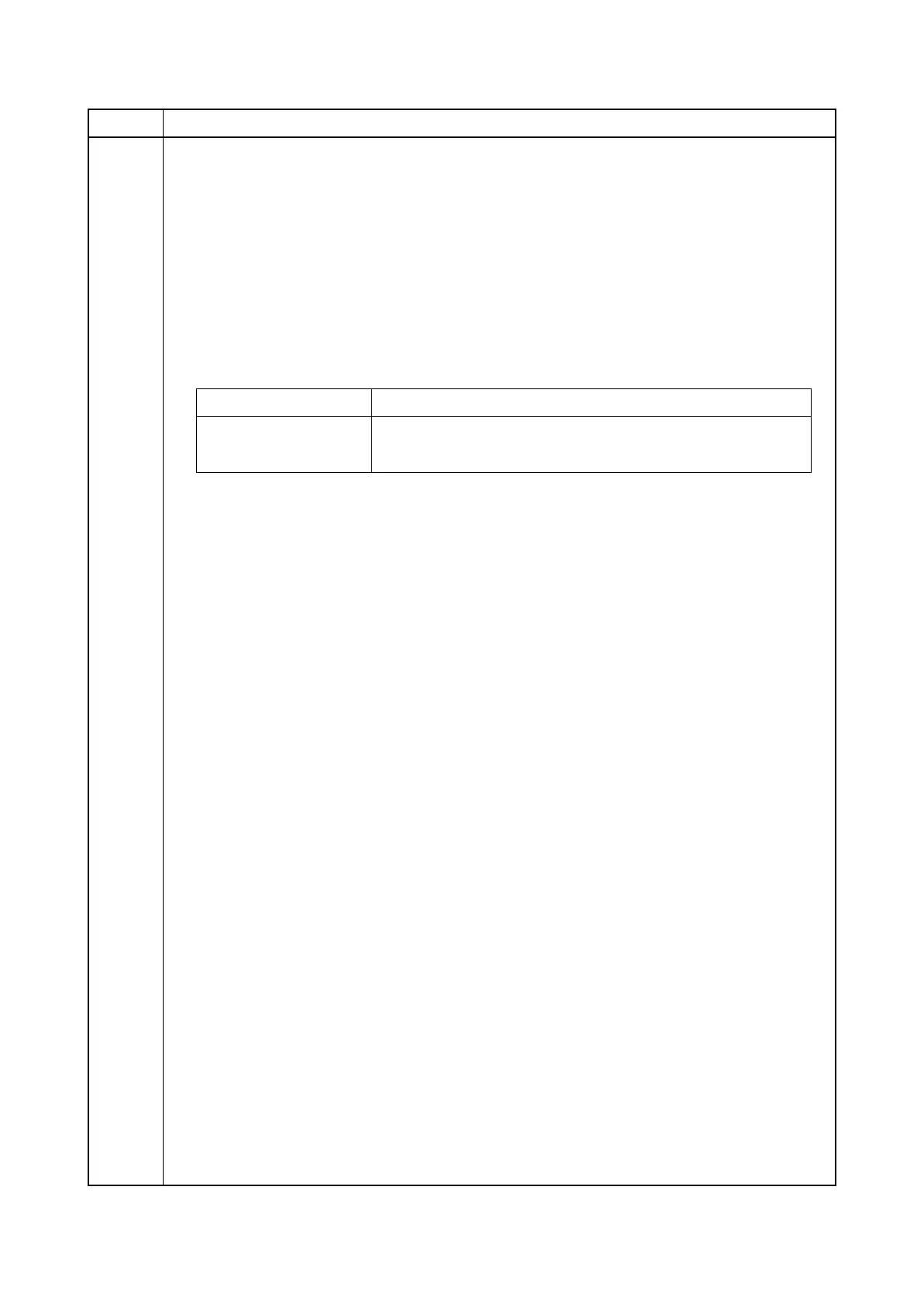2N8/2N7
1-3-161
U412 Adjusting the uneven density
Description
Adjusts the uneven developer/transfer density in the drum axis direction by scanning directly the
density distribution of test pattern with the scanner and adjusting LSU light quantity.
Purpose
To perform when replacing the drum unit or laser scanner unit.
When completed, perform maintenance mode U464, Calibration.
Method
1. Press the start key.
2. Select the item.
Method: [Normal Mode]
1. Select [Default Value].
A test pattern is outputted with the initial light quantity setting. (1st sheet)
2. Place approximately 20 sheets of white paper on the output test pattern and place as the
original.
3. Press the start key. the correction starts.
4. After the correction is completed, and press the start key.
A test pattern is outputted. (2nd sheet)
A test pattern is outputted with light quantity setting lower than the 1st test pattern by 20%.
5. Place approximately 20 sheets of white paper on the output test pattern and place as the
original.
6. Press the start key. the correction starts.
7. After the correction is completed, and press the start key.
A test pattern is outputted. (3rd sheet)
8. Place approximately 20 sheets of white paper on the output test pattern and place as the
original.
9. Press the start key.
The correction result is checked. When normally completed, [OK] is displayed.
Retry (1st time)
10. If the correction is not completed normally, [Retry] is displayed.
11. Repeat steps 4 and 9.
Retry (2nd time)
12. If the correction is not completed normally, [Retry] is displayed.
13. Repeat steps 4 and 9.
If a problem occurs during auto correction, error code is displayed.
Item No. Description
Display Description
Normal Mode Executing the uneven density correction
On/Off Config Uneven density correction ON/OFF setting
