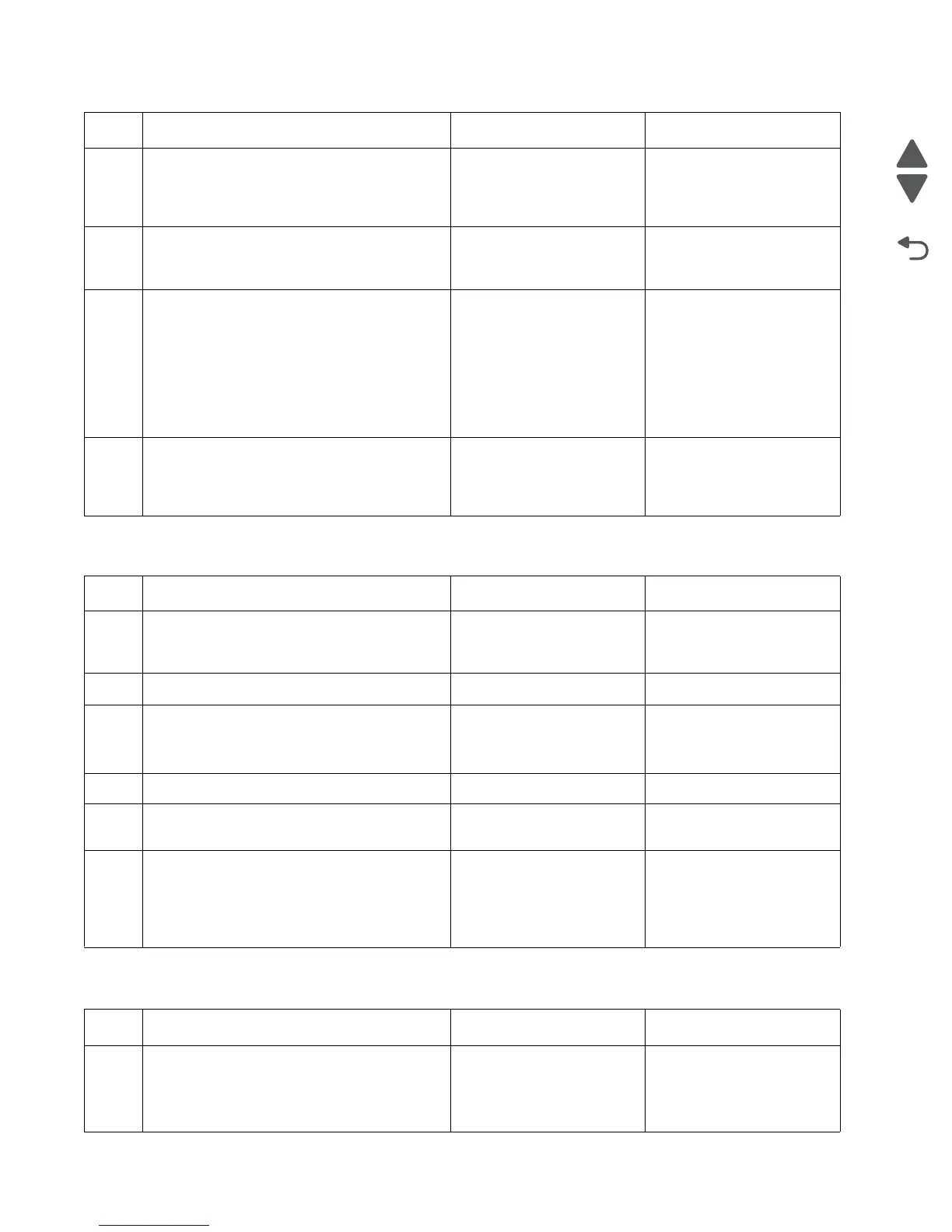2-60 Service Manual
7525-63x
Black or blank page copy service check
CCD service check
8
Inspect JFBM1, JHS1 and JCCD1 on the RIP
board.
Are they properly connected?
Go to step 10. Go to step 9.
9
Properly connect all the connections.
Did the 840.xx error reoccur?
Stop Problem solved. Go to step 10.
10
Replace the flatbed unit. See “Flatbed
removal” on page 4-75. POR the device into
Configuration mode. Go to Disable Scanner
and select Enabled. See “Disable Scanner”
on page 3-39. POR the device into operating
mode. Run a copy from the flatbed.
Did the 840.xx error reoccur?
Go to step 11. Stop. Problem resolved.
11
Replace the RIP board. See “RIP board
removal” on page 4-19.
Did this fix the problem?
Problem resolved. Contact your next level of
support.
Step Questions / actions Yes No
1 Print a menu page, or a page from the host.
Is the page black?
See “Print quality—solid
color page” on page 2-53.
Go to step 2.
2
Is the copy an ADF scan? Go to step 3. Go to step 4.
3
Run a flatbed copy.
Is it blank or black?
Go to step 5 Go to step 4
4
Does the sheet feed into the ADF? Go to step 5.
5
Is the CCD ribbon cable properly connected
to JCCD1 on the RIP board?
Go to step 6. Properly connect the ribbon
cable to JCCD1.
6
Check for +14 V dc on pins 33 and 34 on
connector JCCD1. Check for +5 V dc on pins
31 and 32.
Are the voltages present?
Replace the flatbed unit.
See “Flatbed removal” on
page 4-75.
Replace the RIP board. See
“RIP board removal” on
page 4-19.
Step Questions / actions Yes No
1 Restart the device, and retry the scan / copy
job. Repeat this step with a few copy jobs.
Does the error reoccur?
Go to step 2. No issue.
Step Questions / actions Yes No
