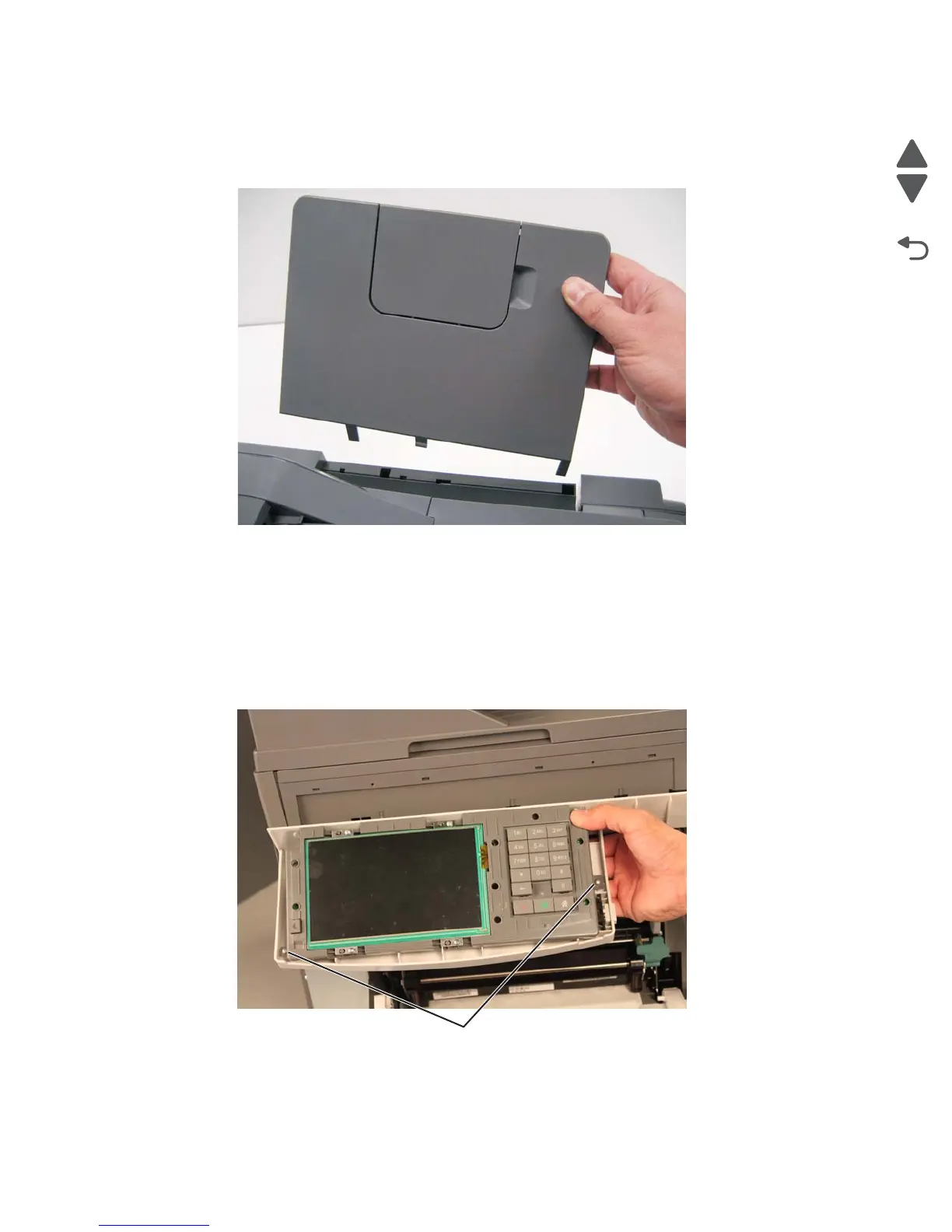4-108 Service Manual
7525-63x
Output bin tray removal
Grasp and lift the rear output bin tray away from the MFP.
Rear case with speaker removal
The rear case with speaker is not a field replaceable unit (FRU).
1. Remove the operator panel bezel. See “Operator panel bezel removal” on page 4-104.
2. Remove the operator panel frame cover. See “Operator panel frame cover removal” on page 4-107.
3. Remove the two screws (A) securing the rear case.
