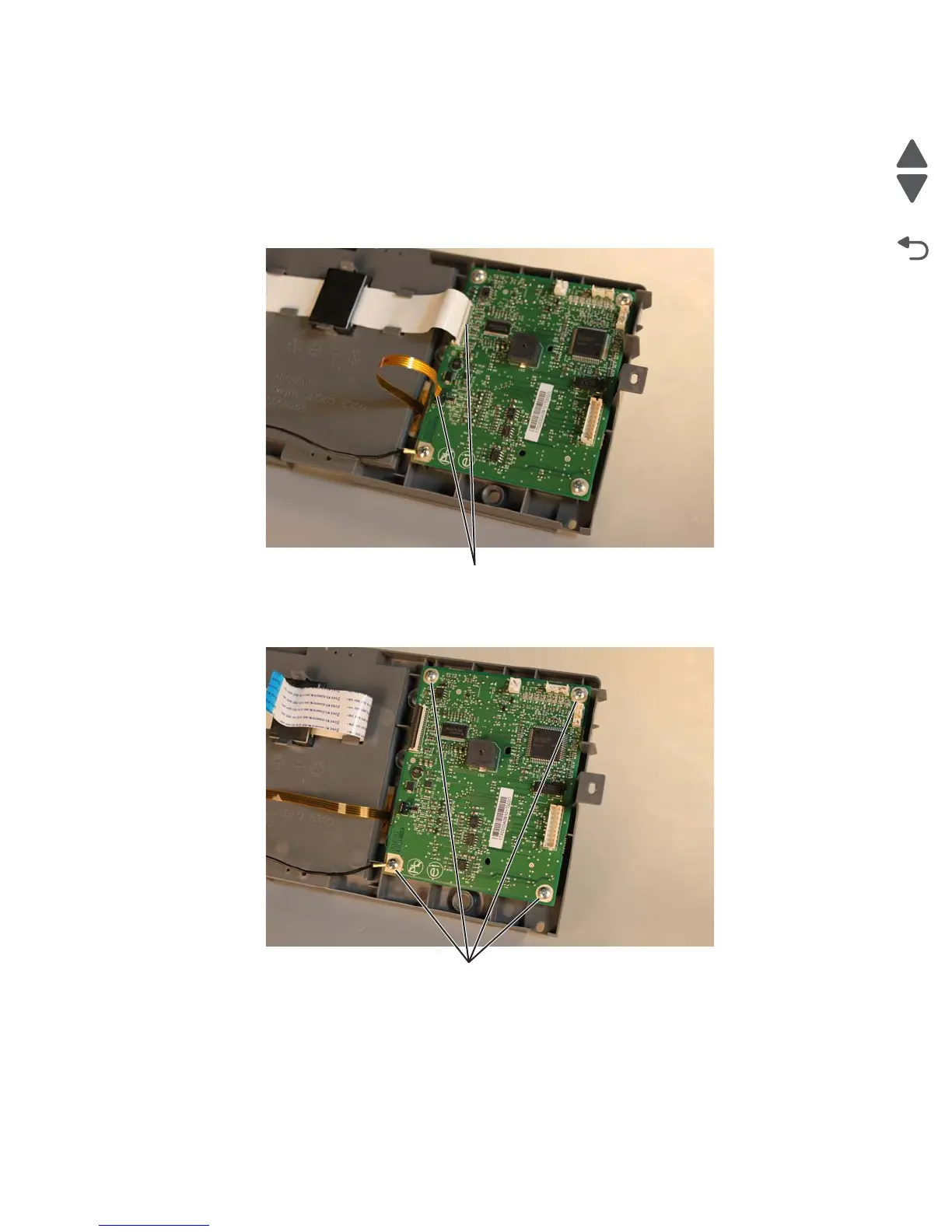Repair information 4-113
7525-63x
User interface controller card removal
1. Remove the operator bezel cover. See “Operator panel bezel removal” on page 4-104.
2. Remove the operator panel frame cover. See “Operator panel frame cover removal” on page 4-107.
3. Remove the rear case with speaker. See “Rear case with speaker removal” on page 4-108.
4. Disconnect the two cables (A) from the user interface controller card.
5. Remove the four screws (B) from the user interface controller card.
