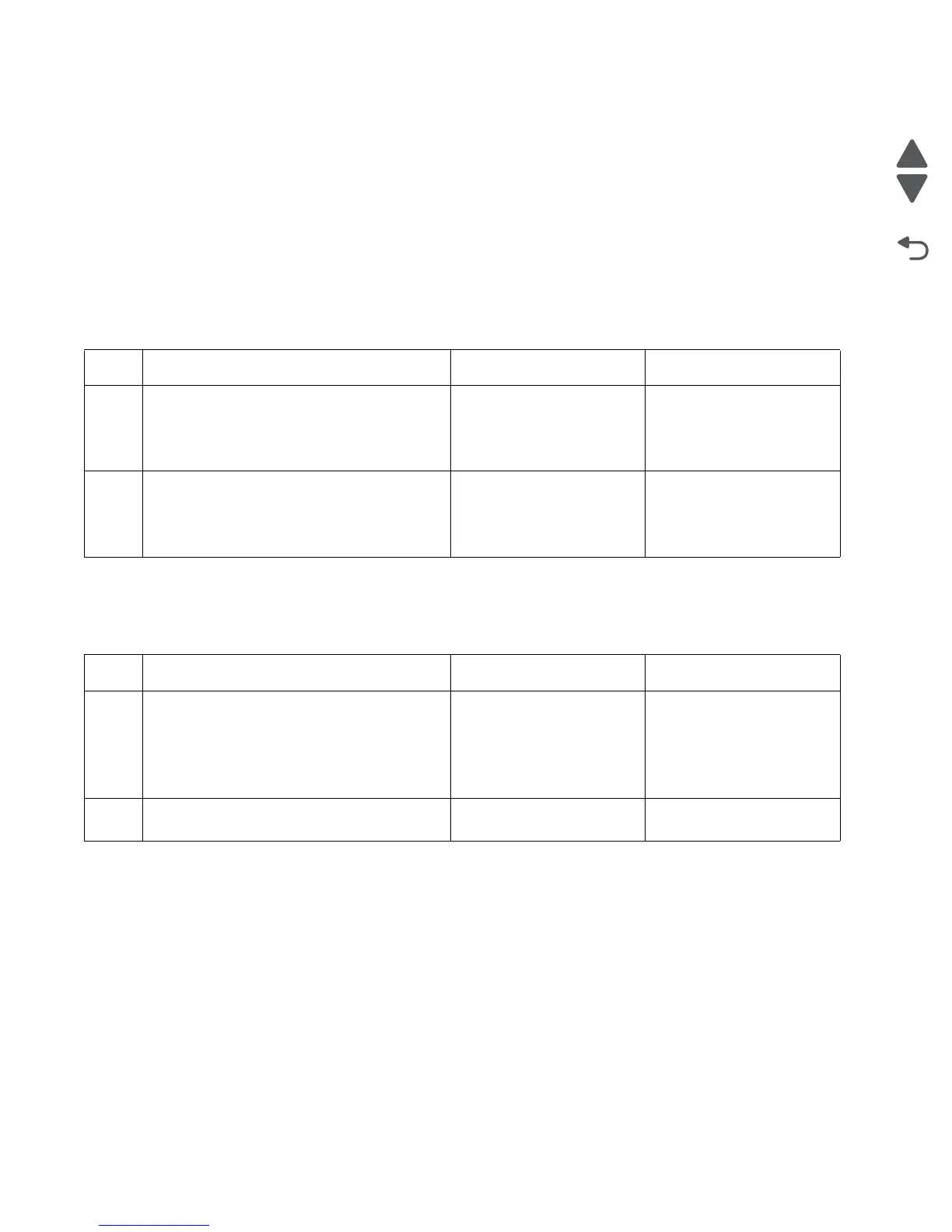2-32 Service Manual
7525-63x
950.xx NVRAM failure service check
Warning: Replace one of the following components, and perform a POR before replacing a second component.
Never replace both of the components without performing a POR after installing each one, or the
printer will be rendered inoperable:
• Operator panel assembly
• RIP board
Warning: Never install and remove components listed above as a method of troubleshooting components.
Once a component has been installed in a printer, and the printer is powered on, it cannot be
used in another printer. It must be returned to the manufacturer.
This error code indicates a mismatch between the operator panel assembly and the RIP board.
Autocompensator mechanism service check
Note: The input (S2) sensor is part of the autocompensator mechanism (ACM), and is not available separately.
Step Questions / actions Yes No
1 Have any updates been made to the
firmware?
Reload the firmware and try
again.
Go to step 2.
Replace the RIP board with
a new, and not previously
installed RIP board. See
“RIP board removal” on
page 4-19.
2
Does reloading the firmware correct the
problem?
Problem resolved. Replace the RIP board with
a new, and not previously
installed RIP board. See
“RIP board removal” on
page 4-19.
Step Questions / actions Yes No
1 Turn the printer off, and then remove the rear
shield. See “Rear shield removal” on
page 4-7. Check the cable at JSP1 on the RIP
board for proper connection.
Is the cable properly connected?
Go to step 3. Properly connect the cables,
and POR the printer.
Go to step 2.
2
Did the printer function correctly after
reconnecting the cables?
Problem resolved. Go to step 3.
