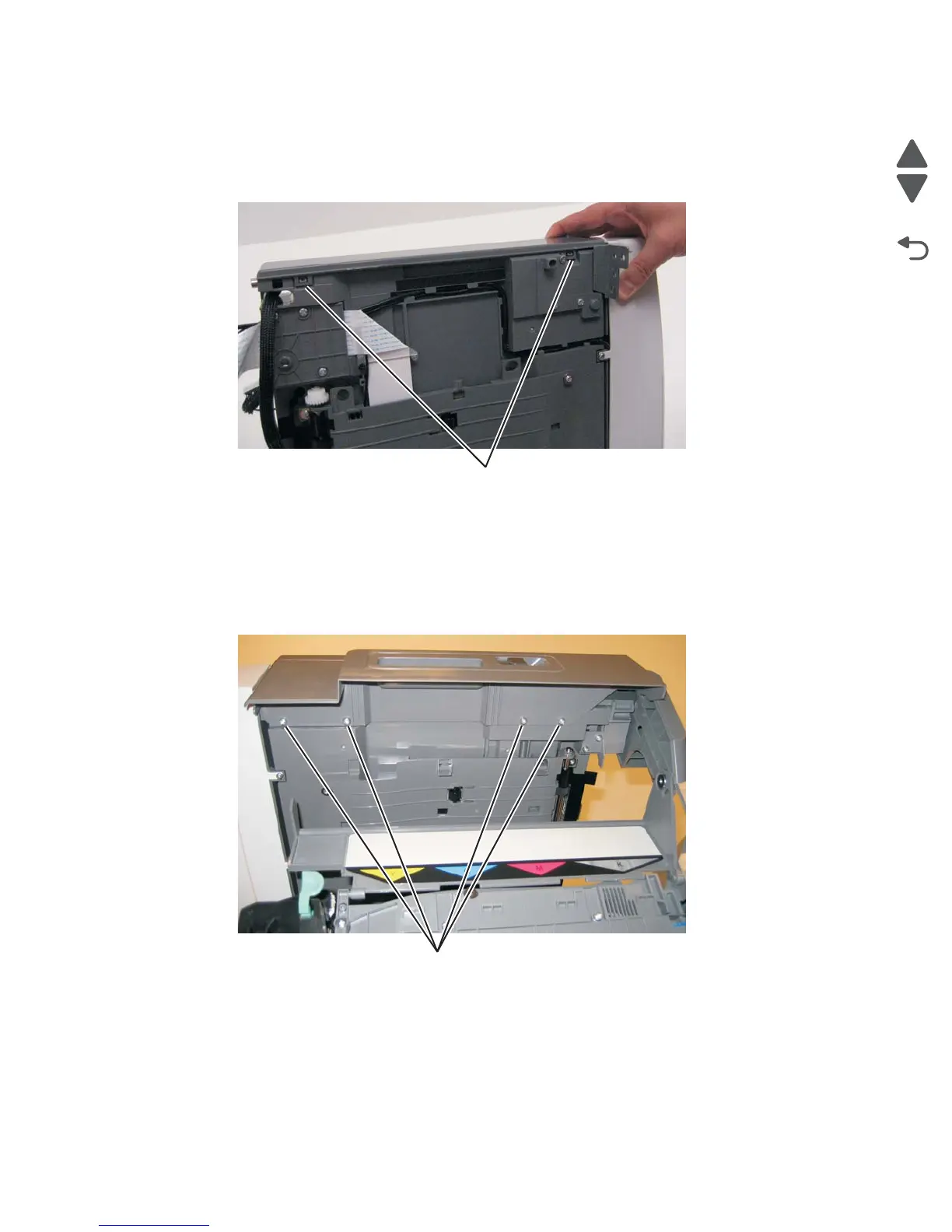4-94 Service Manual
7525-63x
Scanner left cover removal
1. Remove the flatbed assembly. See “Flatbed removal” on page 4-75.
2. Release the tabs (A) securing the left flatbed cover to the flatbed unit using a small flat-blade screwdriver.
Scanner right cover removal
1. Remove the imaging unit in the print engine. See “Imaging unit (IU) removal” on page 4-63.
2. Raise the scanner assembly to the up position, and lock in place.
3. Remove the four screws (A) securing the right scanner cover to the flatbed unit.
