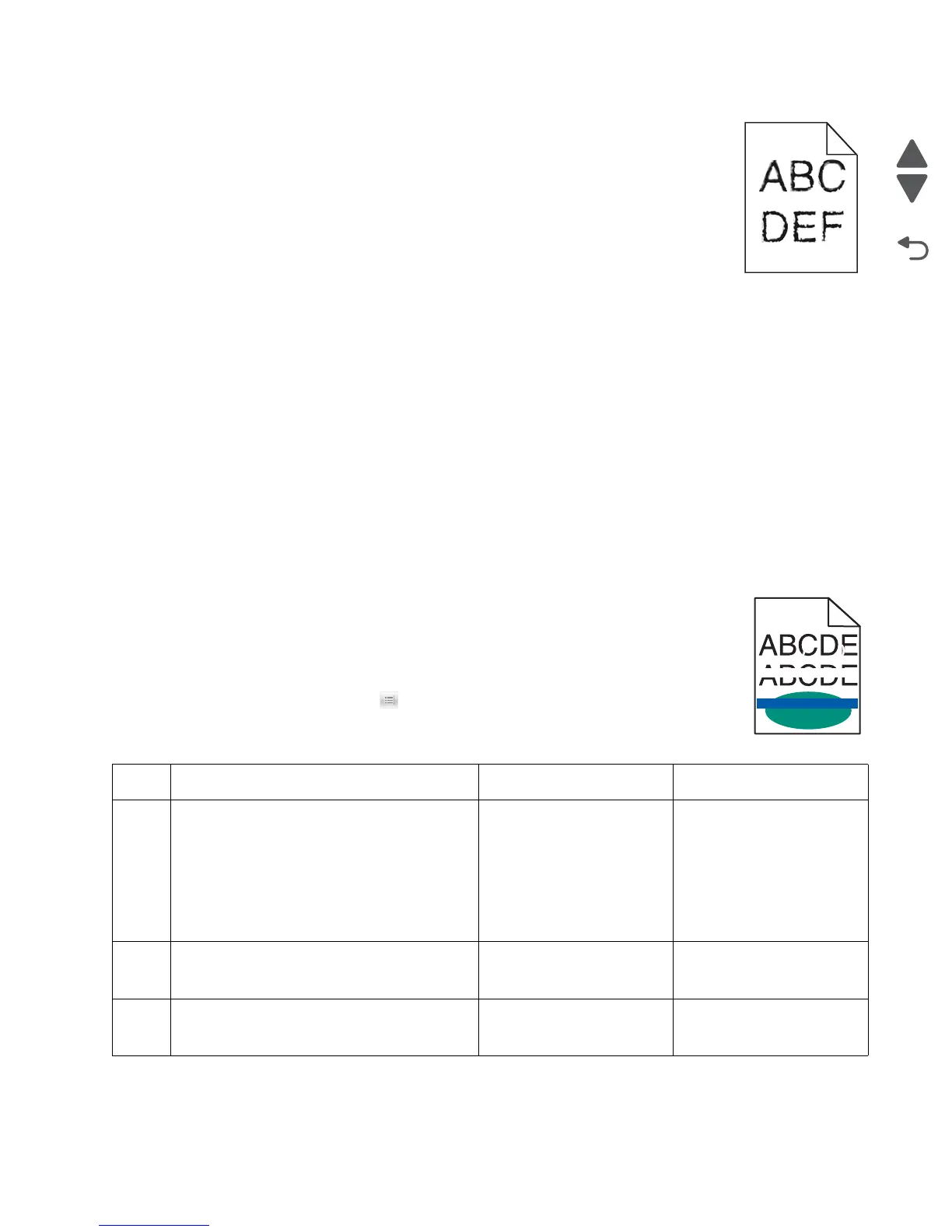Diagnostic information 2-49
7525-63x
Print quality—blurred or fuzzy print
Run the automatic alignment. The TPS sensor may be damaged. To run Reset Color
Cal:
1. Enter the Diagnostics Menu.
a. Turn off printer.
b. Press and hold 3 and 6.
c. Turn on the printer.
d. Release the buttons when the progress bar appears.
2. Navigate to TPS Setup > Reset Color Cal.
3. Resetting appears. When the reset is complete, the display returns to TPS Setup.
Blurred or fuzzy print is usually caused by a problem in the main drive gear assembly or in the image transfer
unit (ITU). Check the main drive gear assembly and ITU for correct operation.
Blurred print can also be caused by incorrect feeding from one of the input paper sources, media trays, or
duplex paper path.
Check the high-voltage spring contacts to ensure they are not bent, corroded, or damaged. Replace the high-
voltage power supply as necessary. See “High-voltage power supply (HVPS) with spring assembly
removal” on page 4-40.
Print quality—half-color page
A photoconductor unit is not properly seated. Reset the specific photoconductor unit.
Print quality—horizontal banding
Print the Print Defect Guide:
1. In the Ready mode, touch .
2. Navigate to Help > Print Defects Guide.
Step Questions / actions Yes No
1 Measure the distance between repeating
bands.
Is the distance between bands either 35 or
94 mm?
Replace the photoconductor
unit. Remove the imaging
unit and remove the original
developer units, and then
put them back into the new
photoconductor unit, and
reinstall the imaging unit.
See “Developer unit
removal” on page 4-47.
Go to step 2.
2
Does the distance measure 94 or 108 mm? Replace the fuser. See
“Fuser assembly
removal” on page 4-32.
Go to step 3.
3
Does the distance measure 38, 55, or
79 mm?
Replace the ITU. See
“Image transfer unit (ITU)
removal” on page 4-43.
Go to step 4.
