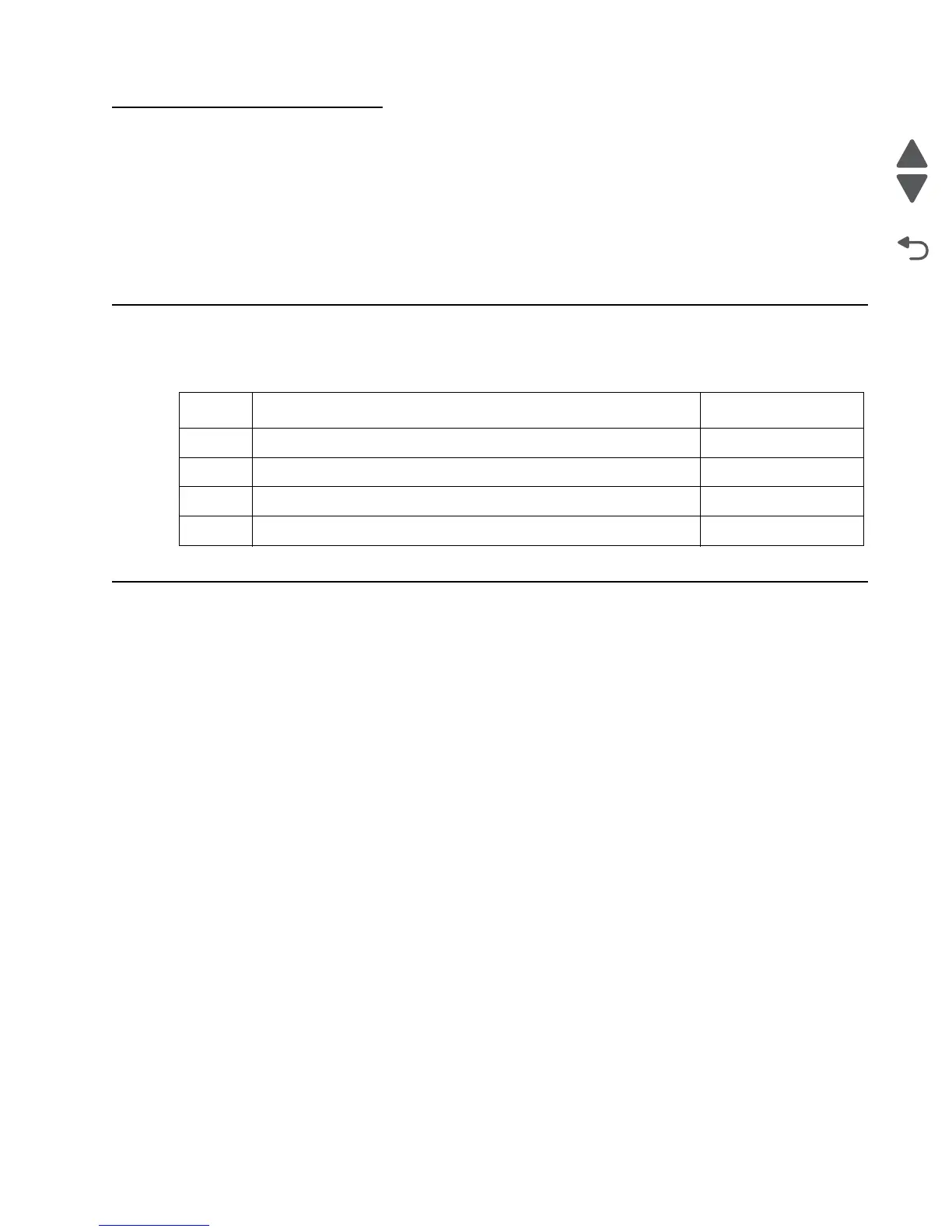General information 1-1
7525-63x
1. General information
The Lexmark™ X548 Series MFPs combine print, scan, copy, and fax functions. They are the ideal MFPs for
presentations, business graphics, line art, and text. They use laser diode electrophotographic technology to
deliver remarkable quality print images and text. The scan and copy functions work with A4, letter, and legal
(ADF only) size paper. Photographic quality images are possible with scan function. The fax function delivers a
wide range of functionality to the office user. The MFPs can be used as shared network or desktop devices. The
MFPs can also support a 550-sheet option while the 650-sheet duo drawer is attached.
Models
The Lexmark X548 Series MFPs are available in the following models:
Options and features
Certain options are available on selected printer models only.
Available options include:
• 650-sheet duo drawer—A 550-sheet drawer with a 100-sheet multipurpose feeder (MPF).
• 550-sheet drawer
• Additional memory—One 128MB, 256MB, 512MB or 1GB memory card may be added.
• Flash memory card—One 256MB card may be added.
• Font cards—One language card can be added.
Model Configuration Machine type / model
X548de Duplex printer, duplex ADF, touch panel 7525-631
X548de Duplex printer, duplex ADF, touch panel, modem 7525-630
X548dte Duplex printer, duplex ADF, touch panel, hard drive 7525-636
X548dte Duplex printer, duplex ADF, touch panel, hard drive, modem 7525-632
