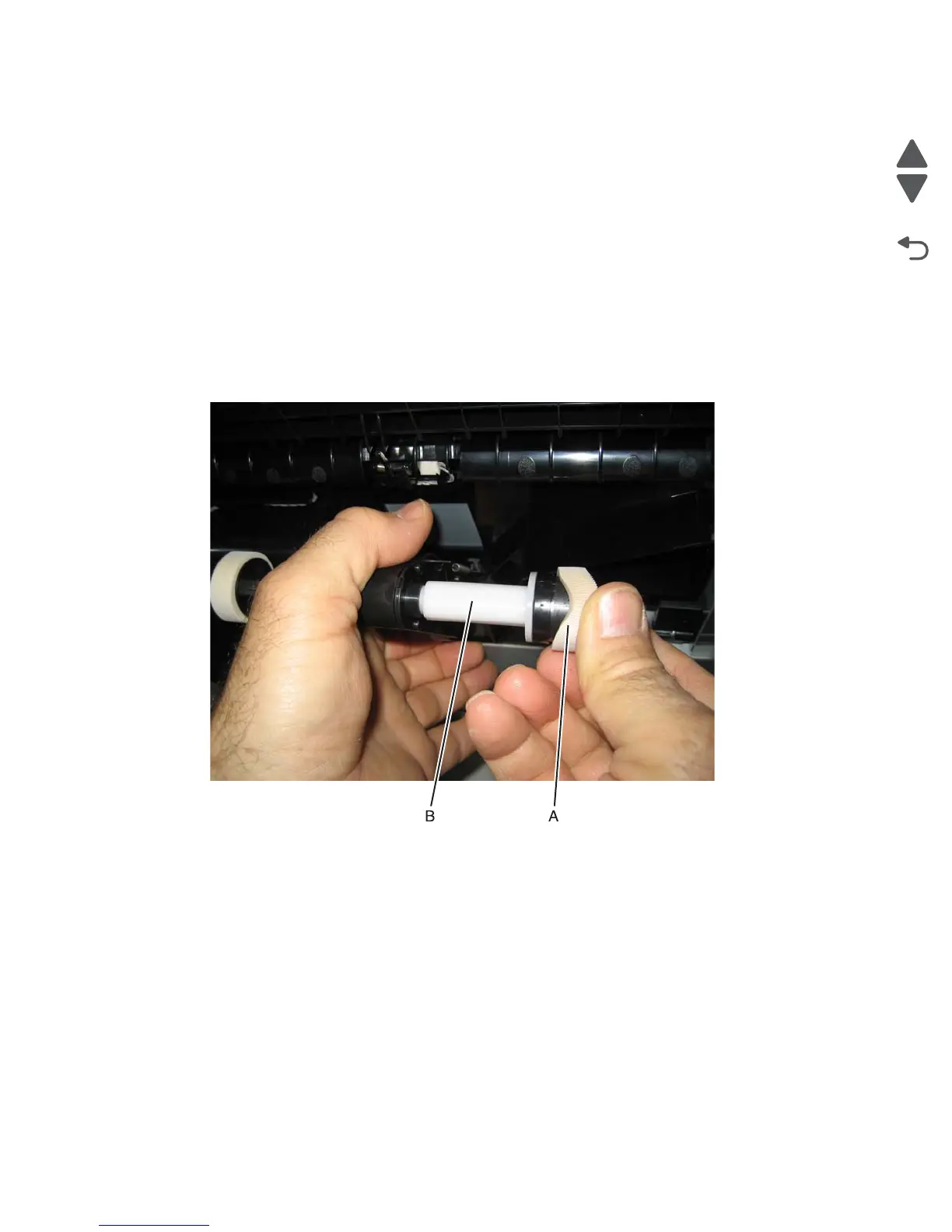4-60 Service Manual
7525-63x
Pick tires removal—integrated 250-sheet media tray
Note: You will need to have a soft, padded work surface.
Warning: Remove only the rubber tires and not the paper pick tire assembly to avoid losing small parts.
The paper pick tires are located in the base printer. There are also tires in the optional 550-page media tray. If
you have this additional option, and you are having problems with media picking, replace these tires also.
Always replace the paper pick tires in pairs. The tires come in a package of two.
1. Remove the media tray.
2. Place the printer so the front edge extends over the edge of the table or desk.
3. Lower the autocompensator mechanism.
4. Remove the rubber tires (A) from the pick roll assembly (B). Repeat for the other tire.
Warning: Be very careful not to unlatch the right side hub, or the clutch may be damaged. If the ball
bearings come out of the clutch, it will have to be reassembled on a flat surface.
