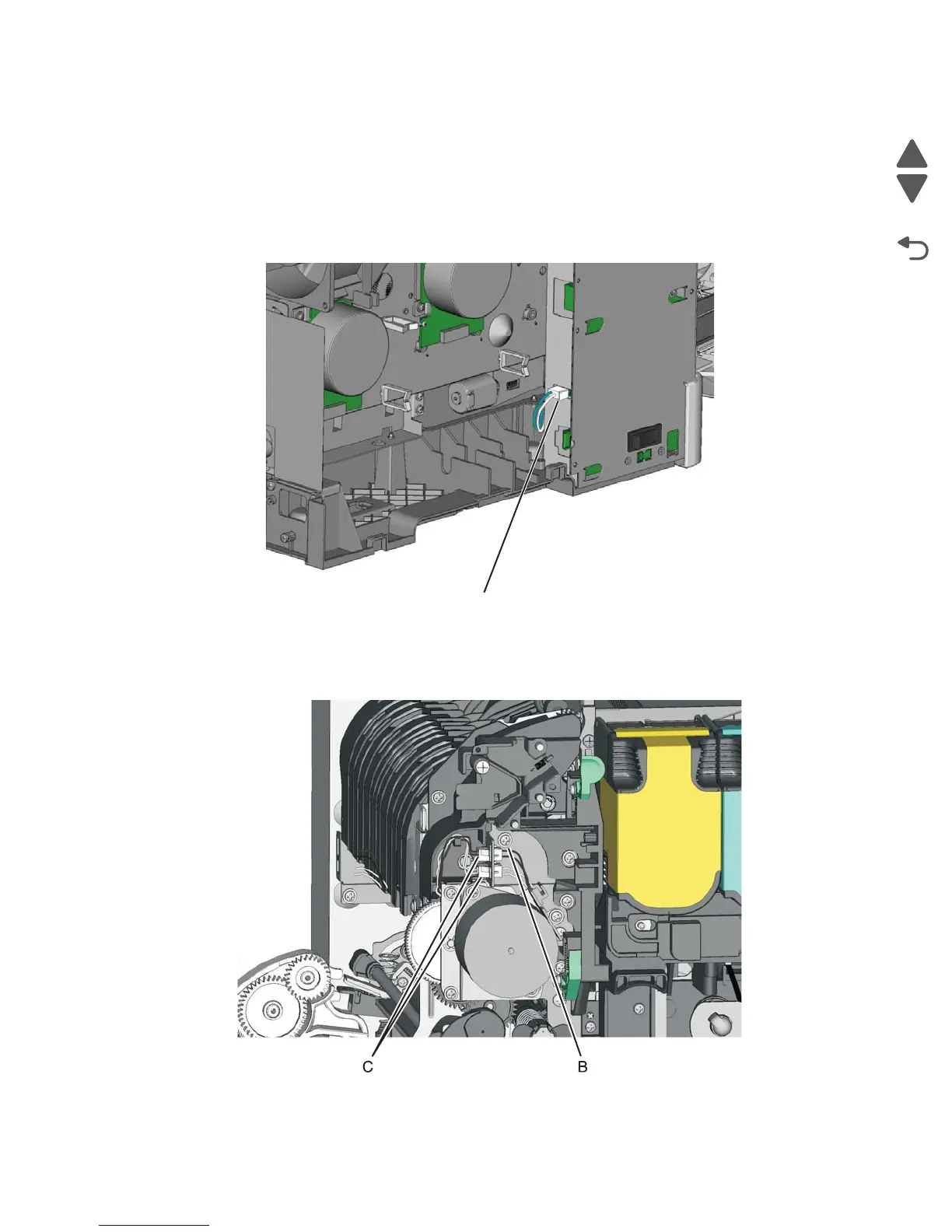Repair information 4-37
7525-63x
Fuser exit sensor removal
1. Open the front cover.
2. Remove the right cover assembly. See “Right cover removal” on page 4-7.
3. Remove the left cover. See “Left cover removal” on page 4-4.
4. Disconnect the two-wire fuser cable (A) from the LVPS.
Note: You do not have to extract the cable.
5. Remove the screw and grounding washer (B) on the right side of the frame.
Note: Be careful not to lose the grounding washer.
6. Disconnect the thermistor cables (C).
