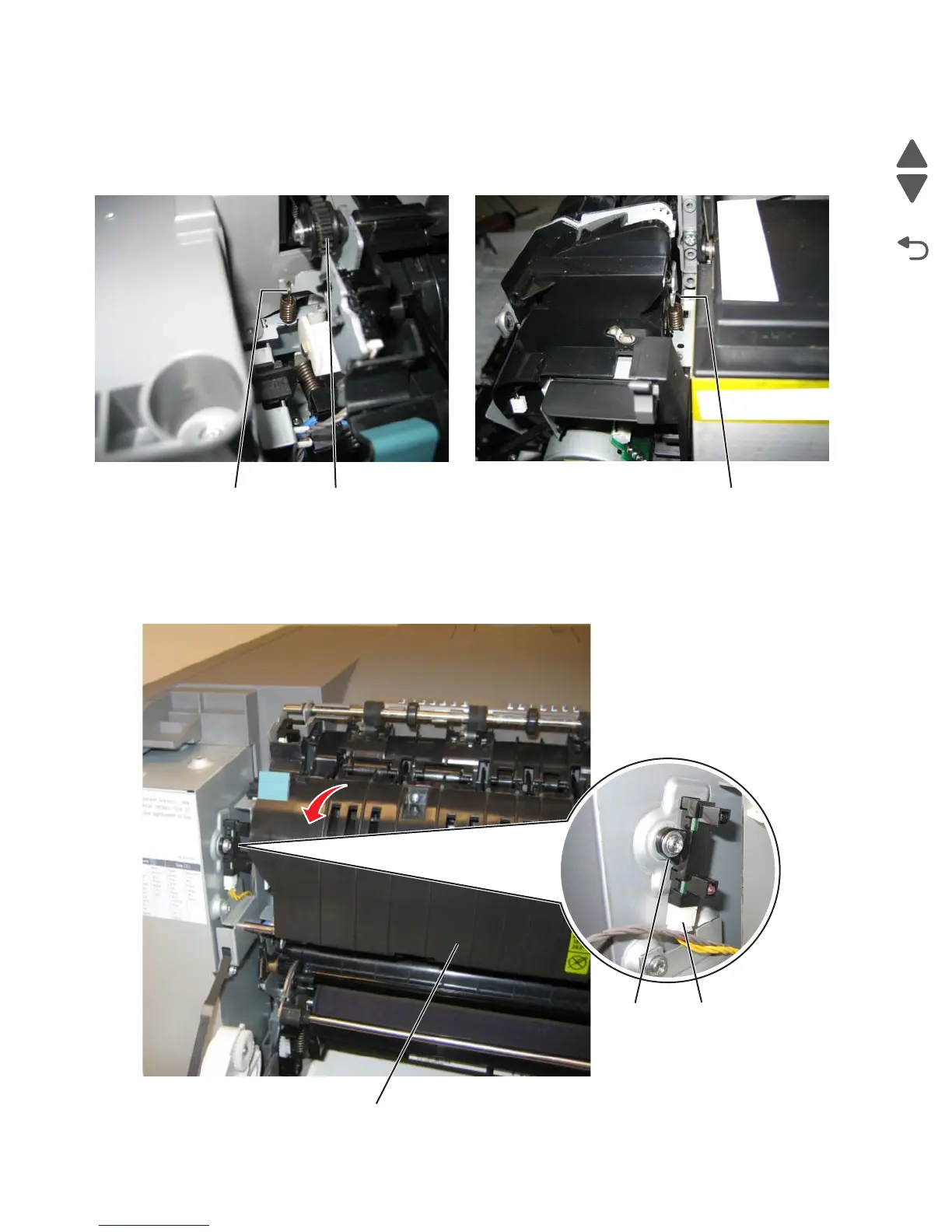4-38 Service Manual
7525-63x
7. Disconnect the narrow medial sensor cable and remove the cable from the fuser frame. See “Narrow
media sensor flag removal” on page 4-17.
Note: Observe the cable routing.
8. Unhook the springs (D) from both sides of the fuser.
9. Rotate the fuser toward the front of the printer until the screw (E) can be accessed, and removed.
10. Disconnect the cable (G) from the fuser exit sensor.
11. Remove the screw (F) securing the fuser exit sensor.
12. Remove the lower end of the sensor with a flat-blade screwdriver, and gently pull the sensor from the
frame.
