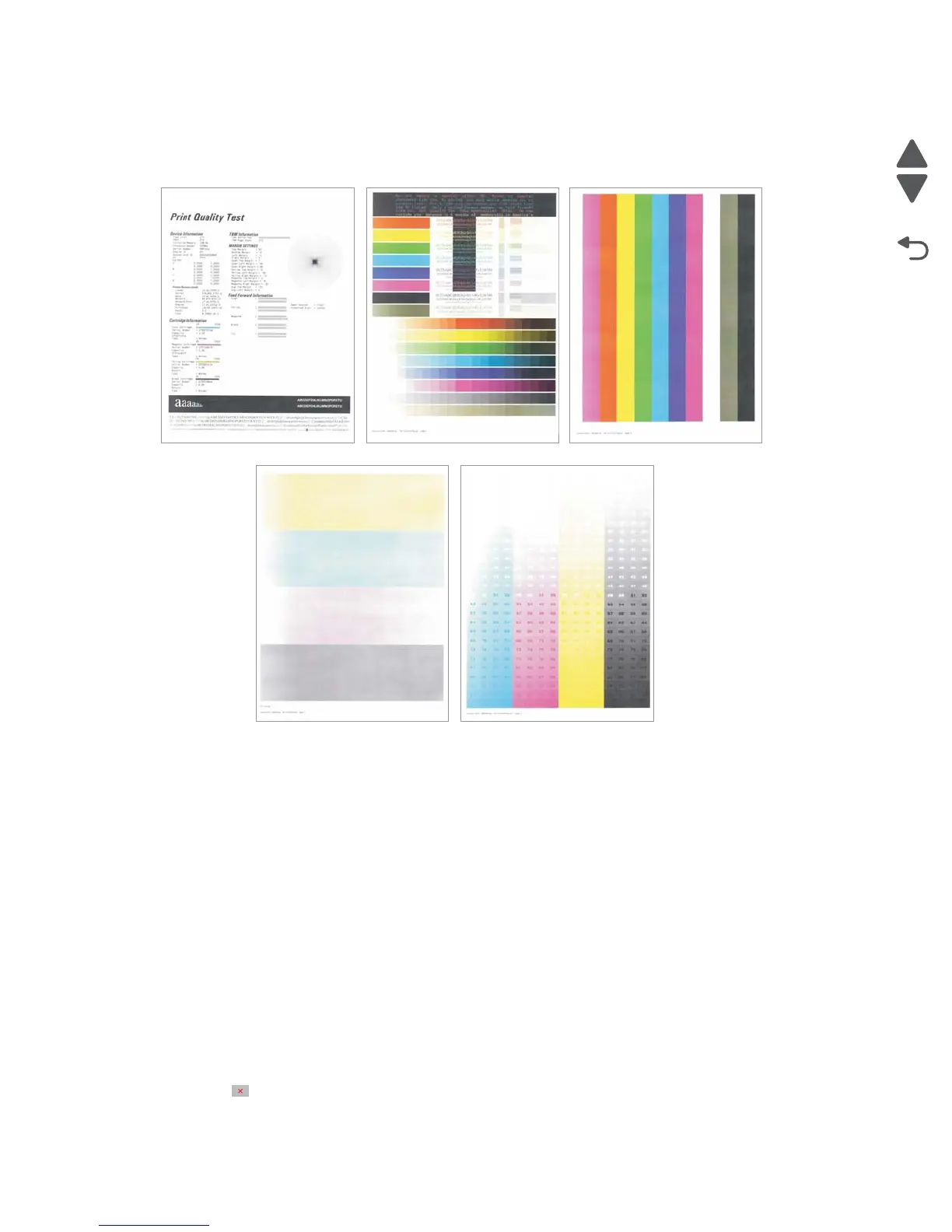3-16 Service Manual
7525-63x
Print Quality Pages
The print quality test consists of five pages. Pages one and two contain a mixture of graphics and text. The
remainder of the pages contain only graphics. The test prints on the media in Tray 1.
This test may be printed from either Configuration Menu or the Diagnostics Menu.
To run the print quality pages from the Diag Menu:
1. Navigate to PRINT TESTS > Print Quality Pages.
2. Printing Quality Test Pages appears, and the pages print.
Note: Once the test is started, it cannot be cancelled.
While the test pages print, the display returns to the PRINT TESTS.
HARDWARE TESTS
Panel Test
This test verifies the operator panel LCD function.
To run this test:
1. Navigate to HARDWARE TESTS > Panel Test.
2. The Panel Test continually executes.
3. Press to cancel the test.
