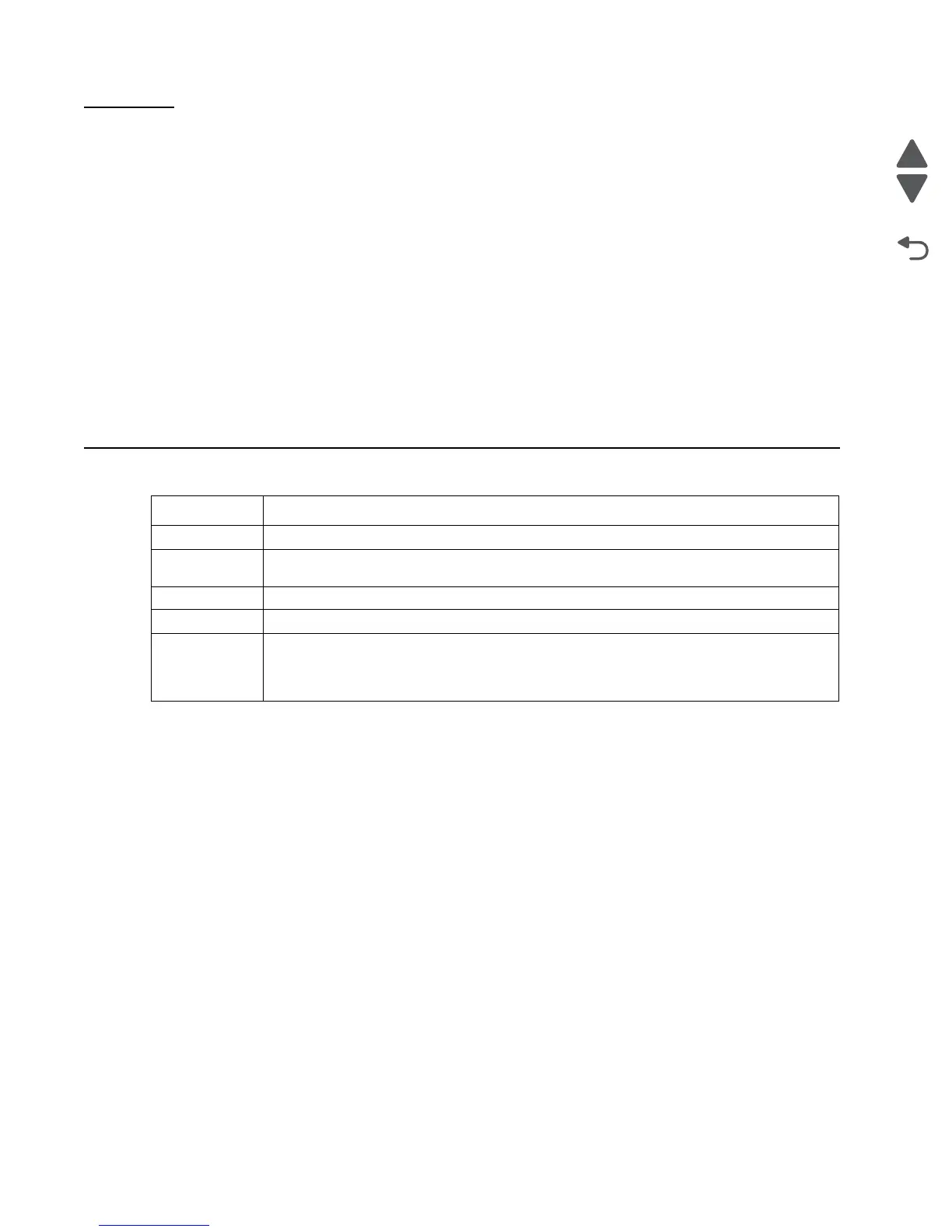xx Service Manual
7525-63x
Preface
This manual contains maintenance procedures for service personnel. It is divided into the following chapters:
1. General information contains a general description of the printer and the maintenance approach used to
repair it. Special tools and test equipment, as well as general environmental and safety instructions, are
discussed.
2. Diagnostic information contains an error indicator table, symptom tables, and service checks used to
isolate failing field replaceable units (FRUs).
3. Diagnostic aids contains tests and checks used to locate or repeat symptoms of printer problems.
4. Repair information provides instructions for making printer adjustments and removing and installing
FRUs.
5. Locations uses illustrations to identify the connector locations and test points on the printer.
6. Preventive maintenance contains the lubrication specifications and recommendations to prevent
problems.
7. Parts catalog contains illustrations and part numbers for individual FRUs.
Change history
Revision date Updates
2013/07/31 Updated 40X5468 to 40X8092 and 40x5492 to 40X8342.
2013/01/16 Added installation note to perform Motor detect test and Scanner manual registration after
replacing the RIP board.
2012/09/19 Changed ADF separator pad PN from 40X5472 to 40X8419.
2012/09/17 Added PN 40X8674 (Front toner-door pivot) to “Paperpath” on page 7-9.
2012/08/31 • Added installation note: “Install the narrow media sensor flag before reinstalling
the flatbed.” on page 4-12.
• Added installation note “Install the narrow media sensor flag to the fuser before putting
the fuser into the printer.” on page 4-35.
