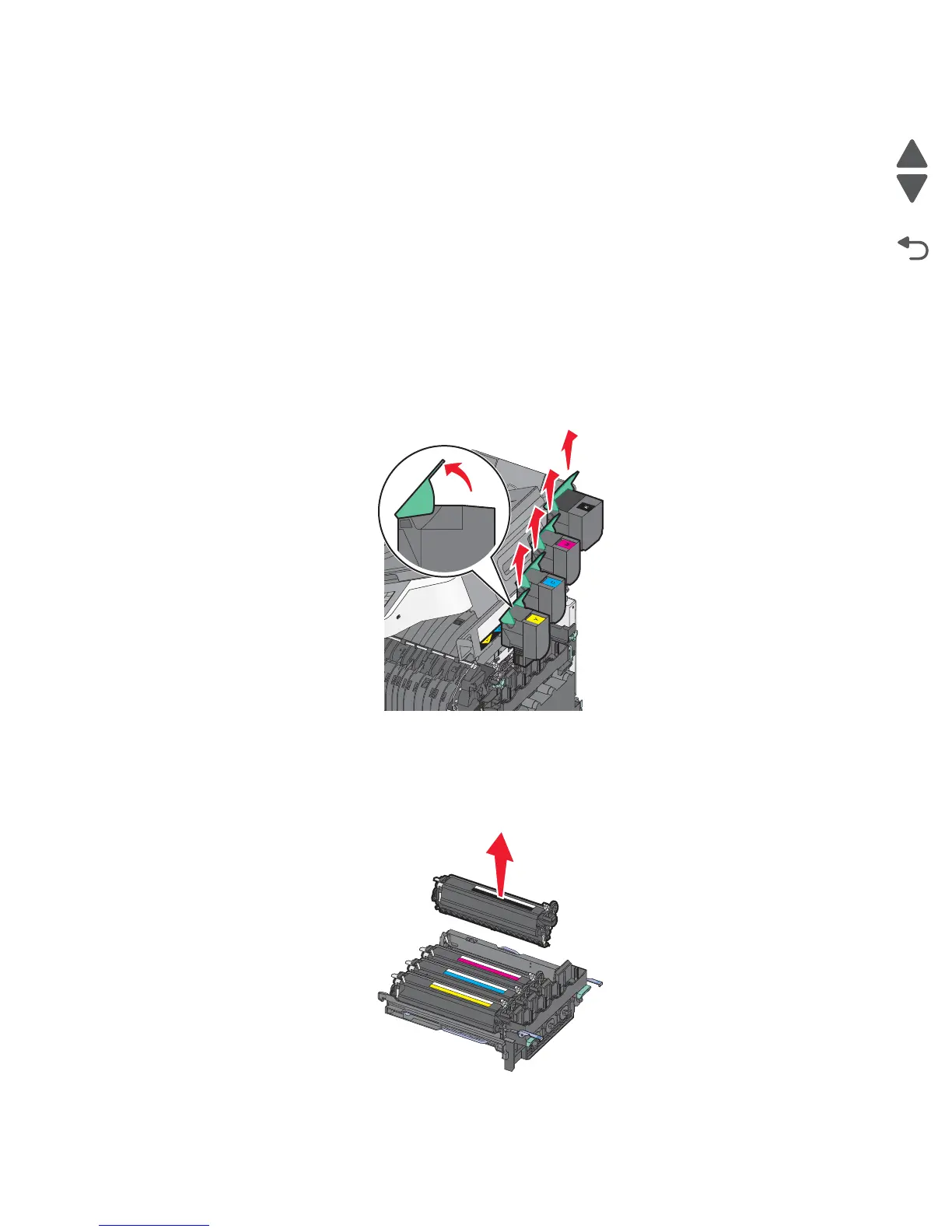Repair information 4-47
7525-63x
• After replacing the ITU, be sure to enter the 16-digit numeric value of the new ITU:
1. Enter the Diagnostics Menu:
a. Turn off the printer.
b. Press and hold 3 and 6.
c. Turn on the printer.
d. Release the buttons when the progress bar appears.
2. Navigate to PRINTER SETUP > ITU Barcode.
3. Enter the 16-digit value.
4. Touch Submit to save the changes.
5. CHECK SUM DOES NOT MATCH appears if the value entered is incorrect. Check and re-enter the value.
Developer unit removal
The developer units are not FRUs.
1. Raise the scanner unit, and remove the toner cartridges.
2. Remove the imaging unit. See “Imaging unit (IU) removal”.
Warning: Do not touch the underside of the imaging unit. This could damage the developer units.
3. Remove the developer unit you need.
