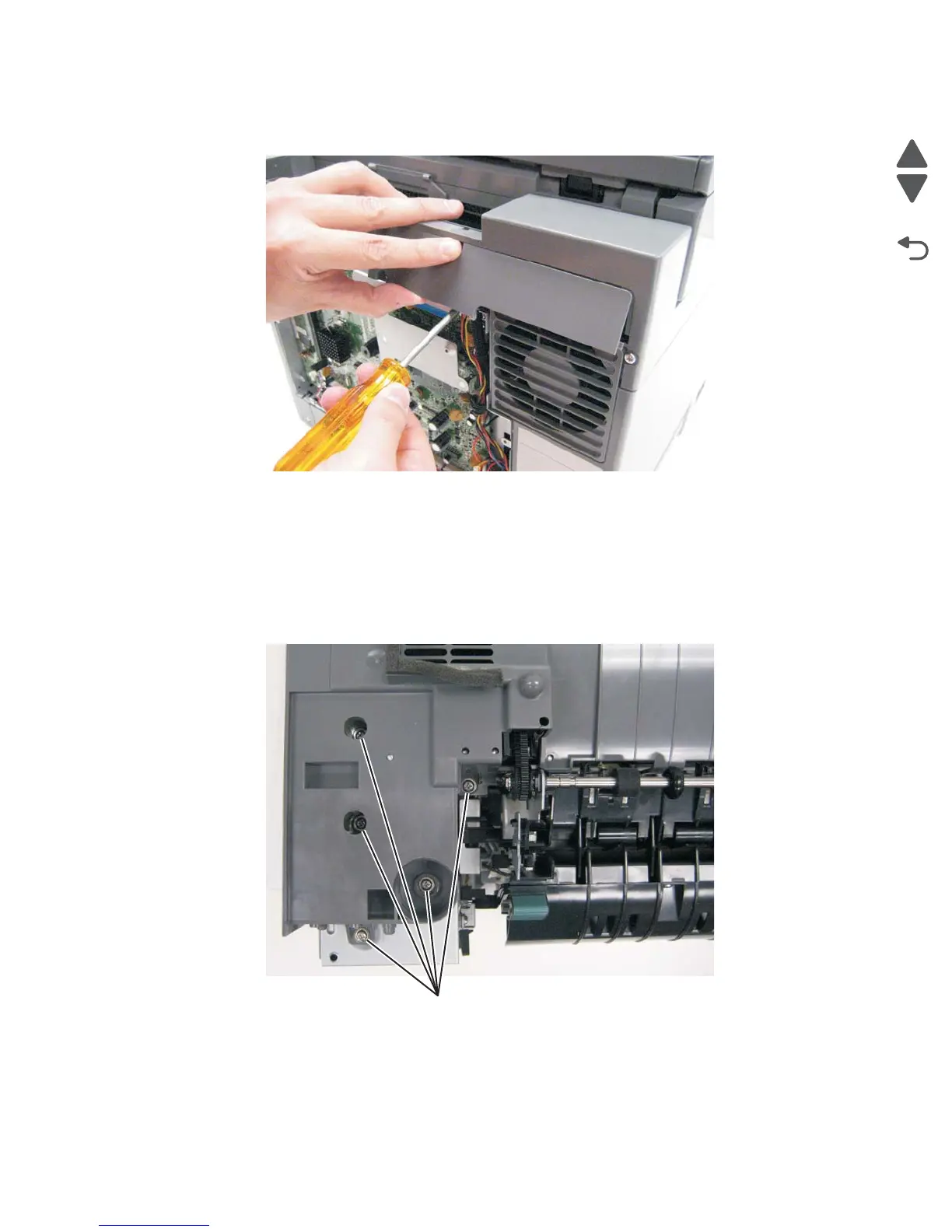Repair information 4-9
7525-63x
2. Place a small flat-blade screwdriver under the bottom of the cover, and gently pry the cover upward.
Top cover assembly removal
1. Remove the flatbed assembly. Go to “Flatbed removal” on page 4-75.
2. Remove the AIO toner cover. Go to “AIO toner cover removal” on page 4-98.
3. Remove the five screws (A) from the left front side.
