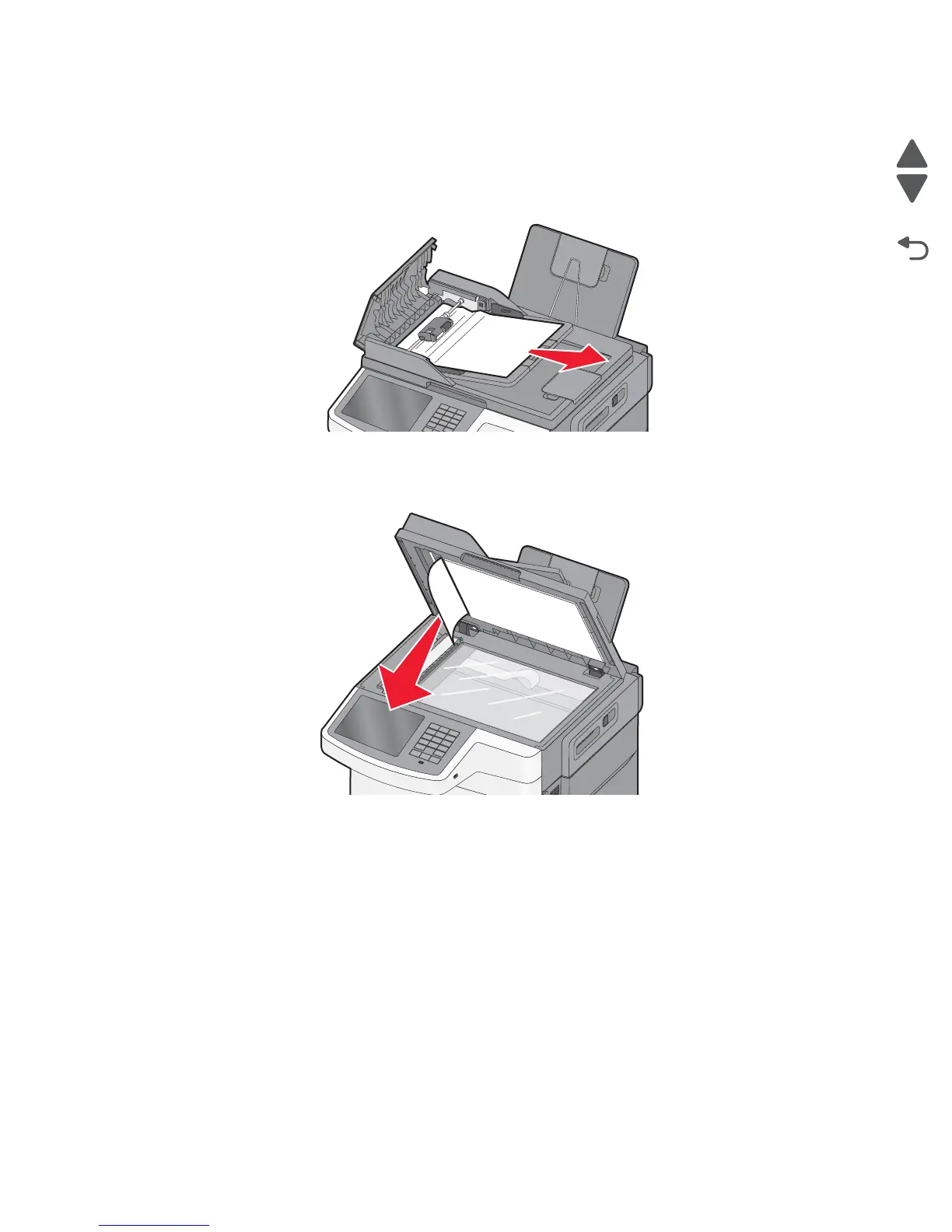Diagnostic aids 3-53
7525-63x
290–294 ADF paper jams
1.
Remove all original documents from the ADF input tray.
2. Open the ADF cover. Remove the jammed paper.
3. Close the ADF cover.
4. Open the flatbed cover. Remove any jammed pages.
Note: Make sure all paper fragments are removed.
5. Close the scanner lid.
6. From the printer display, touch Continue, jam cleared.
