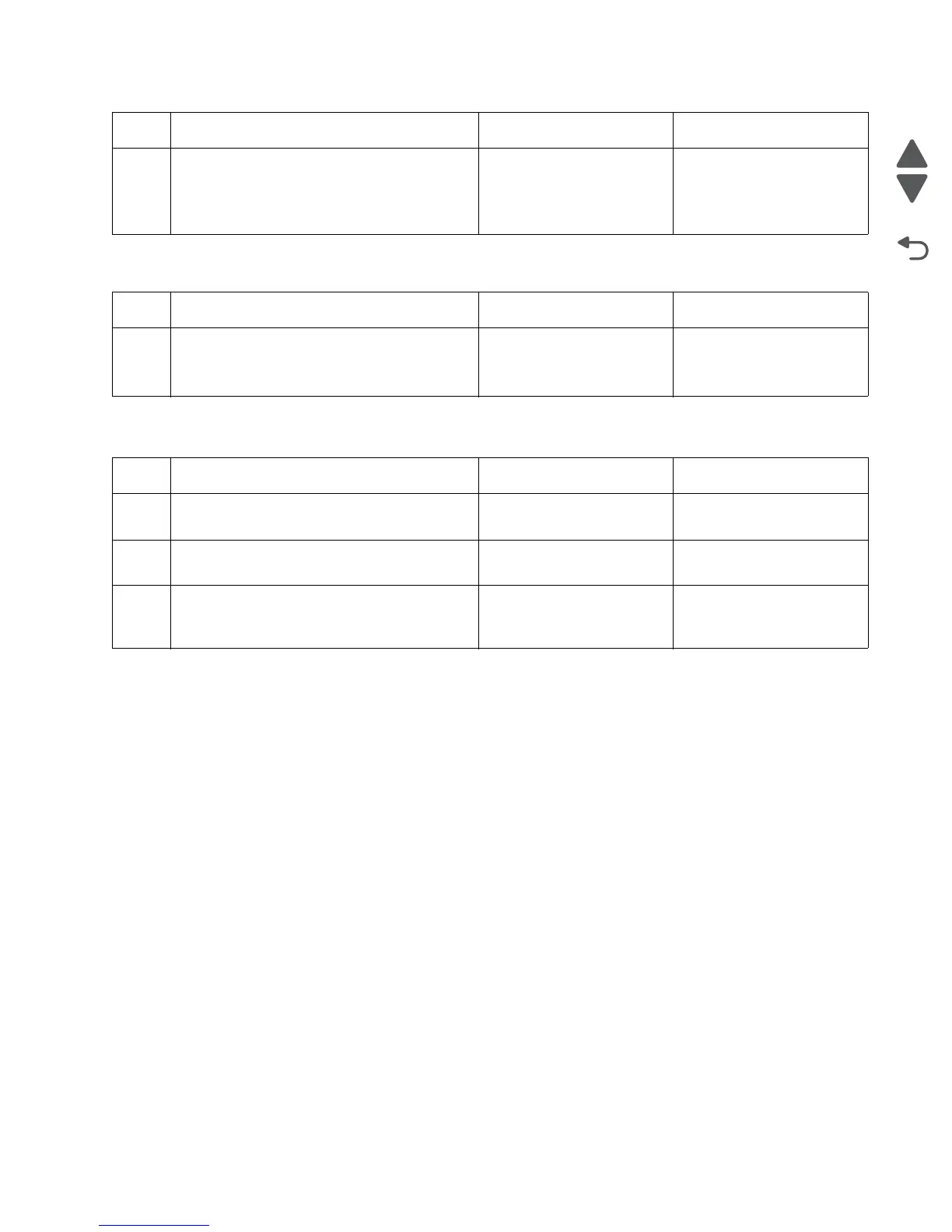Diagnostic information 2-43
7525-63x
Op panel USB cable service check
USB service check
9
Replace the UICC. POR the device into
diagnostics mode.
Does this fix the problem?
Problem resolved. Contact your next level of
support.
Step Questions / actions Yes No
1 Check the op panel USB cable for continuity.
Is there continuity?
Replace the RIP board. See
“RIP board removal” on
page 4-19.
Replace the USB cable. See
“USB cable removal” on
page 4-112.
Step Questions / actions Yes No
1 Is the USB cable properly connected to the
MFP and host PC?
Go to step 2. Properly connect the cable
at both ends.
2
Try a different USB cable. Does this fix the
issue?
Problem resolved. Go to step 3.
3
Connect a different device to the USB
cable. Did the host PC see the device?
Replace the RIP/RIP board.
See “RIP board removal”
on page 4-19.
There is an issue with the
host machine.
Step Questions / actions Yes No
